

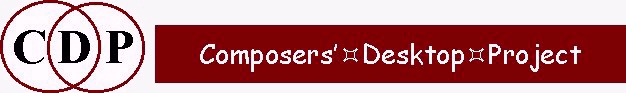
There are many ways to alter sounds with computer software.
This toolbox contains a selection of 45 CDP Functions, grouped by musical task.CDP-LITE contains 10 groups of musical tasks, listed in the panel to the left..
- When you click on the name of a Group, it lists the program functions which help achieve this musical task, giving a general description of what to expect as a result. This is Level 1 of the documentation.
- When you click on the More Info link, it takes you to a fuller explanation of that function. This is Level 2 of the documentation.
- Follow links to the full Reference Manual when you require a detailed explanation of all the parameters and how the function works. This is Level 3, the 'deepest' level of the CDP Documentation.
- When supplementary files are involved, you can go to the CDP File Formats link for a synopsis of the file used by or produced by that function.
Please note that these various tasks work in two different domains, and it is important to understand the difference:
- the 'Time-Domain' [TD] – operates on 'normal' soundfiles. These have data stored as a series of 'samples', like a string of beads, each of which has a time when it occurs and an amplitude, i.e., how loud it is. These sonic beads can be rearranged, duplicated or omitted (operations on the time data) or be made louder or softer (operations on the amplitude data – the overall shape of the amplitude contour is called the amplitude 'envelope').
- the 'Spectral-Domain' [SD] – operates on 'analysis' files. These have data created by a Fast Fourier Transform (FFT) process, stored in a complex, overlapping way as frequency (perceptible waves) and amplitude, i.e., how loud each perceptible wave is.
To use the spectral-domain functions, a normal soundfile has to be converted to an analysis file, using PVOC ANAL. After running a spectral process, the analysis file has to be converted back to a normal soundfile, using PVOC SYNTH. It is possible to audition an analysis file directly, using PVPLAY.
FILTER BANK
[TD]6 Preset filter bank options
You decide which bank and cut-off slope (Q)
More Info Reference ManualFILTER FIXED
[TD]Preset filter slope
You decide frequency location
More Info Reference ManualFILTER LOHI
[TD]Remove frequencies above or below a named frequency
You decide location abd cut-off slope (Q)
More Info Reference ManualFILTER VARIABLE
[TD]Select among a number of preset types of filter
You decide which type
More Info Reference ManualFOCUS FOLD
[SD]Move colour features of a sound into a specified frequency range
You decide the frequency location and width
More Info Reference ManualRING-MODULATION
[TD]Push the sound outwards from the middle
You decide the width of the middle portion
More Info Reference Manual
COMBINE INTERLEAVE
[SD]Alternate short sections of 2 or more sounds
You decide how long the sections should be.
More Info Reference ManualCOMBINE MAX
[SD]Select & put together the loudest components of 2 or more sounds
Automatic
More Info Reference ManualENVELOPE REPLACE
[TD]Replace amplitude contour of sound 1 with that of sound 2
Automatic
More Info Reference ManualFORMANTS VOCODE
[SD]Replace spectral contour of sound 1 with that of sound 2
Automatic
More Info Reference ManualMORPH MORPH
[SD]Make a timbre-transition from sound 1 to sound 2
You decide location, length, frequency and amplitude curves.
More Info Reference Manual
SFEDIT CUT
[TD]Remove part of a sound and save separately
You decide which part
More Info Reference ManualMODIFY LOUDNESS
[TD]Increase or decrease the amplitude level of the sound
You decide how much to raise or lower the amplitude level
More Info Reference ManualENVEL DOVETAIL
[TD]Raise amplitude from 0 at the beginning and return to 0 at the end
You decide how quickly to raise and lower the amplitude
More Info Reference Manual
DISTORT REPEAT
[TD]Repeat grouped, uneven sections of the sound
You decide size of groups and number of repeats
More Info Reference ManualEXTEND LOOP
[TD]Assemble fixed length segments as move through sound at evenly spaced steps
You decide step and segment size and (optionally) output length
More Info Reference ManualEXTEND SCRAMBLE
[TD]Randomly rearrange and set output length
You decide minimum/maximum segment size and output length
More Info Reference ManualGRAINMILL
[TD]Comprehensive facilities for turning a sound into tiny grains
You shape length, grain size & overlap, pitch, loudness and use of space
More Info Reference ManualMODIFY BRASSAGE,
Mode 2: TIMEWARP [TD]Make grainy and lengthen/shorten
You decide how (steady or time-varying) and how much
More Info Reference ManualSTRETCH TIME
[SD]Lengthen/shorten a sound without changing its pitch
You decide how (steady or time-varying) and how much
More Info Reference Manual
BLUR DRUNK
[SD]Pick and choose parts of the sound, with randomised features
You decide size & location of sections, etc.
More Info Reference ManualBLUR SHUFFLE
[SD]Shuffle analysis windows, singly or in groups
You create the shuffle pattern
More Info Reference ManualDISTORT REVERSE
[TD]Reverse grouped uneven sections of the sound
You decide how big the groups are
More Info Reference ManualEXTEND SCRAMBLE
[TD]Randomly mix up a sound
You determine the minimum/maximum segment size
More Info Reference ManualDISTORT SHUFFLE
[TD]Shuffle uneven sections of the sound
You create the shuffle pattern
More Info Reference ManualMODIFY RADICAL-1
REVERSE [TD]Start at the end and proceed to the beginning
Automatic
More Info Reference ManualSFEDIT JOIN
[TD]Join together 2 or more sounds end to end
You decide how many and how smooth a join to make ('splice window' or 'slope' of amplitude rise/fall at the beginning and end of the sound
More Info Reference ManualSUBMIX MIX
[TD]Assemble several soundfiles (the same one or different ones) into a pssage of music
You decide which sounds, start times, amplitude levels and spatial positioning
More Info Reference Manual
BLUR BLUR
[SD]Smooth differences within sections of the sound
You decide the size of the sections
More Info Reference ManualBLUR SUPPRESS
[SD]Take away the loudest parts of the sound
You decide how many partials to remove
More Info Reference ManualHILITE TRACE
[SD]Keep only the loudest parts of the sound
You decide how much to keep
More Info Reference Manual
MODIFY REVECHO
[TD]Alter the ambient space perceived to be around a sound
You decide the size of this space
More Info Reference ManualMODIFY SPACE
[TD]Position a sound in space
You decide location and whether moving ('pan')
More Info Reference Manual
FOCUS FREEZE
[SD]Hold spectrum steady before or after certain times
You decide when to freeze, whether before or after, and when to unfreeze
More Info Reference ManualFOCUS HOLD
[SD]Hold the spectrum steady at certain times
You decide when and for how long
More Info Reference ManualFOCUS STEP
[SD]Hold spectrum steady in regular steps
You decide how big the steps are
More Info Reference Manual
FILTER VARIBANK
[TD]Colour a sound with 1 or more chord
You decide which chord(s) and how resonant
More Info Reference ManualPITCH TUNE
[SD]Tune the sound to the pitches of a chord
You decide which chord
More Info Reference Manual
DISTORT PITCH
[TD]Create irregular pitch bends
You decide how far they bend
More Info Reference ManualFOCUS ACCUMULATE
[SD]Data accumulation that produces reverberation & glissando effects
You decide glissando speed and delay times
More Info Reference ManualMODIFY SPEED
[TD]Transposition that alters pitch and duration
You decide how far and whether steady or time-varying
More Info Reference ManualPITCH TRANSPOSE
[SD]Spectral transposition that keeps harmonic (i.e., pitch) relationships
You decide where in spectrum and how far
More Info Reference ManualREPITCH TRANSPOSE
[SD]Transposition affecting the spectrum
You decide how far and by what means
More Info Reference ManualSTRANGE SHIFT
[SD]Shift the spectrum up or down
You decide which part and how far
More Info Reference ManualSTRANGE WAVER
[SD]Create a frequency vibrato by harmonic/inharmonic oscillation
You decide how fast and how far
More Info Reference Manual