

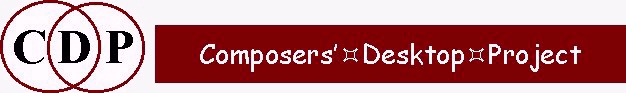
The DISTORT suite of functions uses what are termed wavesets, or pseudo-wavecycles. These are explained here.
Most of these functions do produce distortion, but some do not, and a lot depends on the source file and settings of the various parameters, especially group-size (the number of pseudo-cycles in a group). Similarly, a newer group (mostly prefixed DIST) deals with wavesets, but may or may not produce distortion. Finally, two functions have been included here (CLIP and QUIRK) that do normally distort the signal, but not by processing wavesets.
The aural results of the DISTORT and other WAVESET processes are highly variable, so the Musical Applications sections below are notably sparse. You'll get the best results by experimenting yourself!
infile – soundfile to process (mono only)
outfile – output soundfile
cyclecnt – number of cycles over which to average (Range: > 1)cyclecnt may vary over time.-mmaxwavelen – maximum permissible wavelength in seconds (Default: 0.50)
-sskipcycles – (integer) number of wavecycles to skip at start of file
DISTORT AVERAGE performs a mathematical averaging of the data in cyclecnt pseudo-wavecycles. The effect is more akin to a loss of resolution than the blurring which might be expected. Values below 10 retain some semblance of the original, while values of, for example, 100 seem to create a kind of 'sample hold' effect. For modest distortion, values 5 or less are recommended.
Mushy, watery, aspects of tracing, discrete sample-hold effects...
End of DISTORT AVERAGE
Return to list of DISTORT functions
at top of this file
Return to Main Index
for the CDP System.
Return to
'Groucho' Time-Domain Index
1 Clip signal at specified level
2 Clip half-waveforms at specified fraction
infile – input soundfile
outfile – output soundfile
level – level in original signal at which to clip (Range: 0 to 1)
An error message is given if none of the original signal exceeds level.
fraction – fraction of original signal at which to clip (Range: 0 to 1; 1= no change)
Clipping a signal cuts off the top of the waveform when the level exceeds 100%, introducing distortion. CLIP produces this distortion at lower signal levels.
In Mode 1, level sets the level at which to clip the signal. This acts as a gate value: if too high, an error message may remind the user that the signal never reaches that level. If set lower, the signal is raised (or appears to be raised) so that all values that exceed that level are clipped. (In many cases, this may not result in an obvious distortion, because most of the signal may be unclipped.)
In Mode 2, half-waveforms are clipped at a given fraction of the original. This seems to give a more obvious distortion, even though the signal level appears to change little. Again, a lower value produces more clipping and more distortion.
...
End of CLIP
Return to list of DISTORT functions
at top of this file
Return to Main Index
for the CDP System.
Return to
'Groucho' Time-Domain Index
infile – soundfile to examine (mono only)
DISTORT CYCLECNT checks the waveform of the infile for zero crossings, determining how many segments lie between these crossings. It then displays this figure on screen.
This information – the number of 'waveycles' in a file – can help predict the level of distortion a given process might produce.
Knowing the total number of 'wavecycles' also enables you to set a suitable value for several parameters found in the DISTORT programs.
End of DISTORT CYCLECNT
Return to list of DISTORT functions at top
of this file
Return
to Main Index for the CDP System.
Return
to 'Groucho' Time-Domain Index
1 One 'wavecycle' in every cyclecnt 'wavecycles' is retained
2 The strongest (single) 'wavecycle' in every cyclecnt 'wavecycles' is retained
3 The weakest (single) 'wavecycle' in every cyclecnt 'wavecycles' is deleted
infile – soundfile to process (mono only)
outfile – output, time-contracted, soundfile
cyclecnt – groups of 'wavecycles': really the level of resolution at which the process will workcyclecnt may vary over time.-sskipcycles – (integer) number of 'wavecycles' to skip at start of file
Mode 1 dramatically removes data from the infile, leaving very little behind. Mode 2, because it sets out to retain the strongest (i.e., highest amplitude) 'wavecycle' in each set, retains more recognisable features from the original. Mode 3 takes this further be deleting the weakest (i.e., lowest amplitude) 'wavecycle' in each set. The three Modes, therefore, enable the user to target levels of recognisability.
Because the 'wavecycles' are of irregular lengths, the idea of 'resolution' is only relative. However, it helps picture the degree to which the infile is divided up into units. Then one 'wavecycle' from each of these units is retained or deleted according to the operation of each mode.
The skipcycles parameter makes it possible to have this process begin some time after the start of the sound, e.g., so that its start transient, so vital to the recognition of the source of a sound, is not affected.
This process achieves a time-compression and textural roughening of the source.
End of DISTORT DELETE
Return to list of DISTORT functions at top
of this file
Return
to Main Index for the CDP System.
Return
to 'Groucho' Time-Domain Index
infile – input soundfile (MONO)
outfile – output soundfile
cyclecnt – number of wavesets in each outfile (Range: 1 to 1000, up to the number in the infile.)
cyclestep (Mode 2) – number of wavesets steps from start of one group to start of next. (Range: 1 to 1000, up to the number in the infile.)
(In mode 1 : cyclestep = cyclecnt: waveset-groups are abutted and disjunct)
exp – envelope decay shape: 1 = linear, >1 = more rapid decay, <1 = less rapid decay
-climit – minimum level of output events to accept (in dB, e.g. 70 = -70dB).
DISTCUT cuts segments from the infile, producing multiple outputs, each with a falling envelope. Segment lengths are set by groups of wavesets (cyclecnt), defined by zero-crossings. The decay creates enveloped segments that do not end abruptly.
In Mode 1, segments are consecutive, wherease in Mode 2 they are separated by cyclestep, which is the number of cycles from the start of one segment to the start of the next. The optional parameter limit sets a gate level above which the segment must rise to be accepted.
DISTCUT is is closely related to ENVCUT, which extracts segments to a given length, also with a falling envelope.
DISTCUT may have uses in creating segments for TEXTURE, or for other creative mixes derived from the same material.
End of DISTCUT
Return to list of DISTORT functions at top
of this file
Return
to Main Index for the CDP System.
Return
to 'Groucho' Time-Domain Index
1 Interpolate between waveset-groups at marked points
2 Interpolate within alternate marked blocks
infile – input soundfile (MONO)
outfile – output soundfile (MONO)
marklist – list of times within source at which to find waveset-groups
unitlen – approximate size of waveset group to find (mS); can vary over time. (Range: 0.5 to 1000 mS)
Minimum unitlen < ½ of minimum step between times in marklist-ststretch – timestretch distances between marks, in making output. (Range: 1 to 256)
-rrand – randomise duration of interpolated wavesets (Range: 0 to 1)
Randomisation decreases waveset lengths (heard 'pitch' is higher).-f – Flip phase of alternate wavesets
-t – Add original (remaining) tail of source sound to output
DISTMARK interpolates between wavesets at marked times (marklist textfile). The aural effect of this is a stream of short repeated segments, with one block merging into the next block. Mode 2 interpolates within alternate marked blocks.
Unitlen sets the approximate size of the waveset group to find and hence the speed of repetition. Setting this too high may produce the CDP Error "Invalid Data". This is caused by infringing the rule that unitlen must be < ½ the minimum step between times in the marklist. If unitlength is very short (e.g. 20mS), the effect is more like synthesis, or LOOP with a short progression time, and typically with a rather buzzy quality.
Tstretch stretches the overall output length of the process.
...
End of DISTMARK
Return to list of DISTORT functions at top
of this file
Return
to Main Index for the CDP System.
Return
to 'Groucho' Time-Domain Index
Sub-Group of 4:
DISTMORE BRIGHT
DISTMORE DOUBLE
DISTMORE SEGSBKWD
DISTMORE SEGZIG
Extract data ...
1 From Heads, & from Tails cut to segments, size approx equal to Heads
2 From Heads and Tails, as defined by marklist
3 From Tails only
infile – input mono soundfile
outfile – output mono soundfile
marklist – a list of timemarks in source, marking (paired) Heads and Tails, e.g.: consonant onset, and vowel continuation of source. (It is assumed that the first mark is at a Head segment.)
-ssplicelen – length of splice. (Range: 2 to 15 mS)
-d – output in decreasing order of brightness. (Default: increasing)
DISTMORE BRIGHT is one of many processes using wavesets – pseudo-cycles based on zero-crossings. In this process, it re-orders elements based on the average zero-crossing rate.
Segments are selected from a datafile list of times (marklist). These are paired into what are called 'Heads' and 'Tails': a Head is taken to mark a 'consonant' onset in the source and a Tail its 'vowel' continuation. The first mark is assumed to start a Head segment. At least two pairs of time-values must be given.
Note that the -d flag produces a different order of segments.
The process can be an effective way of re-ordering the elements in a sound. It is useful for the list of times to match the onset of events in the source soundfile. For vocal sounds, this would normally be the start of each syllable; in a melodic sequence, the start of each note; for drumming, the start of each beat or drumstroke, etc. The program then successfully re-orders the segments, splicing them together.
End of DISTMORE BRIGHT
Return to list of DISTORT functions at top
of this file
Return
to Main Index for the CDP System.
Return
to 'Groucho' Time-Domain Index
infile – input soundfile (MONO)
outfile – output soundfile (MONO)
mult – octave step up (Range: 1 to 4 octaves, possibly fractional)
DISTMORE DOUBLE is a variant of DISTORT MULTIPLY. Like the latter program, wavesets (pseudo-wavecycles) are raised in frequency. However, depending on the material, the perceived pitch may remain the same, but with an altered brightness.
...
End of DISTMORE DOUBLE
Return to list of DISTORT functions at top
of this file
Return
to Main Index for the CDP System.
Return
to 'Groucho' Time-Domain Index
1 Reverse Tails
2 Reverse Heads
3 Reverse Head+Tail pairs
4 Reverse Head & Tail+Head+Tail set
5 Reverse Head+Tail+Head+Tail set
6 Reverse Head & Tail+Head+Tail+Head+Tail set
7 Reverse Head+Tail+Head+Tail+Head+Tail set
8 Reverse Head & Tail+Head+Tail+Head+Tail+Head+Tail set
9 Reverse Head+Tail+Head+Tail+Head+Tail+Head+Tail set
infile – input soundfile (MONO)
outfile – output soundfile (MONO)
marklist – a list of timemarks in source, marking (paired) Heads and Tails, e.g., consonant onset, and vowel continuation of source. It is assumed that the first mark is at a Head segment.
The process reverses selected segments given in a datafile list of times (marklist). The times are paired into what are called Heads and Tails: a Head typically marks a consonant onset in the source and a Tail its vowel continuation. It is assumed that the first mark is at a Head segment. At least two pairs of time-values must be given. The various modes offer a wide range of Head and Tails combinations.
As with DISTMORE BRIGHT, the Head and Tails principle can be applied to different types of material, such as vocal syllables, notes in a melodic sequence, or drum beats.
A similar process DISTORT REVERSE also reverses groups of wavesets, but using a given number of wavecycles. DISTMORE SEGSBKWD produces more coherent segments by identifying them by times.
DISTMORE SEGSBKWD is a reasonably effective way of reversing the elements in a sound, without reversing their order. If followed by modify radical 1 (REVERSE), the elements are played forwards, as in the source, but the order of elements is reversed.
End of DISTMORE SEGSBKWD
Return to list of DISTORT functions at top
of this file
Return
to Main Index for the CDP System.
Return
to 'Groucho' Time-Domain Index
1 Zigzag across tail segments of a soundfile while playing it
2 Zigzag across entire soundfile
3 Zigzag across entire soundfile, specifying proportion of tail to use
infile – input soundfile
outfile – output soundfile
marklist (Mode 1) – a list of times in source, marking (paired) Heads and Tails, e.g. consonant onsets, and vowel continuations in source. (The first mark is assumed to be a Head segment). In Modes 2 and 3, the whole file is processed.
repeats – number of zigzags. (Range: 1 to 64; can vary over time)
-sshrinkto – if set to zero, has no effect. Otherwise Zigzags contract to minimum size minsiz in mS (Range 31 upwards).
dur (Mode 3) – duration of zig-zagged output (secs). (Range: from repeats+1 x File-length to 64 x infile-length)
-pprop – proportion of Tail to use. Default: all of it. (Can vary over time)
CARE: If the length of used-portion of any particular tail is too short, (less than shrinkto size), zigs for that tail will not shrink.-l – shrink zigs logarithmically (Default: linear shrink)
DISTMORE SEGSZIG applies the idea of zig-zagging within a soundfile to waveset groups. Zig-zagging (see esp. EXTEND ZIGZAG) involves playing a segment forwards and then backwards. Like other processes within the DISTMORE program (BRIGHT and SEGSBKWD), this function can use (in Mode 1) a list of times that are assumed to represent paired Heads and Tails of vocal sounds: a Head typically marks a consonant onset in the source and a Tail its vowel continuation. At least two pairs of time-values must be given and the first marker is taken to be a Head segment. Repeats sets the number of repeats required (including the reversal). Dur (Mode 3 only) sets the outfile-length. The optional parameter shrinkto allows the zigzags to shrink to a minimum size, while prop optionally allows less than 100% of the tail to be used.
As with DISTMORE BRIGHT and SEGSBKWD, the Head and Tails principle can be applied to different types of material, such as vocal syllables, notes in a melodic sequence, or drum beats. It is useful to give the start times of these elements for Mode 1, but similar segments are extracted in an "intelligent" way in Modes 2 and 3.
End of DISTMORE SEGSZIG
Return to list of DISTORT functions at top
of this file
Return
to Main Index for the CDP System.
Return
to 'Groucho' Time-Domain Index
infile – input soundfile (MONO)
outfile – output soundfile (MONO)
gpcnt – number of wavesets in the group to be repeated.
rpt – number of repetitions of each waveset group.
offset – time to skip before starting waveset process: sound in offset is prefixed before the processed sound.
dur – required duration of output.
-t – telescope: skip wavesets so output is of similar size to input.
DISTORTT is a variant of DISTORT REPEAT and DISTREP. In this case, the outfile length is specified directly, rather than as a number of wavesets. However, setting the -t flag produces an outfile of similar length to the infile, by skipping some wavesets.
The offset parameter specifies how much of the source sound to keep before starting the process.
End of DISTORTT
Return to list of DISTORT functions at top
of this file
Return
to Main Index for the CDP System.
Return
to 'Groucho' Time-Domain Index
1 Timestretch file by repeating 'wavecycles'
2 Repeat 'wavecycles', but skip cycles to avoid timestretch
infile – input soundfile (MONO)
outfile – output soundfile (MONO)
multiplier – no. of times each wavecycle (group) repeats. (Range: 2 to 32767, integer)
cyclecnt – (integer) is the number of wavecycles in repeated groups. (Range: 1 to 32767)
-kskipcycles – number of cycles to ignore (skip over) at start of file. (Range: 0-32767)
-ssplicelen – mS splices of repeated blocks (Range: 0-50 mS; default 15 mS)
multiplier and cyclecnt may vary over time
DISTREP is an updated version of DISTORT REPEAT, with the option of added splices between repeated blocks.
The repetition of the 'wavecycles' stretches out the sound, making it both longer and more granular in texture. This granularity is increased if (increasingly larger) groups of cyclecnt 'wavecycles' are used: then the whole group repeats multiplier times.
Like DISTORT REPEAT, DISTREP produces long, grainy (distorted) sounds. The sense of stretching out the original is very apparent.
As noted with DISTORT REPEAT, using a small group of cycles (e.g. 10 or less) and a large-ish number of repetitions (e.g. 10-20), arbitrary melodies can arise. These could then be quantised to a given scale with REPITCH QUANTISE.
End of DISTREP
Return to list of DISTORT functions at top
of this file
Return
to Main Index for the CDP System.
Return
to 'Groucho' Time-Domain Index
1 Shift alternate (groups of) half-wavecycles forward in time
(wrapping back around zero-time if pushed beyond sound end)
2 Swap alternate half-wavecycle (groups)
infile – input soundfile (MONO)
outfile – output soundfile (MONO)
grpcnt – size of elements to operate on:
1 = single half-wavesetshift – move alternate groups forward by shift waveset(group)s. (Range: 1 to 32767)
2 = 1 waveset + single half-waveset
3 = 2 wavesets + single half-waveset
etc.
(Range: 1 to 32767)
DISTSHIFT shifts alternate wavesets (pseudo-wavecyles) in time or swaps them. The time-shift is expressed as a number of half-cycles, which can vary from source to source. Large group sizes create fairly random and radical exchanges of material.
...
End of DISTSHIFT
Return to list of DISTORT functions at top
of this file
Return
to Main Index for the CDP System.
Return
to 'Groucho' Time-Domain Index
1 Warp-multiplier increments samplewise
2 Warp-multiplier increments wavesetwise.
warp – (progressive) sample multiplier (Range: 0.0001 to 0.1).
wavesetcnt – the number of wavesets after which the warp value increments (Range: 1 to 100)
DISTWARP warps by applying a multiplier, either to each sample or to groups of wavesets. It appears to emphasise amplitude (to be confirmed). In Mode 1 (samplewise), it can produce a distinct pitch - especially towards the top of the warp range – this can be varied over time. In waveset mode, the groups are accented and distorted.
...
End of DISTWARP
Return to list of DISTORT functions at top
of this file
Return
to Main Index for the CDP System.
Return
to 'Groucho' Time-Domain Index
infile – input soundfile (mono only)
outfile – output soundfile
N – divider (Range: integer only, 2 to 16)
-i – use waveform interpolation: slower but cleaner
Without altering duration, this process effectively lowers the sound while adding a rough texture.
This is a useful form of distortion because it roughens the sound without being too violent about it.
End of DISTORT DIVIDE
Return to list of DISTORT functions at top
of this file
Return
to Main Index for the CDP System.
Return
to 'Groucho' Time-Domain Index
1 Rising envelope
2 Falling envelope
3 Troughed envelope
4 User-defined envelope
infile – input soundfile (mono only)
outfile – output soundfile
envfile – defines user envelope as time value pairs (Range of value is 0 to 1)The time units in envfile are in fact arbitrary because in each case the envelope is stretched to fit the duration of each cyclecnt set.cyclecnt – number of 'wavecycles' under a single envelope
[-t]troughing – the trough depth of the envelope (Range: 0 [most troughed] to 1 [least troughed], Default = 0)
-eexponent – exponent to shape envelope rise or decay
- < 1 will produce a curve which starts quickly and slows down
- > 1 will produce a curve which starts slowly and speeds up
- Omitting this parameter will result in a linear rise or decay
cyclecnt, troughing and exponent may vary over time.
The process takes the amplitude envelope data for each group of cyclecnt 'wavecycles' and adjusts this data to form a single envelope shape (for that group) according to the mode selected.
The same pattern repeats (irregularly), being reasonably fine or quite coarse depending on the size of cyclecnt. This can be likened to creating a somewhat irregular sawtooth edge on the sound.
The exponent and envfile parameters can be used to customise/intensify the effect of the enveloping.
Here are some possible results with different values for cyclecnt :
- Small values (1 – 3), can produce a timbral distortion of the source.
- Medium values can produce a granular modification.
- Very Large values (64+) can result in the superposition of a repeating envelope (e.g., like a tremolando). But, with a natural rather than a synthetic source, this is likely to have a natural-sounding variability, due to the variable durations of the wavecycles which are being counted.
- It is interesting to gradually increase the cyclecnt and hear the sound cross these different perceptural boundaries.
One of the most telling applications of DISTORT ENVEL is to create irregular phasing effects. The most important tool for this is a time-varying breakpoint file for cyclecnt, which can be used to introduce large variations in the length of each envelope shape. If this is done in two different ways (i.e., two different breakpoint files), then the two resultant (mono) files can be combined with SUBMIX INTERLEAVE to form a stereo file with phased cyclecnt envelope shapes.
End of DISTORT ENVEL
Return to list of DISTORT functions at top
of this file
Return
to Main Index for the CDP System.
Return
to 'Groucho' Time-Domain Index
1 Omit cycles below freq
2 Omit cycles above freq
3 Omit cycles below freq1 and above freq2
infile – input soundfile (mono only)
outfile – output soundfile
freq – frequency in Hz (Range: 10.0 to 22050.0)
freq1 – frequency in Hz to delete below
freq2 – frequency in Hz to delete above-sskipcycles – (integer) number of 'wavecycles' to skip at start of file
- freq, freq1 and freq2 may vary over time.
- NB: Time-varying freq1 and freq2 may not cross each other, nor be equal.
- Freq here relates simply to the length of a 'wavecycle'. A high value signifies a short 'wavecycle', and v.vs.
Period and frequency are inverse functions. Therefore it is possible to relate the length of a 'wavecycle' to the frequency it would have were it to recur regularly. This program therefore filters by removing 'wavecycles' shorter or longer than those relating to a specific, user-defined, frequency.
The duration of the outfile is affected by this process: because 'wavecycles' are being removed, the outfile will be shorter, by varying degrees.
The aural effect of the DISTORT FILTER process is actually like gating. In gating, you can imagine a horizontal line drawn through the time/amplitude display of a soundfile. If the peaks above the line are retained (by filtering out lower frequencies), you just hear them (joined up). Similarly, if you filter out above the line, the peaks are gone, leaving the lower sound material (joined up).
The difference here is that the process is operating on 'pseudo-wavecycles' according to their length, so here the results are more unpredictable and also distort the sound to some degree, depending on where the horizontal line – the frequency variable(s) – is drawn. Technically, the process is akin to low-, high- and band-pass filters, but aurally it is more like gating.
You can therefore use this procedure to cut out some and distort other material in a sound.
End of DISTORT FILTER
Return to list of DISTORT functions at top
of this file
Return
to Main Index for the CDP System.
Return
to 'Groucho' Time-Domain Index
infile – input soundfile (mono only)
outfile – output soundfile
scaling – (integer) division of scale of source wave (Range: 2 to sample_rate/2)
loudness – loudness of scaled component relative to source (Loudness of source is reckoned to be 1.0)scaling and loudness may vary over time.-ppre_attenuation – apply attenuation to infile before processing
Note the very wide range of scaling. Because it is a divisor, the larger the value of scale the shorter will be the miniature copies to be superimposed.
These superimposed copies can be made to increase (be careful!) or decrease in amplitude with the loudness parameter. Using a value of 1.0 maintains the original amplitude of the infile, which will be heard as pretty much as the original, but with the superimpositions on top of it. Loudness is therefore a means of balancing the input and the processed sound components.
This is a powerful and somewhat wild tool for producing distortion effects. The higher the value of scaling, the more the superimposed copies appear as a sheen of distortion above the original sound.
End of DISTORT FRACTAL
Return to list of DISTORT functions at top
of this file
Return
to Main Index for the CDP System.
Return
to 'Groucho' Time-Domain Index
1 Fractally distort soundfile by transposition
2 Generate fractal wave from (mono) input wavecycle
infile(Mode 1) – input soundfile (1 or more channels)
or (Mode 2) wavecycle (such as that generated by WAVEFORM
outfile – output soundfile
shape – breakpoint textfile of:dur (Mode 2) – Output duration (Range: 1-7200 secs)
- (Mode 1): time and transposition pairs, defining the contour of the largest fractal shape
Time: 0 to file-length (secs); transposition: -12.0 to +12.0 (semitones)- (Mode 2) time and MIDI-pitch pairs, defining the contour of the largest fractal shape.
Times start at zero and increase; final time indicates duration of pattern; MIDI: 0 to 127 (value at final time is ignored)
-mmaxfrac – maximum degree of fractalisation (time-variable). If not set (or zero), fractalisation proceeds until the minimum possible wavelength is reached.
Range: 0-1000, but 10 is a safer maximum to avoid "too high MIDI pitch" error.
-tstr – time stretch of fractal pattern (time-variable) Range: 1.0 to 2.0. If zero, no timestretching is done.
-iwarp – interval warping of fractal pattern (time-variable). If set to zero, no warping is done.
-s – shrink pitch-intervals as fractal time-scales shrink
-o – breakpoint data read using time in outfile (Default: use time in infile).
In Mode 1, FRACTAL WAVE distorts the whole soundfile by adding transposed versions of shape data. In Mode 2, where the input is a wavecycle, it generates fractals using MIDI-pitch data (in shape) to define the pitch shape. Both versions of the shape are timed. Transposition happens over the total duration specified in shape and is then repeated over every resulting sub-unit of the pattern, over every sub-sub-unit, etc. until the smallest time-unit is reached.
The process may best be understood by taking a steady-pitched source and experimenting first with Mode 1, then extracting a wavecycle from the source using WAVEFORM and applying it to Mode 2.
In Mode 1, the output length is conditioned by the infile; in Mode 2, it is supplied by the user (dur). The fractal pattern may optionally be timestretched (str) and/or interval-warped (warp).
See also the spectral version FRACTAL SPECTRUM.
...
End of FRACTAL WAVE
Return to list of DISTORT functions at top
of this file
Return
to Main Index for the CDP System.
Return
to 'Groucho' Time-Domain Index
infile – input soundfile (mono only)
outfile – output soundfile
harmonics-file – contains harmonic_number amplitude pairs-ppre_attenuation – apply attenuation to infile before processing
- The amplitude of the source sound is taken to be 1.0
- Amplitude range: 0.000031 to 32.0
- Harmonics range from 2 to 1024
Harmonic distortion multiplies and adds within a single 'wavecycle' – possibly several times. For each harmonic_number in the harmonics-file, DISTORT HARMONIC scales and copies the shape of the 'wavecycle' harmonic_number times and adds the result to the original at the given amplitude (relative to that of the infile). This is by direct analogy to harmonic additive synthesis, in which a complex pitched sound is created by adding sinusoidal partials. Indeed, DISTORT HARMONIC can be used for just this purpose by using a sine wave as input.
There is no internal scaling of harmonic amplitude values. It will be necessary in many cases to scale the infile with the prescale parameter to avoid overflow. Prescale is a multiplier, like an ordinary gain factor. (See the Gain – dB Chart).
The higher 'harmonics' of the 'wavecycles' are heard as faster versions superimposed on the original 'wavecycle' and on the lower 'harmonics'. Therefore, the application is to add these higher and denser levels of distortion to the sound.
End of DISTORT HARMONIC
Return to list of DISTORT functions at top
of this file
Return
to Main Index for the CDP System.
Return
to 'Groucho' Time-Domain Index
1 Interleave 'wavecycles' from the two infiles
2 Impose 'wavecycle' lengths of 1st file on 'wavecycles' of 2nd
infile1 – input soundfile number 1 (mono only)
infile2 – input soundfile number 2 (mono only)
outfile – output soundfile
In Mode 1 material from both soundfiles is audibly apparent due to the interleaving process. In Mode 2, the distortion is almost total: the alteration of the 'wavecycle' lengths of the second sound changes it to a burbly, bubbly, seething mass.
DISTORT INTERACT can be used to achieve distortion which combines data from two different sounds or distortion which totally alters a sound.
End of DISTORT INTERACT
Return to list of DISTORT functions at top
of this file
Return
to Main Index for the CDP System.
Return
to 'Groucho' Time-Domain Index
infile – input soundfile (mono only)
outfile – output soundfile
multiplier – (integer) number of times each 'wavecycle' repeatsmultiplier may vary over time.-sskipcycles – (integer) number of 'wavecycles' to skip at start of file
With this process, the shape of a 'wavecycle' is transformed into that of the next over multiplier repetitions. Note that this is waveshape-based interpolation, not a spectral interpolation, and that the length of the 'wavecycle' is also transformed by the process.
The effect of the transformation is drastic, leading to a strongly granular outfile. The length of the outfile increases in step with the value of multiplier, as does the apparent pitchiness.
The interpolation process adds a modulatory quality to the output, so that the successive wavecycles gliss and bend as they flow into one another. Even so, as multiplier increases, the perception of separate 'grains', i.e., 'wavecycles' increases. A value of 32, for example, changes the sound to a strange stream of modulating tones.
End of DISTORT INTERPOLATE
Return to list of DISTORT functions at top
of this file
Return
to Main Index for the CDP System.
Return
to 'Groucho' Time-Domain Index
infile – input soundfile (mono only)
outfile – output soundfile
N – multiplier (Range: 2 to 16, integer only)
-s – smoothing (try this if glitches appear)
The duration of the sound is not changed, only the frequency of the 'wavecycles', with the result that their pitch rises. Depending on the material, the perceived pitch may remain the same, however, but with an altered brightness.
The distortion is relatively mild, in that the original sound remains recognisable. However, the surface is textured and the pitch rises with each increase in the value of N. DISTORT MULTIPLY can be used, for example, to create high, modulating, grainy vocal sounds.
End of DISTORT MULTIPLY
Return to list of DISTORT functions at top
of this file
Return
to Main Index for the CDP System.
Return
to 'Groucho' Time-Domain Index
infile – input soundfile (mono only)
outfile – output soundfile
A – number of 'wavecycles' to omit
B – size of group of 'wavecycles' out of which to omit A 'wavecycles'A may vary over time, but must always be less than B.
Because the omitted 'wavecyles' are replaced by silence, the overall duration of the sound does not change. The larger the proportion of 'wavecycles' omitted from B, of course, the more distorted the the sound becomes. This distortion is like a rough texturing, rather than the highly modulatory results of some of the other processes.
This process can be used, therefore, to achieve a rough texturing with no loss of duration.
End of DISTORT OMIT
Return to list of DISTORT functions at top
of this file
Return
to Main Index for the CDP System.
Return
to 'Groucho' Time-Domain Index
1 Clip signal
2 Clip and add waveform
infile – input soundfile (mono only)
outfile – output soundfile
clip-level – level at which the signal is to be clipped (Range: 0 to 1) The signal level is renormalised after clipping.
depth – depth of the pattern of distortion imposed on clipped stretches of the signal. (Range: 0 to 1)
freq – frequency of the waveform imposed on clipped stretches of the signalclip-level, depth, and freq may vary over time.
The clip-level parameter is rather like a 'gate' level. If the signal level is already high, anything over, for example, 0.1 is likely to push it into distortion, and values considerably higher than this will make it heavily distorted. However, if it only distorts, Trevor advises me, when it reaches a level of, for example, 0.99, it is not going to be distorted very often.
The sound doesn't actually have amplitude overload, because it is distorted by 'slicing off' the top (clipping) where it would have overloaded. The sound becomes loud and 'strained', like a voice which is shouting too loudly.
Mode 2 can add an extra ringing sound as the value for freq gets higher, e.g., 2000Hz and beyond.
Given the trials made so far, this can be a fairly subtle effect, but the words 'straining', 'loud', 'uncompromising' seem appropriate as the amplitude gets pushed towards the top of the range.
End of DISTORT OVERLOAD
Return to list of DISTORT functions at top
of this file
Return
to Main Index for the CDP System.
Return
to 'Groucho' Time-Domain Index
infile – input soundfile (mono only)
outfile – output soundfile
octvary – maximum possible transposition up or down in (fractions of) octaves (Range > 0.0 to 8.0)Note that the pitch of each 'wavecycle' is varied by a random amount within the range of octvary octaves up to octvary octaves down: i.e., the value for octvary covers a total up/down range of 2 * octvary.-ccyclelen – mamimum number of 'wavecycles' between the generation of transposition values (Range: > 1, Default: 64)octvary and cyclelen may vary over time.-sskipcycles – (integer) number of 'wavecycles' to skip at start of file
The random up/down movement of the 'wavecycles' within the total octvary range produces a great deal of bending of the sound, especially if the original alters its pitch a good deal. It is better, therefore, to start with relatively small values for octvary – e.g., less than 1 – so that you start to use this function with some degree of control over the results.
The full power of DISTORT PITCH doesn't really come into its own until time-varying parameters are used, especially for cyclecnt. Large values for the latter will serve to slow down the rate of change.
DISTORT PITCH is useful for creating 'flexitones' (to coin a term) – with distortion, of course.
End of DISTORT PITCH
Return to list of DISTORT functions at top
of this file
Return
to Main Index for the CDP System.
Return
to 'Groucho' Time-Domain Index
1 Impose impulse-train on source
2,3 Use a segment of the source as the looped content of a synthetic impulse-train
stime – time in the source sound where the impulses begin. In Mode 3, stime is given as samplecnt, i.e., number of samples
dur – length of time that the impulses continue
frq – number of impulses per second
frand – number of semitones by which to randomise the frequency of the impulses
trand – amount of time in seconds by which to randomise the relative time positions of amplitude peaks and troughs from impulse to impulse
arand – randomisation of the amplitude shape created by the peaks and troughs from impulse to impulse
cycletime – Mode 2: duration in seconds of wavecycles to grab as sound substance inside the impulses
OR Mode 3: number of wavecycles to grab as sound substance inside the impulses
transp – transposition contour of sound inside each impulse
tranrand – randomisation of transposition contour from impulse to impulse
-s – keep start of source sound, before impulses begin (if any)
-e – keep end of source sound, after impulses end (if any)
Only works on MONO files
Distort a sound by imposing a series of impulses on the source, or on a specific waveset segment of the source. An impulse is like a brief event created by a sharp envelope on the sound. The sound inside the impulse might glissando slightly, as if whatever is causing the impulsion has warped the sound by its impact.
.
End of DISTORT PULSED
Return to List of functions for interacting
spectra at top of this file
Return
to Main Index for the CDP System.
Return
to 'Groucho' Time-Domain Index
1 Apply power factor over amplitude range of individual half-wavesets
2 Apply power factor over amplitude range of entire signal
infile – input soundfile (MONO).
outfile – output soundfile.
powfac – exponent. (Range: 0.01 to 100; <1 exaggerates signal contour; >1 smooths signal contour.)
QUIRK introduces distortion into a signal by raising sample values to a power. The power factor (powfac ) is applied to individual half-wavesets (pseudo half-cycles) or to the whole file. powfac values less than 1 tend to flatten the tops of the waveform, while values >1 tend to narrow the waveform shape, modifying the timbre accordingly. With higher values of powfac (e.g. >5), the signal is in danger of disappearing altogether; however, this is also a simple means of finding the times of its most prominent peaks.
Quirk may be compared with Cross-modulation (modify radical 6), which produces similar distortion if the signal is multiplied with itself.
...
End of QUIRK
Return to list of DISTORT functions at top
of this file
Return
to Main Index for the CDP System.
Return
to 'Groucho' Time-Domain Index
1 Convert to fixed level square wave
2 Convert to square wave
3 Convert to fixed level triangular wave
4 Convert to triangular wave
5 Convert to inverted half-cycles
6 Convert to click stream
7 Convert to sinusoid
8 Exaggerate waveform contour
infile – input soundfile (mono only)
outfile – output soundfile
exaggeration – exaggeration factor (Range: 0.000002 to 40.0)exaggeration may vary over time.
This process reads each 'wavecycle' (sound inbetween zero crossings) and replaces it with a different waveform of the same length. Several waveform options are provided. Those which do not fix the amplitude level respond to the varying amplitude levels of each successive wavecycle, thus producing an additional (and arbitrary) distortion feature.
The 'fixed level' options produce consistently loud output.
The 'click' option replaces each 'wavecycle' with a mishmash of square pulses several samples long (random sizes), which sounds a bit like a rattle.
The 'sinusoid' option, as might be expected, is relatively smooth. It is actually a subtle form of filtering. The sine waves vary in length and amplitude because they are based on 'wavecycles' and because only some of the 'wavecycles' are replaced.
The 'exaggeration' option just seems to add a surface buzz.
Modes 1 and 3 create quite vigorous forms of distortion. The other modes are more restrained, offering a variety of gently distorted versions of the original.
End of DISTORT REFORM
Return to list of DISTORT functions at top
of this file
Return
to Main Index for the CDP System.
Return
to 'Groucho' Time-Domain Index
Example command line:
distort repeat infile outfile 5 -c3 -s20
infile – input soundfile to process (mono only)
outfile – soundfile output after processing
multiplier – number of times (integer) each 'wavecycle' (group) repeats
-ccyclecnt – number of 'wavecycles' (integer) in repeated groups
-sskipcycles – number of 'wavecyles' (integer) to skip at start of filemultiplier and cyclecnt may vary over time.
The repetition of the 'wavecycles' stretches out the sound, making it both longer and more granular in texture. This granularity is increased if (increasingly larger) groups of cyclecnt 'wavecycles' are used: then the whole group repeats multiplier times.
DISTORT REPEAT produces long, grainy (distorted) sounds. The sense of stretching out the original is very apparent.
A significant application of DISTORT REPEAT is that, by increasing the cyclecnt factor, one crosses the pitch-perception boundary: that is, starting with a noisy sound in which all the wavecycles are randomly different, one ends up with, for example, 7 repetitions of the same wavecycle, followed by 7 of another and so on – and each of these comprise sufficient repetitions for us to hear pitch. Thus the noise source becomes a string of pitch beads, each of arbitrary timbre. With a cyclecnt of, for example, 128, one can even get a slowish random melody.
End of DISTORT REPEAT
Return to list of DISTORT functions at top
of this file
Return
to Main Index for the CDP System.
Return
to 'Groucho' Time-Domain Index
Example command line:
distort repeat2 infile outfile 10 -c10 -s0
infile – input soundfile to process (mono only)
outfile – soundfile output after processing
multiplier – number of times (integer) each 'wavecycle' (group) repeats
-ccyclecnt – number of 'wavecycles' (integer) in repeated groups
-sskipcycles – number of 'wavecyles' (integer) to skip at start of filemultiplier and cyclecnt may vary over time.
Repeating the 'wavecycles' without time-stretching (as in DISTORT REPEAT) enables you to increase the strength of the distortion with the multiplier parameter without making the output file any longer than the original. Larger values for cyclecnt increases the length of infile that is affected.
Higher values for multiplier increase the distortion, while higher values for cyclecnt increase the length of infile that is processed as one unit.
Thus we could have:
- a low value for multiplier coupled with a high value for cyclecnt – this will produce a bit of distortion while the source remains recognisable
- a high value for multiplier coupled with a low value for cyclecnt – this will produces a great deal of distortion, but the effect is limited because only a few cycles are affected as a unit
- high values for both parameters – this appears to create the most distortion
End of DISTORT REPEAT2
Return to list of DISTORT functions at top
of this file
Return
to Main Index for the CDP System.
Return
to 'Groucho' Time-Domain Index
infile – input soundfile (mono only)
outfile – output soundfile
cyclecnt – (integer) size of group of 'wavecycles'cyclecnt may vary over time.-sskipcycles – number of 'wavecyles' (integer) to skip at start of file
The replacing action serves to simplify the sound. Note that the single strong 'wavecycle' in the group will take the place of several others, which will be deleted. This simplification becomes extreme when the cyclecnt is high, leading to a 'sample-hold' kind of stepped effect. Time-varying cyclecnt makes it possible to introduce gradual change.
With DISTORT REPLACE we can achieve a simplification of the sound, up to very clear 'sample-hold' type stepped tones.
End of DISTORT REPLACE
Return to list of DISTORT functions at top
of this file
Return
to Main Index for the CDP System.
Return
to 'Groucho' Time-Domain Index
infile – input soundfile (mono only)
outfile – output soundfile
multiplier – the number of times each wavecycle (group) repeats (Integer)
-ccyclecnt – the number of wavecycles in repeated groups
-sskipcycles – the number of wavecycles to skip at the beginning of the soundfile
-fhilim – the frequency below which cycles are counted
multiplier and cyclecnt may vary over time
NB: Works only on MONO soundfiles.
This function is like DISTORT REPEAT, but with a slight change. Here the length of wavecycle to be affected can be set. Thus, if you set a mid-range frequency, only those below that frequency will repeat, and the others (above the frequency) will be discarded (filtered out). Hence the name 'REP-LIM', meaning 'repeat (with a) limit'.
DISTORT REPLIM is therefore like a filtering program that also repeats wavecycles. In the DISTORT set, the wavecycles are wavelengths that occur between zero crossings, so distortion also occurs.
It is helpful to remember that wavelength is inversely proportional to frequency. Wavelength is the actual physical length of the oscillation, and frequency is the number of cycles that occur in one second (i.e., Hertz). These two aspects of sound are inversely proportional to one another: P = 1/f. For example, a sound oscillating at 100 Hz will have a period, i.e., a wavelength of 1/100 meters = 0.01 meters (0.39 inch). A sound oscillating at 1000Hz will have a wavelength of 1/1000 meters = 0.001 meters (0.039 inch).
Short wavecycles are therefore higher in pitch and long ones are lower in pitch. When the frequency setting for DISTORT REPLIM is high, the filter point is set higher and more of the sound will be retained. Here we are dealing with 'pseudo-wavecycles' (portions of soundfile between zero crossings), which is what introduces distortion into the equation.
The net result of the function is to create repetition distortion while filtering out a user-definable amount of the higher frequencies. Remember that the relative amounts of high and low frequencies in the infile will affect the results.
End of DISTORT REPLIM
Return to List of functions for interacting
spectra at top of this file
Return
to Main Index for the CDP System.
Return
to 'Groucho' Time-Domain Index
infile – input soundfile (mono only)
outfile – output soundfile
cyclecnt – number of 'wavecycles' in a reversed group (Range: > 0)cyclecnt may vary over time.
Here the original soundfile is grouped into a series of 'wavecycles' with cyclecnt 'wavecycles' in each group. Then each of these groups of 'wavecycles' is reversed.
The term 'distortion' here is something of a misnomer, because no distortion process is applied to the 'wvecycles' themselves. Instead, cyclecnt sets the number of 'wavecycles' which are to be copied in reverse as a group to the outfile. For example, if cyclecnt = 3, 15 'wavecycles' reversed in groups of 3 will assume the order: 3-2-1, 6-5-4, 9-8-7, 12-11-10, 15-14-13. Thus, not only is the sound material backwards, but the reversed 1st 'wavecycle' is now adjacent to the reversed 6th 'wavecycle'.
This mimics the classical tape studio technique of cutting up a length of tape into segments (of varying lengths), reversing the segments, and joining up the reversed pieces.
The result will be similar to a random brassage because of the differing lengths of the 'wavecycles'.
The process moves steadily through the infile from beginning to end, so the normal order of the (reversed) events is preserved. It is surprising how normal the output can be. With mid-range values for cyclecnt (say, 30 to 100), one hears the original breaking up, but only with very large values for cyclecnt does one hear the sound sweeping backwards in large swathes. Again, it is a question of 'resolution': the size of the units being manipulated.
A small value for cyclecnt will produce a grainy result, mid-values a 'broken up' result, and large values swathes of reversed sound. If the value for cyclecnt exceeds the number of 'wavecycles' in the infile, you will be told that the "sound source is too short...". DISTORT CYCLECNT returns the number of 'wavecycles' in a sound, should you want to provide a value for cyclecnt which is right up to the limit.
Reversing the output of DISTORT REVERSE turns the cyclecnt groups back the other way while reading the whole soundfile from back to front, producing an interesting mixture of forwards and backwards!
Using the time-varying option for cyclecnt provides an opportunity for dramatic or gradual changes in the output.
End of DISTORT REVERSE
Return to list of DISTORT functions at top
of this file
Return
to Main Index for the CDP System.
Return
to 'Groucho' Time-Domain Index
Reassembly is:
1 In random order.
2 In permuted random order (all wavesets used before any are re-used).
3 In order of increasing size (falling pitch).
4 In order of decreasing size (rising pitch).
5 In order of increasing size, in each segment.
6 In order of decreasing size, in each segment.
7 In order of increasing then decreasing size.
8 In order of decreasing then increasing size.
9 In order of increasing level.
10 In order of decreasing level.
11 In order of increasing level, in each segment.
12 In order of decreasing level, in each segment.
13 In order of increasing then decreasing level.
14 In order of decreasing then increasing level.
infile – input soundfile (MONO).
outfile – output soundfile (MONO).
dur – duration of output file. (Range: 1 to 7200 secs)
cuts – textfile of (increasing) times in source: process in each separate segment. (Range: >0 to file-length)
seed – random seed; same seed with same random parameters gives same output. (Range: 0 to 256)
-ccnt – number of wavesets in waveset-groups to be scrambled. (Range: 1 to 256)
-ttrns – range of any random transposition of wavesets. (Range: 0 to 12 semitones)
-aatten – range of any random attenuation of wavesets. (Range: 0 to 1)
As the name suggests, this process scrambles the order of wavesets (pseudo-wavecycles): randomly and by size and level. The fourteen modes set out the various possibilities. Some modes use a cuts datafile of times to define the segments. These can be set to the start of each segment that might be re-positioned. There is scope for optional random transposition and attenuation.
...
End of SCRAMBLE
Return to list of DISTORT functions at top
of this file
Return
to Main Index for the CDP System.
Return
to 'Groucho' Time-Domain Index
infile – input soundfile (mono only)
outfile – output soundfile
domain – set of letters representing consecutive (groups of) 'wavecycles'
image – set of letters which forms some permutation of the domain set-ccyclecnt – the size of 'wavecycle' groups to process: each character in domain-image represents cyclecnt groups of 'wavecycles' (Default: 1)
- Items from domain may be reordered, omitted or duplicated.
- A typical domain could be abcd
- A typical image might be aacccbdd or dccbba or dac etc.
- The domain and image sets must be connected with a dash
- Full example: abcd-aacccbdd
cyclecnt may vary over time.-sskipcycles – number of 'wavecyles' (integer) to skip at start of file
A simple reordering in which domain and image have the same number of characters will suitably roughen up the sound. As the image duplicates characters, some time-stretching will occur.
Introducing higher cyclecnt values will mean that the infile is processed in larger units, increasing the recognisability of the original. Note that, in spite of the higher cyclecnt, time-stretching does not result – unless domain characters repeat in the image.
Thus, a domain-image of abc-cba would be:
3-2-1, 6-5-4 etc.but with a cyclecnt of 5,Note how the cyclecnt 'wavecycles' proceed sequentially forward in the file, even though the image involves a reversal of the domain. This is what produces the increased recognisability.and the image c-b-a would now be:
- a would comprise 1-2-3-4-5 (in the domain)
- b would comprise 6-7-8-9-10 (in the domain)
- c would comprise 11-12-13-14-15 (in the domain)
11-12-13-14-15, 6-7-8-9-10, 1-2-3-4-5 – 26-27-28-29-30, 21-22-23-24-25, 16-17-18-19-20
The possibilities focus here on sculpting the roughness of the distortion along with time-stretch factors. Lots of room for playing with the image shapes.
End of DISTORT SHUFFLE
Return to list of DISTORT functions at top
of this file
Return
to Main Index for the CDP System.
Return
to 'Groucho' Time-Domain Index
1, 3 Splinters lead into the original sound. Mode 1: splinters change pitch.
2, 4 Splinters emerge from the original sound. Mode 2: splinters change pitch.
infile – input soundfile.
outfile – output soundfile
target – time in the source immediately before the desired waveset group. (Range: 0 to file-length secs.)
wcnt – number of wavesets used to create the splinter group. Must be < frq in 'length' (if frq used)
(Range: 1 to 256; maximum length 1 minute)
shrcnt – number of waveset-group repeats that are shrunk. (Range: 2 to 256)
ocnt – number of maximally-shrunken splinters beyond the shrink shrct. (Range: 0 to 256)
p1 – pulse-speed of waveset repetitions at the originating waveset (Range: 0 to 50 Hz).
If zero, Pulse-speed 1 is determined by the duration of the selected waveset-group (wcnt).
p2 – pulse-speed at end of repetitions (shrcnt+ocnt splinters away). (Range: 0 to 50 Hz)
If zero, Pulse-speed 2 = Pulse-speed 1.
-eecnt – number of extra regular pulses beyond shrcnt+ocnt. (Range: 0 to 10000)
-sscv – shrinkage curve. (Range: 0.1-10; 1 = linear, >1 contracts more rapidly near originating waveset, <1 less rapidly)
-ppcv – pulse-speed curve. (Range: 0.1-10; 1 = linear, >1 accelerates more rapidly near originating waveset, <1 less rapidly)
-ffrq (Modes1+2) – approx. frequency (1/wavelength) of maximally-shrunk splinters. (Range: 1000 Hz-Nyquist/2; default: c.6000 Hz)
-ddur (Modes3+4) – approx. duration of maximally-shrunk splinters (Range: 5 to 50 mS).
-rrand – randomisation of pulse timing; may vary over time. (Range: 0 to 1)
-vshrand – randomisation of pulse shrinkage; may vary over time. (Range: 0 to 1)
-i – mix all source into output. (Default: source used only where there are no splinters.)
-I – mix none of source into output.
SPLINTER cuts a short segment from the soundfile (at or near target) and repeats it as pulses, shrinking and optionally transposing it on each repetition. This pulsed portion is either followed by the reset of the soundfile (Modes 1,3) or precedes it (Modes 2,4). Alternatively, the option NOT to mix any of the source (flag -I) will just give the pulsed segment. In Modes 1 and 2, the splinters also change pitch.
The segment length is a group of pseudo-cycles (wcnt), so may be a bit hard to predict. Shrcnt and ocnt determine the number of pulses – those that are shrunk and those after the shrinkage, while ecnt can extend this number further. Pulse-speeds 1 (p1) and 2 (p2) set the speed of repetition, which can be arranged so that the repetitions speed up or slow down; if p1 is zero, the speed is taken from the waveset group length wcnt . The speed of pulse and shrinkage can be skewed by pcv and scv, respectively.
Modes 1 and 2 gradually change pitch with each repetition; Modes 3 and 4 do not. Frq optionally sets a goal frequency to reach. In this context, the group of cycles has a notional 'frequency' (see also other waveset processes affecting frequency); if this exceeds frq, a CDP Error is raised.
Optional parameters include duration (dur, Modes 3 and 4), which sets the length of maximally shrunk splinters; rand and shrand, which randomize pulse and shrink timing, respectively.
...
End of SPLINTER
Return to list of DISTORT functions at top
of this file
Return
to Main Index for the CDP System.
Return
to 'Groucho' Time-Domain Index
infile – input soundfile (mono only)
outfile – output soundfile
cyclecnt – the number of 'wavecycles' in a group
cyclecnt may vary over time.-sskipcycles – number of 'wavecyles' (integer) to skip at start of file
-a – telescope to an average 'wavecycle' length (Default: telescope to the longest 'wavecycle' length)
Although at first rather like DISTORT OMIT, here the 'wavecycles' are not deleted as such. Instead, they are superimposed (i.e., mixed) onto each other, with shorter 'wavecycles' being stretched to fit the longest one in each group of cyclecnt 'wavecycles'. The outfile will usually be much shorter than the infile and can be reduced to a mere blip with this process.
The -a flag tells the program to telescope to the average 'wavecycle' length, rather than to the longest. Since the longest 'wavecycle' in each group is compressed by this method, the outfile will be even shorter.
Interesting results can be achieved with small values for cyclecnt, the output tending to have a 'mushy' quality. It responds well to pitched material, producing a singing, if mushy, tone.
End of DISTORT TELESCOPE
Return to list of DISTORT functions at top
of this file
Return
to Main Index for the CDP System.
Return
to 'Groucho' Time-Domain Index
A pseudo-wavecyle is a way of dividing up the whole signal by taking chunks which stretch from one zero-crossing, through a second to a third. The reason these divisions of the signal are called 'pseudo' is because these segments of the waveform do not necessarily correspond to real wavecycles.
For example, a possible true wavecycle (corresponding to the fundamental of a pitch) of a sound might cross the zero more than twice, as in Figure 1. But this divides into two pseudo-wavecycles, as in Figure 2. Note that each of these pseudo-wavecycles crosses the zero at three points.
![[Figure 1 shows a sine-like waveform
with 5 crossings: starting at zero, it goes up (big), down (small),
up (small), down (big) and ends by coming back up to zero. In Figure 2
this waveform is broken at its center into 2 separate waveforms, each
with 3 crossings]](images/dstrtfigspp.jpg)
For more technical discussion of these processes, see Richard Dobson's
Introduction to the DISTORT Functions
Return to list of DISTORT functions at top
of this file
Return
to Main Index for the CDP System.
Return
to 'Groucho' Time-Domain Index
These functions have in common a graphical approach to sound transformation. That is to say, whereas orthodox time-domain transformation techniques apply some mathematical modification to successive samples (see, for example, ring modulation with MODIFY RADICAL), these DISTORT functions take as their basis the concept of the 'wavecycle', i.e., the set of samples between two sucessive zero crossings.
They are therefore highly non-linear, in the sense that the output of one of these DISTORT functions depends on the waveform contour of the infile. This contour does of course reflect the general sonic nature of the infile – a simple periodic sound will have regular, clearly defined and similar wavecycles, whereas a noisy or otherwise complex sound will be seen as a chain of wavecycles each different in shape, amplitude and duration.
The functions therefore take an essentially 'granular' view of a soundfile, much as a graphic artist might view an image as a set of variably-sized pixels (picture elements). Composers working with granulation techniques should find them especially interesting. While they can be applied to any sort of source sound, the most controlled and predictable results (given that they can often be impossible to predict!) are likely to be obtained from source sounds designed for the purpose of applying granular transformations.
For a simple geometric waveform such as a sine or triangle wave, the size of a wavecycle will indeed correspond to the true wavelength (or 'instantaneous pitch') of the input signal, but for more complex (i.e., wiggly) sounds, periodic or otherwise, it can be expected to vary widely and irregularly, as multiple zero-crossings within a single period of the infile are counted (erroneously, in a sense) as complete wavecycles in their own right. Therefore, although it is true to say that, the higher the pitch of the infile, the greater the number of wavecycles in each second, it is not completely true. Rather, there will be AT LEAST that many, and probably many more. In short, no general advice can be given about cyclecount parameter values, as these will depend almost entirely on the nature of the infile.
The factors determining the degree of predictability in using these functions may be summarized as follows:
In a periodic (pitched) sound, the phase relationships between individual harmonic partials will often determine the number of zero-crossings internal to a period. Thus two soundfiles, identical apart from some (ofen inaudible) differences in phase, can lead to widely different outfiles when distorted by the same function. Note also that the wavecycle technique, while 'accurate' for simple pitched sounds, shows a deliberate disregard for phase or other forms of discontinuity, resulting in the introduction of various forms of mostly mild transient distortion (glitches) in the outfile. These may of course be desired, but in perhaps the majority of cases some form of filtering will need to be applied.
Given the graphic nature of these functions, it follows that inspection of outfiles and prospective infiles with a graphic display of the soundfile will help in understanding how a particular function works, and also in predicting the effect a function will have.
As is the nature of experimental software, error checking is kept to a minimum. Some essential tests are made, for example to avoid division by zero and similar hazards. Beyond these, few constraints are imposed on parameter ranges. It is especially important to remember the fact that you are working with digital samples - trying to envelope wavecycles in high frequency signals (where a wavecycle may only amount to a handful of samples) cannot be expected to produce predictable results. A 'robust' function might set a lower limit on the length of a wavecycle, but none of these functions do so – the only method is to use DISTORT FILTER (see below) to remove wavecycles below a user-defined cut-off length.
In almost all situations, therefore, putting prospective sounds through a strong low-pass filter such as FILTER LOHI will minimize unpleasant distortion and maximize interesting and attractive transformations. It follows that it is also worth using the highest possible sample rate.
There are two primary uses for these functions. The first is simply to apply more or less extreme distortion or granulation to a specific infile. The second is the development of granular textures through the manipulation of wavecycles – infiles are thought of as 'libraries' or databases of wavecycles. It is important to develop a clear strategy for using a sequence of distort functions. A key stage in this strategy might well be step one: to create a soundfile of KNOWN WAVECYCLE CHARACTERISTICS.
Note that there are two general types of distort function: those that operate on individual wavecycles (DISTORT DIVIDE, DISTORT FRACTAL,DISTORT HARMONIC, DISTORT INTERACT), and the rest, which work on or output groups of wavecycles. DISTORT MULTIPLY also outputs groups of wavecycles when multiplying the wavecycle frrequency. Considerable flexibility can be obtained if the size of each group is highly composite (.e.g., a power of 2), so that 'groups within groups' can be manipulated. Note the use of a several linked DISTORT operations in the following procedures.
For example, weak wavecycles can be removed (DISTORT OMIT, DISTORT DELETE,DISTORT REPLACE). The remainder might be repeated with interpolation (DISTORT INTERPOLATE) to form larger groups, which are then reordered (DISTORT SHUFFLE) or enveloped (DISTORT ENVEL).
Alternatively, they might be enveloped first, and the resulting wavecycles reordered or repeated. A short section might be removed (SFEDIT CUT) and interpolated (DISTORT INTERPOLATE) over a long range, to create a timbrally simple file which might then be the source for a new sequence of operations, such as fractal or harmonic transformation (DISTORT FRACTAL, DISTORT HARMONIC).
Finally, it is well worth exploring the potential of the function DISTORT PITCH to colour vocal sounds. Voices can be made higher and lighter or deeper and more growley, either all at once or over a period of time.
Return to list of DISTORT functions at top
of this file
Return
to Main Index for the CDP System.
Return
to 'Groucho' Time-Domain Index
Last updated: 1 Apr 2023
Indexing Updated: 30 June 2015
© 1996 Richard Dobson & CDP