

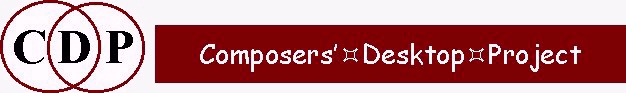
Unlike most other CDP process groups, there is no group program called 'MULTICHANNEL'. The functions listed below are all separate programs, except for the TANGENT and TRANSIT groups. There is also the MULTI-CHANNEL TOOLKIT group of file-handling functions, documented separately. Various other multi-channel functions have also been documented elsewhere and these are listed below under "Other Multi-Channel Processes".
The multi-channel facilities described here generate and manipulate multi-channel wav (or aiff) soundfiles. The (N) channels of these files can be sent to (N) loudspeakers arranged in an arc or a ring around the listener. In the descriptions and explanations given, a clockwise ring arrangement is assumed.
However, it is not essential. For example:
- The loudspeakers can be arranged in any spatial location or orientation desired.
- The output channels can be assigned to loudspeakers in any way desired.
- The output soundfile can be converted to an Ambisonic or some other format, using the Multi-channel Toolkit.
If you do not have a multi-channel soundcard or multiple speakers, there is still much that can be done with these programs. Many processes distibute segments of sound over multi-channel space, but these channels can be split into separate files via HOUSEKEEP CHANS 2 or CHANNELX and re-combined by mixing or interleaving, via INTERLX or SUBMIX INTERLEAVE.
ALSO SEE: OVERVIEW of multi-channel
facilities available via CDP.
1 Source is sampled as a waveform
2 Whole source is transposed for output events
fi – (mono) input soundfile to be read at different speeds to generate output eventsMode 1: source must start & end at sample value 0.0: sampled as waveform.fo – output file
Mode 2: source can be anything and the whole source is transposed for output events. (In mode 2, a very long source may take a very long time to finish.)
chans – number of channels in the output file
dur – (max) duration of output file
att* – rise time of events (Mode 1 only)
dec* – decay time of events (Mode 1 only)
plo* – bottom of pitch range (MIDI)
phi* – top of pitch range (MIDI)
pstart – initial pitch (MIDI)
sstart – initial spatial position (numbering chans 1 - N) (ignored if mono output)
step* – maximum pitch step between events
sstep – max spatial step between events (fraction of distance between channels)
tick* – (average) time between events
seed – seed (initialises random vals; gives reproducible random sequence)
-aarange* – maximum loudness step between events, in dB (Default: min=0; max=96dB)
-mminamp* – minimum loudness (Range: >0 to 96dB)
-l – loudspeakers arrayed in a line. (Default: arrayed in a 'circle')
- Default: 0 = No minimum
- (Only comes into play if arange is > 0)
- (If min > 0: if amp falls to -min dB, levels 'bounce' off the min value)
- (If min = 0: no min set, and if level falls to -96dB, sound stream halts)
Mode 1 only:
-saslope* – attack slope: < 1: rise fast then slows; > 1: rise slow then faster
-ddslope* – decay slope: < 1: fall slow then faster; > 1: fall fast then slows; slope ranges are 0.1 to 10.All items marked with "*" can vary through time.
...
...
End of BROWNIAN
Return to list of multi-channel functions
at top of this file
Return to Main Index for
the CDP System.
Return
to 'Groucho' Time-Domain Index
1,6 N-channels in to N channels out: echo in the same N channels
2,7 Mono (left in output) to stereo: echo-sets pan to right.
3,8 Mono (centre in output) to stereo: echo-sets pan alternately between left and right
4,9 Mono (Ch1 in output) to 8chan: each echo steps right, to next channel.
5,10 Mono (Ch1 in outout) to 8chan: echoes of 1st echo-set step right, next set step left,etc.
infile – input soundfile: mono except possibly in modes 1 and 6
outfile – output soundfile: Modes 1 and 6 - channels as input; Modes 2,3,7,8: stereo; Modes 4,5,9,10: 8-channel
clipsize (Modes 1-5) – duration of segments to echo. Time-variable. (Range: 0.005 to 60 sec)
OR cuts (Modes 6-10) – textfile of (successive) source cut-times, creating segments to echo. 1st cut-time must be > 0.01 secs.
echos – number of echoes, including the source (echo 1) (Range: 1 to 64; Time-variable)
clipmax – max duration of clips (time-variable).-eechosmax – maximum number of echoes (time-variable).
- clipsize now read as minimum.
- Actual clipsize is a random value between clipsize and clipmax.
- If clipmax is set to zero, it is ignored.
-rrand – randomise timesteps between echoes in the echo-set; Range: 0-1, time-variable.
- echos now read as minimum.
- The actual number of echoes is a random value between echos and echosmax.
- If echosmax is set to zero, it is ignored.
-sseed – with the same non-zero value, randomised values are exactly the same on a new pass
-Nshredno – in each echo-stream cut the previous echo into shredno parts, and random-shuffle the parts to make the next echo. Range 2-16, time-variable.
-Cshredcnt – the number of shreds to do, to create the next echo element; Range: 1-16, time-variable. Both shredno and shredcnt must be set for shredding to take place.
-a – also shred the original clip. Only valid if shredno and shredcnt are set.
-l – echoes decay linearly in level (Default: log decay in which the initial decays are faster).
-n – if the output is low, normalise it. (High output is normalised by default.)
CASCADE echoes a given segment a number of times and mixes the echoes with the original soundfile (played 'straight'). There are five mode choices, all spatial, plus the ability to select the echo segment by size (clipsize) or from a list of cut-times (cuts), giving 10 modes overall.
The segment size (Modes 1-5) is set by clipsize or randomly between this and clipmax. Similarly, the number of repetitions is set by echos or randomly between this and echomax. Shredno, shredcnt and the -a flag "shred original clip" offer possibilities to garble the segments and echoes.
The program is an alternative to EXTEND ITERATE, MODIFY REVECHO 3 (stadium echo), and MODIFY REVECHO 1/2 (delay line). CASCADE adds the unusual ability to select the segments and spatialise and/or shred the echoes.
End of CASCADE
Return to list of multi-channel functions
at top of this file
Return to Main Index for
the CDP System.
Return
to 'Groucho' Time-Domain Index
1 8-channel output
2 16-channel output (mode faulty at time of writing)
infile – input soundfile (MONO)
outfile – output soundfile (MULTI-CHANNEL)
stt – start time of crumbling (Range: 0 to <filelength)
dur1 – duration of section where signal is split into 2 images (secs)
dur2 – duration of section where signal is split into 4 images (secs)
dur3 – (Mode 2) duration of section where signal is split into 8 images (secs)
orient – channel around which input first split (1-8 or 1-16 Mode 2):
input image first splits onto 2 blocks each of ochans/2 adjacent chans
(1) orig. chan. with adjacent clockwise channels
(2) remaining channels
size* – average duration of cut segments (secs)
rand* – randomisation of segment size. (Range: 0 to 1)
Value 1 modifies size randomly between size/2 and (3*size)/2
iscat* – scatter start-time (in source) of next segment. (Range: 0 to 1)oscat* – scatter time-placement (in output) in range used. (Range: 0 to 1)
- Cut-time in source always advances
- With no scatter, step to next cut-time minus the length of the previous segment cut.
- With maximum iscat (i.e. 1), step by random time between 0 and the previous-seglen.
ostrch* – stretch time-placement in output. (Range: 1 to 64)
- Time in output always advances.
- With no scatter, the step to the next output-time = the length of the last segment cut.
- With maximum oscat (i.e. 1), step by random time between > 0 and the previous-seglen.
pscast* – pitch variation of output segments (Range: 0 to 12 semitones)
- The step to the next segment-placement in the output is multiplied by ostrch
- ostrch > 1 should generate silent gaps in the output.
seed – same seed value gives identical output on successive process runs.
-ssplce –length of splices which cut the segments (Range: 2 to 50 mS)
-ttail* – length of any exponential tail on segments (Range: 0 to 1000 mS;
Parameters marked with '*' can vary over time (i.e., time in the outfile).
CRUMBLE projects mono segments over progressively smaller groups of channels in multi-channel space, with possible timestretch. Specifically, it projects the source onto all channels, then segments it and distribute the segments over smaller and smaller groups of channels.
The choice is limited to 8-channel or 16-channel output, but this can be reduced afterwards by PAIREX (extract stereo pairs) or CHANNELX (extract single chans) plus optional interleaving (INTERLX).
...
End of CRUMBLE
Return to list of multi-channel functions
at top of this file
Return to Main Index for
the CDP System.
Return
to 'Groucho' Time-Domain Index
1 Mono output
2 Stereo output
3 Two channels of 8-channel output, spaced by a single channel (here, channels 1 and 3)
4, 5, 6 Ditto, channel-pair steps clockwise, anticlockwise or randomly beteween groups-of-events
7, 8, 9 Ditto, but pairs of channels are adjacent (e.g., 1,2 or 5,6)
10 Stereo output: each set-of-vertices are output as a separate soundfile.
infile(s) – One MONO infile, multiply-read (with delay), generating out-events
OR
N MONO infiles, generating different events for N vertices
outfile(s) – output file(s), see Modes.
fo – generic name for output files
vdat – data file containing:
(1) Triples, being (initial) X,Y,Z coordinates of crystal vertices.
Range: > -1 to < 1. Xsquared + Ysquared +Zsquared < 1 for all vertices
(2) Time-value pairs defining an envelope to be imposed on sound events.
Times start at 0 and increase. Final time = duration of events.
Value range: 0 to 1. First and last values must be zero.
rota, rotb – rotate speed in xy_plane and xz_plane, revolutions per second. (Range: -10.00 to 10.00)
twidth – max time between onsets of first and last event of any N-events group
tstep – time-step between each sampling of all N vertices of rotating-crystal
dur – total duration of output (must be greater than 'tstep' and 'twidth')
plo, phi – minium and maximum (MIDI) pitch of any event
-ppass, -sstop – Pass + stop bands (in Hz) for lopass filter: stopfrq - passfrq >= to Hz
-afatt – max attenuation produced by filter-stop (dB). (Range: 0 to -96)
-Pfpresc – gain applid to attenute source before applying filter (Range: 0 to 1)
-Ffslope – slope curve mixing filtered to unfiltered sound (depth). (Range: 0.10 to 10.00). 'Slope' = 1 for a linear slope.
-Ssslope – slope curve mixing transposed sound to original (close). (Range: 0.10 to 10.00) 'Slope' = 1 for a linear slope.
outcnt – number of rotated-sets to output. [NB: not shown on commandline and don't know where it should go.]
About the coordinates:
- X coord –> time and, if stereo, space-position
- Y coord –> pitch
- Z coord –> brightness, i.e., Z-far sounds are lopass-filtered and mixed to original; Z-close sounds move 8va up and are stacked on the original
...
End of CRYSTAL
Return to list of multi-channel functions
at top of this file
Return to Main Index for
the CDP System.
Return
to 'Groucho' Time-Domain Index
Example command line to create tremolo effects between channels:
flutter flutter in4chansnd out4chflutter chanseq.txt
5 7 0.75
infile – input multi-channel sound file
outfile – output multi-channel sound file
chanseq – On each cycle of the loudness fluctuation, a different set of output channels fluctuates in loudness (rising and falling) while the other channels do not change in level. So the tremolo effect moves rapidly from one set of channels (chanset) to another as it proceeds.freq – frequency (in Hz) of the loudness variation
- Chanseq is a textfile containing a list of these chansets.
- Each line of this file has a list of some of the output channels, and constitutes one chanset.
- Any number of the output channels can be used on any line.
- Once the end of the list of sets is reached, it begins again at its start, cycling round and round the list – but see the -r flag.
depth – depth of the loudness variation (Range: 0 to 16)gain – overall gain of the loudness variation (Range: 0 to 1)
- As values increase from 0 to 1, the troughs of the loudness variation become lower and lower until they reach down to zero level (for depth value 1).
- Depth-values greater than 1 increase the steepness and narrowness of the loudness peaks (still troughing at zero level).
- Both freq and depth may vary over time.
-r – randomisation of chanset orderIf this flag is used, once all the chansets have been used, their order is randomly permutated before they are used again, and once all have been used a 2nd time, their order is permutated again, and so on.
FLUTTER is a special multi-channel version of ENVEL TREMOLO. The latter program causes the loudness of the entire soundfile to fluctuate at a particular frequency and depth. FLUTTER, on the other hand, causes these tremulations to pass from one (set of) output channel(s) to another as it proceeds, making the multi-channel file tremble in a specified way.
FLUTTER belongs to the class of programs like tremolo and vibrato, which can produce subtle or dramatic changes to the quality of a sound, or can be gradually introduced to the tail of a sound to add liveliness to the sonic event.
End of FLUTTER
Return to list of multi-channel functions
at top of this file
Return to Main Index for
the CDP System.
Return
to 'Groucho' Time-Domain Index
Example command line to create :
fracture fracture 1 in.wav out.wav etab.txt 4 4 0.5 1.0 0
1 The output is N-channel dispersal in N-channel space
2 The output is stereo dispersal (possibly moving) in surround space
infile – input soundfile (mono)
outfile – output multi-channel soundfile
etab – a text5file in which each line is a TIME followed by 7 pairs of envelope-data in the form etime lev. etime is relative to time WITHIN the envelope (Range: 0 to 1), and lev is the level at etime (Range: 0 to 1). In each envelope data set lev must start and end at zero and rise to a maximum value of 1.0.
chns – the number of channels in the output soundfile (Range: 2 to 16). In Mode 2 the number of channels is restricted to multiples of 4.
strms – the number of spatial positions (streams) for resulting fragments (Range: greater than 4)
pulse – the average gap between one set-of-fragments (each in a different stream) and the next set. When disp = 1, all fragments are in sync at each (possibly randomised) pulse. When disp is > 0, the fragments are time-scattered around the pulse centre (see below).
edpth – envelope depth:stkint – the interval of (upward) transposition in the stack, in semitones (Range: 0 to 12; the Default, which is 0, is read as octave (12). NB: no zeros are allowed in stack breakpoint files.
- 1 envelope cuts down to zero
- 0.75 cuts &fraq34; of the way to zero
- 0.1 cuts only one-tenth of the way to zero, and
- 0
has no effect on the source.- Once edpth exceeds 1, fragments begin to stack – but not before: that is, the transposed copies added to fragment, synced at envelope peak.
- edpth 2 -> Stack 1: the first transposed element iss added at full level
- edpth 1.5 -> Stack 0.65: the first transposed element is added at &fraq12; (0.5) level
- edpth 2.5 -> Stack 1.5: the first transposed element is added at frull level, the second at &fraq12; level, etc.
-hseed – If NOT zero, repeating the process with the same seed gives identical output
-mmin – minimum duration of fragments. If zero, there is no minimum or maximum.
-imax – maximum duration of fragments. If zero, there is no minimum or maximum.
-rrnd – randomisation of the read-time in the source soundfile (Range: 0 to 1)
-pprnd – randomisation of pulse-time in the output (Range: 0 to 1). For both rnd and prnd, using the maximum range value (1) produces a scatter in range +- the half-duration of the pulse.
-ddisp – the dispersal (scatter) of output timings between different streams. If pulse plus prnd gives time "P", then for disp = 0 all fragmentes are at "P", and if disp = 1 the fragments are scattered within the maximum range (+- half the duration of pulse).
-vlrnd – randomisation of the levels (i.e., volume) of the fragments (Range: 0 to 1). If lrnd is 0, all fragments are at full level; if lrnd is 1, the fragments will be at random levels between 0 and full volume.
-eernd – randomisation of the envelope used. This is a time range in seconds. An event at "now" reads etable at a random time between "now" and now minus ernd.
-srnd – randomisation of stack (Range: 0 to 1). Note that the stack value (S) is depth-1. If srnd is 0, the stack value is S. If srnd is 1, the stack value is selected at random between 0 and S.
-ttrnd – random transposition of the fragments (Range: 0 to 1200 cents: i.e., up to 1 octave upwards. The event is pitch-randomised between the existing pitch and plus &#amp; minus trnd.
-z – permit stacking of very short events. The Default is 'forbid', i.e., prevent clipping.
-l – for more than two output channels, the loudspeakers are assumed to encircle the listeners, with a single loudspeaker at centre-front. Setting the -l flag changes this to a linear array, with leftmost and rightmost speakers.
NB: stkint, max, rrnd, lrnd, srnd and trnd are inactive if depth is less than 1.Mode 2 only:
cntre – the channel from which the stereo image spreads out
frnt – the output leading edge:depth – the maximum fraction of all output channels turned on behind the frnt (output leading edge)
- 1 = in the central loudspeaker
- -1 = in the loudspeaker opposite the central one
- 0 = on the bisector of the entire sound-surround space
- 2 = infinitely far away in the direction of the central speaker
- - (2 + (depth * 2)) = infinitely far away in the direction opposite to centre. If the front moves, there is forward movement only, with no reversals of direction, and if it doesn't go to infinity, the event itself fades to 0 from mid-time.
rolloff – the degree to which the level drops as the signal is spread over several channels (Range: 0 to 1). If rolloff = 0 there is no drop in the level, and if rolloff = 1 the level is divided evenly over the number of channels in use.
-aatten – the level attenuation factor for distance, or sound fade-out (Range: >= 1, where 1 = linear)
-zzpoint – the point where the image subtends the zero angle (mono). If zpoint = 0 this will be at the edge of the circle, and if zpoint = 1 it will be at infinity.
-ccontract – the contraction factor narrowing the distant image width. (Range: >= 1, where 1 = linear)
-llopnt – the distance at which low-pass filtering is total. If lopnt = 0 this will be at the edge of the circle, and if lopnt = 1 it will be at infinity.
-ffmix – the factor for mixing the low-pass filtered signal into the original, with distance (Range: >=1)
-jffrq – low-pass filter cut-off frequency
-kup – If this is NOT zero, it will be the proportion of the overall duration over which the event fades upwards from zero. This is independent of any fadeout-with-approach-to-circle.
-wdn – If this is NOT zero, it will be the proportion of the overall duration over which the event fades to zero. This is independent of any fadeout-with-distance-from-circle.
?gain – the overall gain (Range: 0 to 1). If contract is very much faster than atten, there is the rare possibility of overload as the signal is forced to mono.
-z – permit stacking of very short events. The Default is 'forbid', i.e., prevent clipping.All the parameters that are the same in both Modes can vary over time EXCEPT chns, strms and seed. However, in Mode 2, of the additional parameters, only frnt can vary in time.
FRACTURE cuts the source into enveloped segments of a given duration and scatters them in space.
End of FRACTURE
Return to list of multi-channel functions
at top of this file
Return to Main Index for
the CDP System.
Return
to 'Groucho' Time-Domain Index
Example command line :
frame shift 1 in4chfile out4chfile snakeroute.txt 0.5
-s0.25
1 & 2 Rotate the entire frame of a multi-channel file
3 Change the channel assignment of a multi-channel file
4 Mirror the channel output around a specified mirrorplane
5 Convert between ring-numbered and bilaterally numbered outchans
6 Swap any pair of channels (swapA and SwapB)
7 Allows any channel, or set of channels, to be enveloped independently of the other channels
8 Converts between ring-numbered and BEAST bilateral numbering ('BEAST' = 'Birmingham Electro-Acoustic Sound Theatre', a multi-speaker diffusion system developed by Jonty Harrison et al. at Birmingham University, famous throughout Europe for outstanding performances of electro-acoustic music. Ed.)
infile – input multi-channel soundfile
outfile – output multi-channel soundfile
snake – the route the movement through the speakers follows. In a clockwise rotation in, for example, 8 channels, input channel-1 follows the route1 -> 2 -> 3 -> 4 -> 5 -> 6 -> 7 -> 8 -> 1etc. around the loudspeakers. To produce this (default) rotation pattern, set snake to zero. However, channels can 'snake' along a different route, and this route (which could vary over time) can be specified in a data file of time snake-list values. Here is an example file with two times and two different 'snake' routes:
time snake-route 0.0 8 6 5 2 7 3 4 1 1.378234 4 1 5 2 6 7 8 3Please note that the first time value in the data file must be zero, and subsequent times must increase.
In Mode 2, odd and even channels rotate independently:1 -> 3 -> 5 -> 7 -> 1etc. and2 -> 4 -> 6 -> 8 -> 2etc. Snake data directs motion around a different route.
To illustrate this, the8 6 5 2 7 3 4 1route above becomes one snake route around the odd entries:8 -> 5 -> 7 -> 4 -> 8etc. and a second snake route around the even entries:6 -> 2 -> 3 -> 1 -> 6etc.
rotation – the rotation-rate in cycles per second. These cycles are complete frame-rotations. Mode 2 only works with files with an even number of input channels. It rotates the odd and even channels independently. Mode 2 uses two rotation values rotation1 and rotation2. Note that this is a temporal independence in rotation-rate. Negative values produce anticlockwise rotation.
-ssmear – the extent to which channel-signals bleed into adjacent channels. (Range: 0 to 0.5. Default: 0)
reorient – list of all input channels in the new order required. In doing so, the order of the entries refers to channels 1, 2, 3 ... etc. in order. Thus '4 1 2 3' means:
1 2 3 4 channels in order 4 1 2 3 output channel destination send instructions (what you enter) 2 3 4 1 resulting contents of each channeli.e.,and so the resulting order is:
- Send 1st to channel 4
- Send 2nd to channel 1
- Send 3rd to channel 2
- Send 4th to channel 3
1 2 3 4 channels in order 2 3 4 1 channel contentsmirrorplane – the line around which the frame is (symmetrically) mirrored. Values can be any (integer) outchannel number OR any half-way position between outchannels, such as 1.5, 2.5 etc. With N channels, 'N.5' lies between the Nth and the 1st channel.
-b – (Mode 5) convert from bilateral to ring. The Default setting is ring to bilateral. The numbering of outchans can be ring or bilateral. This can be illustrated with a diagram. For 7 outchans:RING BILATERAL 1 1 7 2 2 3 6 3 4 5 5 4 6 7All multi-channel pan programs assume that the numbering is in the RING pattern. Therefore, use this mode to convert into and out of the bilateral format.
-b – (Mode 8) convert from ring-numbering to BEAST bilateral numbering (Default: ring to BEAST).
BEAST bilateral numbering for 8 outchans:RING BEAST 1 7 8 2 1 2 7 3 3 4 6 4 5 6 5 8
swapA and swapB – the channel numbers of the 2 channels to be swapped.
chaninfo – a single channel number, or a list of channels in a text file (separated by spaces, tabs or newlines).
gain – gain in amplitude level to apply to enveloped channels: increase (> 1) or decrease (< 1). Gain may vary over time: define in a time gain-value breakpoint file.
The multi-channel frame is defined by the number of output channels and how these are projected into the space. Usually here we are assuming that each channel goes to a different loudspeaker and that these loudspeakers are positioned in a ring or arc around the listener.
However, the channels may be regarded as abstract or conceptual 'positions' in any layout that the user requires. The output from these processes are simply multi-channel wav or aiff files, and the channels from this file may be sent to loudspeakers in any desired positional array, or in fact converted to locations in an Ambisonic format defined by the user (see the Multi-Channel Toolkit).
FRAME SHIFT is concerned with operations which affect the entire multi-channel frame, such as by reorienting it (e.g., by turning it though 90 degrees, before we begin to play the sound), or by rotating it (e.g., by turning it though 90 degrees, as we play the sound).
FRAME SHIFT Mode 1 allows us to rotate the entire multi-channel soundfile. Compare this with MCHANPAN Mode 1 which allows us to rotate a mono file around a multi-channel space (see the example under MCHANPAN).
In the simplest case we simply enter a speed of rotation in cycles per second, either positive for clockwise rotation, or negative for anticlockwise rotation. The number we enter is the number of times the entire frame rotates in 1 second. To rotate more slowly, such as 1 rotation in 4 seconds, we would enter a value less than 1 (in this example, 0.25 = ¼).
However, we can also make the channels of the multi-channel sound snake around the space in any pattern we choose. In a simple rotation, clockwise, channel 1 moves to 2, while 2 moves to 3, 3 moves to 4 and so on, each channel following the next in a 'snake' defined (for 8 channels) by the sequence 1 ⇒ 2 ⇒ 3 ⇒ 4 ⇒ 5 ⇒ 6 ⇒ 7 ⇒ 8 ⇒ 1 etc. We can write this as:
1 2 3 4 5 6 7 8. This is the snake-list part of the time snake-list breakpoint textfile submitted to the snake parameter.However, the channels can snake around the space in any way you might like. For example, you could do this: 1 goes to 3, 3 goes to 5, 5 goes to 7, 7 goes to 8, 8 goes to 2, 2 goes to 4, and 4 goes to 6. We can write this as:
1 3 5 7 8 2 4 6. This sequence – the sequence in which the channels follow each other around the space – is the snake which you can enter as data for this process.In addition, Mode 6 allows a simple swapping of a pair of channels in the multi-channel file.
Mode 7 similarly allows the level in a particular channel to be modified, without altering the level in the others.
Apart from the obvious musical applications, reorientating the frame or swapping the channels in a multi-channel file may be helpful when mixing together multi-channel files in a situation where the exact spatial location of the outputs is not significant. If in a mix, the output overloads because the sounds in one (or more) of the channels are too loud when combined, reorientating the frame of one of the input files may solve this problem. If this proves impossible, or is musically not desired, altering the level of a particular event in a single channel (mode 7) may be the solution.
ALSO SEE: CHORDER – an alternative to FRAME SHIFT Mode 3 for re-ordering multi-channels.
End of FRAME SHIFT
Return to list of multi-channel functions
at top of this file
Return to Main Index for
the CDP System.
Return
to 'Groucho' Time-Domain Index
mchanpan mchanpan 1 infile outfile panfile outchans
[-ffocus]
mchanpan mchanpan 2 infile outfile switchdata outchans
[-ffocus -mminsil]
mchanpan mchanpan 3 infile outfile outchans centre spread depth
rolloff minsil [-s]
mchanpan mchanpan 4 infile outfile outchans centre spread depth
rolloff
mchanpan mchanpan 5 infile outfile antiphon outchans
minsil
mchanpan mchanpan 6 infile1 [infile2 ...]
outfile antiphon outchans eventdur gap splice
mchanpan mchanpan 7 infile outfile pandata rolloff
mchanpan mchanpan 8 Available only via Sound Loom
mchanpan mchanpan 9 infile outfile outchans startchan
speed focus [-a]
mchanpan mchanpan 10 infile outfile outchans
[ -ffocus -mminsil -ggrouping]
[-a] [-r]
Example command line :
mchanpan mchanpan 1 inmonofile out8chfile panfile.txt 8
-f0.5
1 Move a mono sound around a multi-channel space (timed move)
2 Switch (silence-separated) mono events in a file from one channel to another
3 Spread (silence-separated) mono events stepwise from one set of channels, to another set
4 Spread source gradually from a centre, across several channels
5 Switch (silence-separated) events antiphonally between 2 specified sets of channels
6 Switch sounds (in 1 or more files) antiphonally between 2 specified sets of channels
7 Pan from one channel configuration to another, passing through surround-mono
8 Rotate a process around a multi-channel space (NB: available only via the Sound Loom GUI)
9 Rotate a mono soundfile around a multi-channel space
10 Switch (silence-separated) mono events randomly from one output channel to another
infile – input soundfile: soundfiles should be Mono except for Mode 4 which accepts either Mono OR Stereo soundfiles – but only these.
outfile – multi-channel output soundfile
panfile – (Mode 1) Text file with multi-channel output pan-data in value triples: time pan-position pantype (Also see Files & Formats)switchdata – (Mode 2) Textfile containing a listed sequence of output channels
- Pan-position values lie between (channel) 1 and a maximum number-of-channels (>= 3). Positions between 0 and 1 are also possible (see below).
- Pantype values can be
- 0 = direct pan: pan from 1 to 4 goes directly from output channel 1 to output channel 4. Direct pans must start at a single loudspeaker and position values must be non-zero integers.
- 1 = clockwise rotation: pan 1 to 4 goes around output channels
1 >> 2 >> 3 >> 4
NB: This is only a clockwise motion if the output loudspeakers are arranged in a ring with numbers ascending in a clockwise direction.- -1 = anticlockwise rotation: pan 1 to 4 (e.g. with 8 channel output) follows the path:
1 >> 8 >> 7 >> 6 >> 5 >> 4
Rotations can start/stop anywhere, so position values can be fractional.
Values between 0 and 1 are positions between the maximum output channel (e.g. 8) and output channel 1The sound switches from one output channel to the next. If the end of the list is reached, it returns to the first output channel in the list and proceeds as before.outchans – (Modes 1-6) Number of channels in the output file
-ffocus – (Modes 1-2) If focus = 1.0, position (e.g.) '2' puts all signal in loudspeaker 2. If focus = 0.9, position '2' puts 0.9 of signal in loudspeaker 2 and the remainder in the 2 adjacent loudspeakers (1 and 3). If focus = 0.5, position '2' puts ½ of signal in loudspeaker 2 and the remainder in the 2 adjacent loudspeakers (1 and 3). This setting (0.5) is recommended for smooth pan movement, e.g., for Mode 1.
-mminsil – (Modes 2-3-5) For programs operating on 'events' (see below) within a soundfile. The minimum duration (ms) of zero-level signal between events to signify that one event has ended and another has begun.
antiphon – (Modes 5-6) This parameter consists of two strings of letters, with a hyphen separator ('-'), representing the antiphonal channels.For example, abcd-efgh = antiphon between channels 1,2,3,4 and channels 5,6,7,8.centre – (Modes 3-4) Start-position of the spreading. This position may vary over time, so the parameter can be a single value or a time position breakpoint file.
The output channels can be divided up in any way, such as a-bcde OR abc-bcdefg, etc.
spread – (Modes 3-4) Integer value defining the channel spread of the output (far Left to far Right of centre). This parameter may also vary over time. The minimum spread is 1 in Mode 3 and 0 in Mode 4.
depth – (Modes 3-4) Integer value defining the maximum number of channels (to Left, and to Right) used, behind leading edges. The signal always reaches the maximum spread, but may have a hole in the middle. So, for an 8-channel file from a centre at 1:The depth parameter cannot be larger than 2 * spread. If it is, the program automatically truncates it to the maximum allowed value.
- If spread is 7 and depth >=3.5 we have
6 7 8 1 2 3 4- If spread is 7 and depth = 2 we have
6 7-------3 4- If spread is 7 and depth = 1 we have
6-----------4
-s – (Mode 3) Optional parameter to force the output to step wider by 1 channel (to both Left and Right) on every event, as far as the value given for spread.
rolloff – (Modes 3-4-7) The decrease in the amplitude level as the signal spreads over several channels. (Range: 0 to 1).eventdur – (Mode 6) The time (duration) in seconds before switching to the next outchans set. This parameter can vary over time by using a time duration breakpoint file instead of a numerical constant.
- 0 = no fall in level.
- 1 = level divided by the number of channels in use.
- Intermediate values (Range 0-1) lie between these extremes.
gap – (Mode 6) The time gap (silence) switching between event sets. This parameter can vary over time by using a time duration breakpoint file instead of a numerical constant. NB: Gap cannot be equal to or greater than eventdur.
splice – (Mode 6) The duration (in ms) of the splices used when cutting events.
pandata – (Mode 7) Textfile with output pan-data in lines, each having time pan-positions value pairs.
- Pan-positions is a list of all the input channels, in any order.
- Each input channel in turn is mapped to each numbered channel in the list.
- Passing from the mapping at one time, to the mapping at the next time, sound in all channels spreads out until it is output equally from all channels, then contracts to the set of outchannel positions in the mapping at the new time.
- To force a maximal-spread at a specific time, enter time and a list of zeros (1 for each output channel).
NB: Some of these processes work only with sounds consisting of silence-separated events.speed – (Mode 9) The speed of rotation in revolutions per second. This parameter can vary over time, and can be zero. Range: Range 0 - 64
grouping – (Mode 10) With a grouping of e.g. 3, three events occur at the first (randomly selected) output channel, then three events at the second (randomly selected) output channel, and so on. Range 1 - 100 (Default 1)
-r – With this flag set, the grouping of events at output channels is randomised. For example, with a grouping of 3, either 3, 2 or 1 events may occur at the next (randomly selected) output channel. For the -r flag to take effect the grouping must be more than 1.
-a – With the this flag set, stepping to an adjacent output channel is avoided. Using this option makes the scattering of events in the multi-channel space more pronounced. Note that this option is only possible with more than 4 output channels.
We are used to panning sounds within a Left-Right stereo field. MCHANPAN enables us to pan sounds within a much larger speaker array.
Mode 1 is the basic mode of operation of the program. In Mode 1 the path of the multi-channel pan motion is set forth in the panfile.
- Panning between adjacent loudspeakers is best achieved with a focus of less than 1, so that some of the sound spills into adjacent loudspeakers. This avoids the sound appearing to 'fall into' each loudspeaker as it passes from one loudspeaker to another.
- How might we make a sound circle clockwise around a space? We assume here that channel N of the output goes to loudspeaker N, and that the loudspeakers are arranged clockwise
1 2 3 4 5 6 7 8around the listener.1 8 2 7 3 6 4 5Circling clockwise around this ring could be achieved using the following data file for centre, where the 3 columns represent time, position and direction.time position direction 0 1 1 3.5 8 1 4 1 1 7.5 6 1 8 4 1- Using this data:
- The sound begins (time 0, line 1) in channel 1, moving clockwise (last '1' in line 1) until (at time 3.5, line 2) it reaches loudspeaker 8. This movement has taken 3.5 seconds.
- It then proceeds (clockwise, the '1' at the end of line 2) from loudspeaker 8 to loudspeaker 1 (which is the next loudspeaker in the ring of 8) where it arrives at time 4 (line 3) after another half a second, thus completing a full circuit in 4 seconds.
- Next it takes another 3.5 seconds to move clockwise from loudspeaker 1 to loudspeaker 6, and then moves all the way around to loudspeaker 4 in the next half a second.
- Note how the perceived speed of the pan movement is affected both by the distance to be travelled and the time in which this is to take place.
- Recall the recommendation in the parameters section to use a focus of 0.5 to achieve a smooth movement between ]the speakers.
There is no specific way to define the centre of the speaker ring as a spatial location. For example, 1.5 will be half-way between speaker 1 and speaker 2 along the ring of speakers. You can, however, move across the centre with, for example, a pan from speaker 1 to speaker 6, whichever ones are physically opposite in your speaker layout. But note the expanding-contracting effect produced by Mode 7.
Mode 2 handles 'events'. Events are defined as sounds in the input file separated by silences. This implies that the input soundfile needs to be a soundfile containing events actually separated by silence. A switch to a new output channel occurs at the entry of a new event in the input file, meaning that each subsequent sound event just 'turns up' at another speaker location without an actual pan movement between the speakers – the illusion of a pan movement may take place if the time between events is very fast. The list of channels is given in the switchdata textfile, such as:
1 5 2 6 8 4 3 7 1The channel numbers can be separated by a space, a tab or a newline. The channel hopping finishes when there are no more events, so the number of events in the source soundfile should match the number of speaker locations in the switchdata file. If there are more events than speaker positions in the switchdata file, as there are likely to be if a granulated sound is used, the output wraps repeatedly around the defined pattern of the speaker positions.There are a variety of ways to create a soundfile with actual silences between events. This is an important consideration, as a number of the multi-channel effects are dependent on soundfiles of this kind. Mode 3 below is one example.
- HOUSEKEEP EXTRACT Mode 1 for the gated extraction of sounds into separate soundfiles.
- SFEDIT JOIN to splice together separate soundfiles, placing a short, silent soundfile between each of these soundfiles – see SYNTH SILENCE for synthesising a silent soundfile.
- Create a soundfile with an amplitude tremolo (ENVEL TREMOLO) and then 'corrugate' the soundfile (ENVEL WARP, Mode 11).
- MODIFY BRASSAGE or GrainMill with (grain) density set at less than 1, which will produce intergrain silences. Quite small gaps should still work with MCHANPAN.
Mode 3 spreads events left and right from a defined centre. This mode is a little hard to understand. I think Trevor gave me the key when he said that it does not produce a gradual panning movement from the defined centre to the other speakers. Rather, each new sound finds that it needs to be at such and such speakers. 'Each new sound' means that the input soundfile is made up of a number of sound events. Events are defined as sounds in the input soundfile separated by silences. An increase in the spread only occurs at the entry of a new event in the input file. Note the range of parameters that need to be set in this mode: centre, spread, depth, rolloff, and the optional -s flag. The depth parameter is particularly important in that it can be used to suppress sounds at the defined centre (see below).
- The centre is defined as the principal location of the sound being panned (i.e., on which channel, or on which loudspeaker, it is centred).
- The centre itself can be changing with time, so that, for example, the sound image may circle around the loudspeakers.
- The spread defines how wide the sound image is, around that centre (i.e. how much subsequent events spill onto loudspeakers adjacent to the defined centre).
- The spread can also change over time, so that, for example, a sound image clearly focused in a loudspeaker gradually bleeds onto the adjacent loudspeakers.
- Imagine that the image is centred in loudspeaker 4, and the spread is 5: the sound image will spread out over the five loudspeakers 2,3,4,5 and 6 (centred on loudspeaker 4).
- We can now create a 'hole in the middle' effect, so that the centre of the sound image (at loudspeaker 4) is suppressed. We can achieve this effect using the depth parameter. If the depth is sufficiently large (in this case, at least 2.5, i.e. 5 ÷ 2), then we will hear the full image we expect over the five loudspeakers. This is because the depth of the image on each side of the centre is 2.5, so that the image will cover 2.5 + 2.5 = 5 loudspeakers). However, if the depth is less than this (say 2), then the image will cover only four (2 + 2) loudspeakers, and there will be no signal on the central loudspeaker (number 4), even though it is the (now empty) centre of the sound image.
Also see FRAME SHIFT, Modes 1 and 2 for another way to define a movement from channel to channel.
Mode 4 makes use of an input source that can be a continuous sound, and the sound spreads gradually over time, interpolating between one spread value and the next. The parameters are almost the same as Mode 3 except that there is no minsil parameter and no -s option.
Mode 5 makes use of an input source that contains silences. Here the material being antiphonated is events separated by silence within a single soundfile. In this case, the set of outchannels in use changes only with the entry of a new event in the input file. Note that, because silence is involved, the minsil parameter is used.
Mode 6 is similar to Mode 5, but the input sounds need not contain silences, and nore than one input sound can be used. The set of outchans in use changes after the time specified by eventdur.
If there is more than 1 input file, the next file is selected at each such antiphonal switch, and if the end of the input files is reached, the first file in the list is chosen again, and processing continues as before.
Silence can also be inserted prior to an antiphonal switch by using the gap parameter.
Mode 7 is the nearest we can get, outside Ambisonics, to making all the sounds (on all channels) move into the (listener) centre of the space, and then back out (to possibly some other orientation of the channels). In reality, on a ring of loudspeakers, all the sounds expand from the channel they are in to fill all the available channels, then contract onto a (possibly new) channel, as specified in the data file.
Suppose we had a pandata file containing the following times and pan-positions:
time loudspeaker 0.0 1 4.0 4 8.0 6 12.0 2We start with the sound concentrated on loudspeaker 1. It then expands outwards to all channels, but then contracts again so that at time 4.0 seconds, it is concentrated on loudspeaker 4. From here it expands outwards again to all speakers, then focusing at time 8.0 seconds on speaker 6, etc. coming to rest at time 12.0 at speaker 2. The psycho-acoustics of this process are still being researched.Mode 8 is available only on Sound Loom and in Soundshaper – i.e., not on the command line. It is a composite function that runs a CDP process within a multi-channel pan context.
Mode 9 In Mode 1, the pan data file allows you to move the source sound clockwise, anticlockwise, or directly between non-adjacent output channels, and you can change the type or direction of motion at any time, by specifying a change of motion type in the panning data. Mode 9 allows only clockwise or anti-clockwise rotation (but not both), and the only parameter is the speed of rotation, which may vary over time. Mode 9 is simpler to use if only (uni-directional) rotation is desired. Use Mode 1 to get to a specific channel at a specified time.
Mode 10 Similar to Mode 2, but the events are switched randomly between output channels. All the output channels are used up before a new random-permutation of the output channels is begun. It is possible to group the events at each channel: for example, 3 events occur at each (randomly selected) output channel. Also see parameter grouping.
It is possible to randomise this grouping of events: see the -r flag.
It is also possible to avoid stepping to an adjacent output channel; see the -a flag.
The musical results that can be achieved with MCHANPAN can be reviewed by looking through the list of modes for the program.
Panning in a multi-channel context is a fundamental procedure. Please refer to Panning and multi-channel Mixfiles below for more information about how to set up a multi-channel mixfile while using (already) panned multi-channel soundfiles.
Any takers? At least one (comprehensive) worked example (with written out breakpoint files) still seems essential, though Appendix 1 on MULTIMIX mixfiles provides more information. Perhaps a full multi-channel tutorial taking the user through all the stages, from diagram to breakpoint files for PAN, to the way the mixfile is created and then used, and perhaps a discrete use of REVERB for additional spatial effects ... [Ed.]
End of MCHANPAN
Return to list of multi-channel functions
at top of this file
Return to Main Index for
the CDP System.
Return
to 'Groucho' Time-Domain Index
Example command line:
mchanrev mchanrev four fourmchrev 0.5 0.6 0.5 100 4
1.5 2
infile – input sound file (must be mono)
outfile – output sound file
gain – Gain to apply to input signal before processing (0-1, Default: 0.645654)
roll_off – Rate of loss of level with successive echoes (Range: 0.000031 to 1.0, Default: 1)
size – Multiplies average time between echoes: (Default time 0.1 secs)
count – Number of stadium echoes (1- 1000, Default (max): 1000)
outchans – Number of channels in the output sound
centre – Centre position of reverberated image, amongst the output channelsspread – Number of output channels over which echoes are spread. (Range: 2 to N)
- With N-channel output, range is 1 to N
- centre can be a fractional value
- Values below 1 lie between outchannel 1 and outchannel N.
- spread can be a fractional value
- For example, with outchans = 8, centre = 4, and spread = 4.5. the reverb image is spread between positions 1.75 (4 - half of 4.5) and 6.25 (4 + half of 4.5)
Note that the number of echoes needs to be larger, relative to the same process in a stereo space, to achieve an equally 'dense' result.
MCHANREV is the multi-channel equivalent of MODIFY REVECHO Mode 3, i.e., STADIUM ECHO.
The size parameter controls the amount of time there is between 'echoes'.
- With size of 1 (sec.) or more, individual echoes in the output are likely to be heard, depending on the length of the input soundfile.
- If the value for size is longer than the duration of the input soundfile, you will hear the input sound repeating (in the different speaker range defined by spread, gradually fading away to nothing. (I have not been able to find an upper limit for size.
- With smaller values for size, and large values of count (the number of echoes), reverberation will be produced.
- Larger values for size in connection with larger values for count means more overlap, and this will increase the amplitude, which may not be fully compensated for by the program. You may therefore need to apply a gain reduction (values increasingly less than 1.)
Note, therefore, the interplay between size, count and gain, which may require some trial and error to get a good signal level in the output without producing distortion.
The Default roll-off value is 1.0. This is the maximum decrease in amplitude from one echo to the next. As the value for roll-off decreases, there are higher amplitudes in the successive echoes / reverberations, meaning more chance of amplitude overload. This therefore another parameter to handle carefully to get the best signal level without amplitude overload.
The echoes or reverberant output can be centred at a particular channel in the multi-channel space, using the parameters centre, and spread. These will determine where the centre of the sound image is located and how wide the reverberant image is: how many adjacent output channels it spreads across.
If the image is spread over all the output channels, the reverberant image will fill the multi-channel space. The wider the output spread, the more echoes (larger count) and higher echo density (smaller size) are needed to produce a similar reverberation result.
There are a number of other ways to create reverberation in a multi-channel space. For example,
In this way, the sound on each channel can be provided with its own unique reverberation characteristics.
- The individual channels of the multi-channel file may be extracted HOUSEKEEP CHANS Mode 2, extracting all the channels of a multi-channel file) to separate (mono) soundfiles.
- Then standard reverberation MODIFY REVECHO Mode 3) can be applied to each, and, because Mode 3 produces a stereo outfile,
- the reverberant outputs (which are stereo) are now reduced to mono with HOUSEKEEP CHANS Mode 4 (converts stereo to mono), and finally,
- these mono files are recombined into a multi-channel file with SUBMIX INTERLEAVE. (NB: The maximum number of channels in the output of SUBMIX INTERLEAVE is 4.) [AE: can two 4-channel soundfiles be joined to make an 8-channel soundfile?]
Alternatively the stereo reverberated files can themselves be remixed to a multi-channel file in such a way that the stereo images are centred on the channels from which they derive, using MCHSTEREO.
On The Sound Loom the whole process of channel separation, reverberation, and channel recombination can be accessed in one sweep by applying the Bulk Processing procedure to a single multi-channel file. Then the channel separation and recombination are carried out automatically.
Achieving distance effects in a multi-channel context requires considerable thought and use of resources. T Wishart: "You can control distance (from the listener) effects in Ambisonics, but the programs here deal only with the plane of the loudspeakers, and distance effects (still) have to be created using loudness, high-frequency roll off, and (to simulate specific types of environment) reverberation effects, as in the stereo case."
ALSO SEE: FASTCONV, which will produce dramatic reverberation effects when a sound is convolved with, for example, a spring reverb impulse.
End of MCHANREV
Return to list of multi-channel functions
at top of this file
Return to Main Index for
the CDP System.
Return
to 'Groucho' Time-Domain Index
Example command line to create scattered itertions :
mchiter iter 1 inmonosnd outmultichansnd 4 10
1 Specify the duration of the output sound, as outduration
2 Specify the number of iterated repetitions of the source sound in the output sound
infile – input mono (only) soundfile
outmcfile – output multi-channel soundfile
outchans – number of channels in the output file
outduration – duration of the output sound. (Must be greater than that of the input)
repetitions – number of iterations of the input sound in the output
delay – (average) delay between the iterations: must be less than or equal to the duration of the input sound
rand – randomisation of the delay time. Range: 0 to 1 (Default 0)
pshift – maximum of the random pitchshift of each iteration, in semitones. Range: 0 to 12 (Default 0)
ampcut – maximum of the random amplitude fluctuation (reduction) at each iteration. Range: 0 to 1 (Default 0)
fade – (average) amplitude fade from one iteration to the next. Range: 0 to 1 (Default 0)
gain – overall Gain. Range: 0 to 1 (Default 0). Using the special value 0 (default), gives the best guess for no output distortion.
seed – the same seed-number will produce identical output on rerunning the process. The special value 0 produces a different random sequence every time the process is run. (Default 0).
This is a 'scattering' algorithm, similar to EXTEND ITERATE, but with the addition of multi-channel spatial scattering. Notice that the amplitude of the sound is diminishing with each repetition.
Sound is distributed randomly among the speakers of the multi-channel rig for a given length of time (outduration). The various parameter options make it possible to vary the repetitions in a number of ways.
MCHITER ITER extends a sound by iterating it. This can be a simple repetition of (a part of) the source, as in EXTEND LOOP, but more typically, each iteration can be (slightly) transposed or varied in level, to produce a more naturalistic iterated output.
In addition the iterated copies of the sound are distributed at random to the output channels of a multi-channel space. Each channel of the output space is visited before a new random permutation of the output channels is begun.
MCHITER ITER can be used to distribute a small sound over an entire multi-channel space. See EXTEND ITERATE for more information about the iteration process.
ALSO SEE: MCHZIG and MCHSHRED. For a more controlled spatial distributon (e.g. over less channels of the space, or in a way which varies through time), see TEXMCHAN.
End of MCHITER ITER
Return to list of multi-channel functions
at top of this file
Return to Main Index for
the CDP System.
Return
to 'Groucho' Time-Domain Index
Example command line to create randomised reordering in several
channels :
mchshred shred 1 inmonofile outmcfile 2 0.8 1 8
1 Shreds a mono input file to a multi-channel output
2 Shreds a multi-channel input file, reorienting shredded units in the multi-channel space
infile – input soundfile, Mono in Mode 1, Multi-channel in Mode 2
outmcfile – output multi-channel soundfile
repeats – number of repetitions of the shredding
chunklen – average length of the chunks to cut and permute
scatter – randomisation of the cuts Range: 0 to K (Default = 1):outchans – number of channels in the output sound. Mode 1 shreds a mono input into a multi-channel output. Mode 2 shreds a multi-channel input.
- If K = total number of chunks (the input sound duration divided by the average chunk length), then the randomisation can vary from 0 to K
- If the scatter = 0, the elements will be reordered on each pass, but not further shredded as the cuts will always occur at the same places in the original sound.
MCHSHRED SHRED shreds a sound in the same manner as MODIFY RADICAL, Mode 2.
In addition:
- In mode 1, the shredded elements are randomly distributed over a multi-channel space.
- In mode 2, each of the shredded elements has its frame randomly reoriented in the multi-channel space. For example, input channels 1-2-3-4-5-6-7-8 may end up in output channels 6-7-8-1-2-3-4 respectively.
See MODIFY RADICAL, Mode 2 for more information about the shredding process.
MCHSHRED can be used to distribute the fragments of a sound over an entire multi-channel space. For a more controlled spatial distributon, such as over less channels of the space, or in a way which varies through time, see TEXMCHAN.
End of MCHSHRED SHRED
Return to list of multi-channel functions
at top of this file
Return to Main Index for
the CDP System.
Return
to 'Groucho' Time-Domain Index
Example command line to :
mchstereo mchstereo instereosnd1 instereosnd2
outmcsndfile outchanneldata.txt 8 0.9 -s
infile1 – first stereo input soundfile
infile2 – second stereo input soundfile, etc.
outfile – output multi-channel soundfile
ochandata – centre position of each stereo input in the outchannel frame; example (with two stereo input soundfiles):2 5
- This is a list of output channel-numbers.
- There must be one number for each input file.
- For example, with 3 input stereo sounds to an 8-channel output,
1 3 6meansochans – number of channels in the output file (Range 2 to 16)
- The 1st stereo image is centred at channel 1.
- The 2nd stereo image is centred at channel 3.
- The 3rd stereo image is centred at channel 6.
- Note that some channels may have a mix of e.g., some of the Left of one sound and the Right of another, and v.vs. It is probably best to use your ears to decide if you like the mix, rather than try to work out overlaps on paper. Multi-channel soundfile display will also show what is happening.
- However, note the effect of the -s flag (see below).
pregain – gain applied to input sounds (Range 0 to 1)
-s – shifts the stereo images half-a-channel to the right. Therefore, in the example above for ochandata:
- The 1st stereo image is centred between channels 1 and 2.
- The 2nd stereo image is centred between channels 3 and 4.
- The 3rd stereo image is centred between channels 6 and 7.
MCHSTEREO allows stereo files to be treated almost like mono files when they are injected into a multi-channel frame. The two channels of stereo remain adjacent, either in adjacent channels of the multi-channel output, or offset from 2 adjacent channels of the multi-channel output. (Note that this may not well-preserve any detailed stereo image, as the angle at which loudspeakers are placed in a multi-channel array may not correspond to the ideal stereo orientation.) It may be used to associate stereo-processed versions of the individual (mono) channels of a multi-channel soundfile with those original channels, in a new multi-channel mix.
MCHSTEREO allows us to use processes with stereo output (e.g., reverberation) on the individual (mono) channels of a multi-channel soundfile, and then associate those stereo outputs with the original channel sources. To do this we would make a separate multi-channel mix of the stereo outputs, using MCHSTEREO, then mix this with the original multi-channel source, using NEWMIX, ensuring that the orientations of the two multi-channel files correspond with one another.
This might be used, for example, to add a different reverberant space to each of the channels of a multi-channel sound.
End of MCHSTEREO
Return to list of multi-channel functions at top of this file
Return to Main Index for
the CDP System.
Return
to 'Groucho' Time-Domain Index
Example command line to create randomized zig-zagging between
channels:
mchzig zag 1 inmonosnd outmcsnd 0.031 4.8 20 0.4 8
1 Random zigzags, output going from the beginning of the input sound to its end, with zigzags between start and end
2 Zigzag between a list of times supplied by the user
infile – input mono soundfile
outmcfile – output multi-channel soundfile
timefile (Mode 2)– textfile containing a list of times to zigzag between; each step must be >(3 * splicelen)
start – time in sec. at which to begin the zigzags (Minimum value is 0.031000 sec.)
end – time in sec. at which to end the zigzags (Maximum value is the length of the input soundfile.)
dur – the (minimum) total duration of the output sound to be generated
minzig – the shortest acceptable time between successive zigzag time-points
outchans – number of channels in the output sound
-ssplicelen – splice length used to join the segments (mS, default: 25 mS)
-mmaxzig – the longest acceptable time between successive zigzag time-points
-rseed – same seed number with same random parameters generates identical output; Default 0: generates a different random sequence each time.
-a – avoid zigs between adjacent channels (5 or more out-channels only)
Similar to EXTEND ZIGZAG, the sound is extended by reading read back and forth within the soundfile, but in addition, during each 'zig' or 'zag', the sound is randomly panned to a new channel of the output space.
Hence the sound is in constant motion over the multi-channel space. The next channel to pan towards is chosen at random, and all the output channels are visited before a new random permutation of those channels is begun.
See EXTEND ZIGZAG for more information about the zigzag process. MCHZIG ZAG can be used to extend a sound and distribute it over an entire multi-channel space. Also compare with MCHITER ITER in which amplitude reduction takes place. For a more controlled spatial distributon, such as over less channels of the space, or in a way which varies through time, see TEXMCHAN.
End of MCHZIG ZAG
Return to list of multi-channel functions
at top of this file
Return to Main Index for
the CDP System.
Return
to 'Groucho' Time-Domain Index
Example command line to create a multi-channel soundfile from a
mono input:
mton mton inmonosnd outmcsnd 4
infile – input mono soundfile
outfile output multi-channel soundfile
outchans – the number of channels in the output soundfile (Range 2-16)
MTON is the multi-channel equivalent of HOUSEKEEP CHANS Mode 5 (convert mono to stereo). The output is a multi-channel file where all channels are identical.
A mono source can be generated in multi-channel format, then possibly modifed (e.g., with FLUTTER) and added to a multi-channel mix, providing an all-encompassing ambience.
End of MTON
Return to list of multi-channel functions at top of this file
Return to Main Index for
the CDP System.
Return
to 'Groucho' Time-Domain Index
Example command line to create a multi-channel mix file:
multimix create 1 horn fourS ramzrota hfrmx.mmx
1 Create a mix where all files start at time zero. (Sound design amalgamation of sounds.)2 Create a mix where each file enters where the last ended. (End-to-end mixing.)
- Input files can have any number of channels, including a mixture of different numbers of channels. For example the inputs for the example command line above are mono, stereo and 4-channel.
- Outchannel count is set to the maximum channel-count among the input files.
3 Create a mix where each file enters a given timestep after the start of the previous sound (Constant time interval between entries.)
- Input files can have any number of channels.
- Outchannel count is set to the maximum channel-count among the input files.
4 Distributes a mono or stereo input to two stereo pairs, one narrow and one wide, in an 8-channel output frame, with balance parameter. (Stereo assignments.)
- Input files can have any number of channels.
- Outchannel count is set to the maximum channel-count among the input files.
5 Distributes mono or stereo input over 8 loudspeakers, with extra level-control parameters. (8-wide distribution.)
- Input Stereo-Right (or mono) goes to 1 and 2.
- Input Stereo-Left (or mono) goes to 8 and 7
- All input files are sent to the same set of output channels.
6 Distributes N mono files, in order, to N successive output channels. (Distribution in ascending order.)
- Input Stereo-Right (or mono) goes to 1, 2, 3 & 4.
- Input Stereo-Left (or mono) goes to 8, 7, 6 & 5.
- All input files are sent to the same set of output channels.
7 Distributes N mono files, in order, to K successive output channels. (Channels may exceed or be less than inputs.)
- Output Channel count = number of input files.
8 Each file in the mix starts at zero, leftmost channel to outchan 1.
- Output Channel count (ochans) can be greater than the number of input files, in which case the remaining channels are assigned no signal.
- Output Channel count (ochans) can be less than the number of input files, in which case some signals will be assigned to the same channel
- For example, 6 files into a 4-channel output file gives
- inmonosnd1-to-1
- inmonosnd2-to-2
- inmonosnd3-to-3
- inmonosnd4-to-4
- inmonosnd5-to-1
- inmonosnd6-to-2
- Also note startch, skip and timestep parameters.
- In Mode 1, The number of output channels in the mixfile output is determined by the maximum number of channels in any of the input files.
- In Mode 8, The number of output channels in the mixfile output is explicitly specified.
infile1 – name of first mono or stereo soundfile to be mixed
infile2 – name of second mono or stereo soundfile to be mixed
[infile3..] – names of any additional mono or stereo soundfiles to be mixedAll modes accept MONO input soundfiles. Modes 4, & 5 also accept stereo input soundfiles, but not soundfiles with more than 2 channels.mixoutfile – output multi-channel mixfile, with the extension .mmx (Also see Files & Formats)
timestep – (Mode 3) time in seconds between entry of each input file in the mix
balance – (Mode 4) proportion of the stereo signal assigned to the wider of the 2 stereo pairs
stage – (Mode 5) level of signal assigned to front loudspeaker pair (8,1)
wide – (Mode 5) level of signal assigned to front-wide loudspeaker pair (7,2)
rearwide – (Mode 5) level of signal assigned to rear-wide loudspeaker pair (6,3)
rear – (Mode 5) level of signal assigned to rear loudspeaker pair (5,4).
ochans – (Modes 7-8) number of channels in the output soundfile generated by the mixoutfile. Range: 2 to 16.
startch – (Mode 7) In processes where a list of (mono) input sounds is assigned to consecutive channels of a multi-channel output, this parameter defines which of the multi-channel file's channels will get the first sound in the list. Subsequent files are assigned to higher channels, wrapping around to 1 when the highest output channel is reached.
-sskip – (Mode 7) In processes where a list of (mono) input sounds is assigned to consecutive channels of a multi-channel output, this parameter defines the channel-step between channel assignment in the output multi-channel soundfile. For example, if the first input soundfile is assigned to output channel 1, and the skip is 2, the next output channel to be assigned will be 1 + 2 = channel 3.
-ttimestep – (Mode 7) In the mode where a mixfile is created with a timestep between the entry of each input soundfile, this parameter defines that timestep. For example, with a timestep of 1.5, the 1st input file will begin at time 0, the 2nd at time 1.5, the 3rd at time 3, etc.
This process is similar to SUBMIX DUMMY, but with additional options for creating a multi-channel mixfil).
The multi-channel mixfile has a slightly different format to standard CDP mixfiles – see Files & Formats or NEWMIX MULTICHAN below, or M-C Mixfiles in this document for a fuller explanation.
The mixfile for multi-channel work is the same as standard CDP mixfiles except for the following:
- There is an extra initial line that states the number of output channels
- On ensuing lines, input and output channels are numbered 1, 2, 3, etc.
- Routing of input to output is indicated by inchan colon outchan, e.g.,
1:4(no spaces) sends input channel 1 to output channel 4- The levels on these channels are in the range -1 to 1
- An input channel must be routed to an output channel, with a level: e.g.,
1:1 1.0 2:4 0.5, meaning: input channel 1 to output channel 1 with level 1.0, input channel 2 to output channel 4 with level 0.5- You can route an input channel to several output channels: e.g.,
1:1 0.5 1:2 0.3 1:4 0.7etc.- You must take care with levels, where more than one input goes to the same output. As a rule of thumb, the sum of the levels should not exceed 1.0.
Using MULTIMIX is the easiest way to produce a multi-channel mixfile of the correct format. The file can then be edited, either as a textfile or, on the Sound Loom, using the QikEdit facilties, where many new functions have been added to automatically manipulate the data lines in the mixfile.
We have added several examples of multi-channel mixfiles in the MULTIMIX Mixfiles Appendix below, along with a discussion about moving on to use the mixfile with NEWMIX MULTICHAN, and some notes about facilities available on the Sound Loom GUI.
End of MULTIMIX CREATEGenerating multi-channel mixfiles in the correct format is not always straightforward. Even when MULTIMIX will not generate exactly the file you need it is usually easier to create a dummy file here and subsequently edit it (in a text editor or on the Sound Loom's QikEdit facility) than to write out a multi-channel mixfile from scratch in the correct format.
Example command line to perform a multi-channel mix:
newmix multichan mchmixfile.mmx mchoutsndfile
mixfile – input multi-channel mixfile, with the extension .mmx
mchoutsndfile – output multi-channel soundfile
-sstart – time in seconds at which to start mixing within the mixfile. Defaults to 0.0.
-eend – time in seconds at which to stop mixing within the mixfile. Defaults to the end of the complete mix.Note that the start and end parameters are intended for mix testing purposes only, and mixes made with non-default values will switch-on and/or cut-off abruptly. If you want to keep output from such a text mix, you should use ENVEL TOPANTAIL2 to smooth the beginning and the end.-gattenuation – the level of the output mix. Defaults to 1.0 (no attenuation).
Multi-channel mixfiles can also be written as text files, and are similar to the Standard CDP mixfiles. However, it is recommended that these files be generated using MULTIMIX CREATE (and subsequently edited if necessary) to ensure that they are in the correct format. For an overview of the format of .mmx files, see Files & Formats. As with standard mixfiles,However, in the following example of a multi-channel mixfile you will notice some differences:
- The first entry in a line is the name of an input sound (with a path unless it is in the current directory).
- The second entry in the line is the time in the mix at which it starts
- The third entry in the line is the number of channels in the input sound. The format for the channels for NEWMIX MULTICHAN has been changed to accommodate both a larger number of channels and channel group routing.
- You can examine the output mixfiles of MULTIMIX CREATE to get more examples of multi-channel mixfiles.
8 [soundfile start chans routing level routing level ...] sound1.wav 0.0 2 1:1 0.5 2:2 0.5 sound2.wav 0.0 2 1:3 0.5 2:4 0.5 sound3.wav 0.0 4 1:5 0.25 2:6 0.25 3:7 4:8 0.25 sound4.wav 0.0 2 1:1 0.1 1:2 0.03 1:3 0.9 1:4 0.2 1:5 0.2 1:6 0.15 1:7 0.5 1:8 0.32The main differences from standard mixfiles are:
- There is an extra initial line that gives the number of output channels that there will be in the resultant multi-channel soundfile.
- On ensuing lines, input and output channels are numbered 1,2,3 etc. ...16
- Routing of input to output is indicated by 'inchan:outchan' (no spaces) e.g. 1:4 sends input channel 1 to output channel 4
- An input channel must be routed to an output channel, with a level: e.g. 2:4 0.5 (input 2 is sent to output 4 with level 0.5)
- The levels on these channel-routings are in the range 0 to 1.
- You can route an input to many outs as with sound4.wav in the mixfile above.
- You must take care with levels where more than 1 input goes to the same output.
Panning and multi-channel Mixfiles: We need to consider how these channel assignments in the mixfile relate to a multi-channel input soundfile that has already been panned with MCHANPAN.
T Wishart writes: "If a sound has already been panned around the multi-channel space (using MCHANPAN) the panned-sound output consists of a set of discrete signals assigned to the N channel outputs of the multi-channel sound. (The movement of the sound is the result of the changing levels in the individual channels of the multi-channel output)."
- Routing – To preserve the 'sense' of the panning, when mixing, routing should be N:N i.e.,
1:1 2:2 3:3 4:4 5:5etc. so that the orientation of the signal is not changed. It is very important to remember this when using panned multi-channel soundfiles in a mixfile.- Shifting the whole pattern – The entire panning pattern could be shifted to a different position. For example, shifted along by N loudspeaker positions, by making the assignment 1:1+N. Thus, to shift the pattern by 4 loudspeakers, use the assignment
1:5 2:6 3:7 4:8 5:1 6:2 7:3 8:4(with the output channel values wrapping back to 1 when the maximum output channel is reached). This transformation preserves the original rotation, but starts it in a different place (i.e., at output channel 5).- Mirroring – Alternatively, the panning data can be mirrored (e.g. a clockwise rotation can be made into an anticlockwise rotation) by reversing the output channel order e.g., (for 8 channels) you would put
1:1 2:8 3:7 4:6 5:5 6:4 7:3 8:2.(Note that this transformation will also convert an anticlockwise rotation into a clockwise rotation – this needs a little thought - these channel assignments all take place at the same time, before the sound begins to play. We are not 'panning' (actively moving) the sound here, merely reassigning the channels on which the sound will by played).- Reorientation – This reorientation or mirroring can also be achieved directly on the multi-channel sound itself, using the Reorient option in FRAME SHIFT.
Note that the program MULTIMIX CREATE can be used to automatically generate multi-channel mixfiles of the correct format for use by NEWMIX, and this is the recommended approach to creating these files. For more information and various examples of MULTIMIX mixfiles, please see the section MULTIMIX Mixfiles (Appendix 1).
It may be useful to summarise the various roles of NEWMIX MULTICHAN, MULTIMIX CREATE and MCCHANPAN:
T. Wishart writes: "MULTIMIX is concerned with the mixing of sounds of any number of channels. Those sounds may themselves be moving around the multi-channel space (see MCHANPAN). This is equivalent to mixing stereo signals containing sound-motion, as in a normal CDP mix. MULTIMIX cannot itself be used to pan sounds (make them move around the multi-channel space – this is done with MCHANPAN) or to change an existing movement. Assigning input channel N to output channel N will ensure that any motion within an input sound in the mix is preserved. But (as in the examples above) an existing movement can be affected by how the signal is routed - it can be shifted or mirrored or in fact distorted in any desired way, according to how the input channels are assigned to the output channels."
End of NEWMIX MULTICHAN
Return to list of multi-channel functions at top of this file
Return to Main Index for
the CDP System.
Return
to 'Groucho' Time-Domain Index
Example command line to create ... :
panorama panorama 1 inf1 inf2 panomix.mmx 8 360 360 0 1 -r0
1 Loudspeakers are assumed to be equally spaced
2 Loudspeaker positions are defined in a textfile
insndfile1 – first input MONO (only) input soundfile
insndfile2 – second input MONO (only) input soundfile
insndfile3 ... – optional additional input MONO (only) input soundfiles
outmixfile – output multi-channel mixfile for use with the multi-channel mixer NEWMIX MULTICHAN. NB: The suffix produced is .mmx whatever is specified. This distinguishes it from .mix files, whose format is very different.
lspk_cnt – the number of loudspeakers. In Mode 1 they are assumed to be equally spaced, but this is not necessarily the case for Mode 2.
lspk_aw – the angular width of the loudspeaker array (Range: 190° - 360°), front centre at 0. The loudspeaker array is assumed to be symmetrical around a centre-line, running through front-centre of the loudspeaker array and centre of the auditorium. Thus, if front centre is at 0°, the a 190° spread is from -95° to (+)95°. A 360° spread is from -180° to (+)180°.
sounds_aw – the angular width of the output sounds, equal to or less than lspk_aw.
sounds_ao – the angular offset of the output sounds. This is only possible if sounds_aw is less than lspk_aw: the angle between the centre-line of the sounds and the centre-line of the loudspeakers.
config – the distribution of the output sounds within the output angle:-rrand – a randomisation of sound positions (Range: 0 to 1)
- config = 1: sounds are equally spaced
- config = 2: 2 sounds equally spaced, followed by a gap, etc.
- config = 3: 3 sounds equally spaced, followed by a gap
- and so on ...
- config must be a divisor of the number of input sounds.
lspk_positions – In Mode 2 speaker positions are specified in a textfile list of angular positions of (3 - 16) loudspeakers. Positions are specified by positive values between 0° (front-centre) clockwise, so that:-p – set this flag to give a pair of loudspeakers at the front. ??NB: if lspk_aw is less than 360°, this flag will be ignored ??interpreted differently. Therefore,
- Values to the right of centre lie between 0° (front) and 180° (rear).
- Values to the left of centre lie between >180° (rear) and 360° (= 0°) (front).
-q – the same logic as for the -p flag operates here, but applied to sound positions: ??ignored if sounds_aw < 360°.
- If the angular width of the loudspeakers (lspk_aw) < 360°, an odd number of loudspeakers gives one speaker at centre- front (the Default), and an even number of loudspeakers gives a pair of loudspeakers centred on the front.
- If lspk_aw = 360°, the speaker orientation is ambiguous.
PANORAMA distributes two or more mono soundfiles in a spatial panorama, with a multi-channel mixfile as the output. Loudspeakers are assumed to be effectively surrounding the listening area from the front outwards. The input sounds are distributed in order from the leftmost to the rightmost position: with a 360° spread, 180° is rightmost.
Assuming the listener is in the middle of the auditorium, facing the front, the centre-line passes through the listener in the direction s/he is facing. So in an 8-channel ring, with loudspeaker 1 placed centrally at the front, it passes through loudspeakers 1 and 5.
However, the loudspeakers do not have to encircle the listener. The parameter ang_width refers to the total spread angle of the loudspeakers.
NB: There is an ambiguity in the usage, as the Mode 2 loudspeaker position information specifies position from 0 (front centre) through to 360, rather than from -180 to +180.
- The minimum is 190° (just greater than 180°) with loudspeakers from (just behind) left of the central-listener, through to (just behind) the right of the central listener ... and none in the rest of the space behind the listener.
- The maximum is 360°, with the loudspeakers completely encircling the listener.
- In Mode 1 the loudspeakers are assumed to be equidistant (except for the gap between the leftmost and rightmost speakers in the non-encircling cases).
- In a 190° total spread the leftmost position is at -95° and the rightmost position at +95°.
- In a 360° total spread, the leftmost position is at -180°, and rightmost at +180° (i.e. both in loudspeaker 5 in a centred octagonal arrangement).
- In Mode 2 the loudspeaker positions can be specified.
End of PANORAMA
Return to list of multi-channel functions at top of this file
Return to Main Index for
the CDP System.
Return to 'Groucho' Time-Domain Index
1 spin with doppler pitch-shift
2, 3 create a 3-channel-wide output, centred on channel "centre", in an "ochans"-channel outfile.
When the spinning image crosses the centre:
Mode 2 uses the outer channels to project a stereo-at-centre image.
Mode 3 uses ONLY the central channel to project a stereo-at-centre image.
infile – input soundfile (STEREO).
outfile – output soundfile (STEREO or MULTI-CHANNEL).
rate – spin speed in cycles per second (can vary over time):
Positive values spin clockwise and negative values anticlockwise (as viewed from above). (Range: -100 to +100 Hz)
Modes 2 & 3 only:
chns (Modes 2 & 3) – number of channels in output file. (Range: 4 to 16)
cntr – central channel of the 3-channel output. (Range: 1 to chns)
dopl – maximum doppler pitch-shift (Range: 0 to 12 semitones)
xbuf – multiply size of buffer for Doppler shift (may be necessary for large shift). (Range: 1 to 64)
-bboost – optional boost of level, as edges pass through the centre; (Range: 0 to 16)
gradually increases (*boost) as edge passes "FRONT" centre
and decreases (*1/boost) as edge passes "REAR" centre.
As the two edges pass through the centre simultaneously, one edge gets louder and the other quieter.
-aatt – overall level attenuation (*att) as both edges pass through the centre. (Range: 0 to 1)
-eexpbuf(Mode 1) – [optional parameter not defined]
-kcmn (Modes 2,3) – minimum level on the central channel. (Range: 0 to 1)
-ccmx (Mode 2 only) – maximum level on the central channel. (Range: 0 to 1, <=cmn)
A stereo sound is rotated within stereo (Mode 1) or multichannel space (Modes 2/3), with optional Doppler Shift. In Mode 1, the main parameters are the rate of spin and doppler shift (dopl).
Modes 2 and 3 produce a 3-channel-wide rotation within multichannel space, which must be at least 4 channels wide (chns).
...
End of SPIN STEREO
Return to list of multi-channel functions
at top of this file
Return to Main Index for
the CDP System.
Return
to 'Groucho' Time-Domain Index
When the spinning image crosses the centre:
1 use the outer channels to project the stereo-at-centre image.
2 use only the central channel to project the stereo-at-centre image.
infile1, infile2 – two input soundfiles (STEREO).
outfile – output soundfile (MULTI-CHANNEL).
rate – spin speed in cycles per second (can vary over time):
Positive values spin clockwise and negative values anticlockwise (as viewed from above). (Range: -100 to +100 Hz)
ochns – number of channels in the output file. (Range: 5 to 16)
cntr – central channel of the 5-channel output. (Range: 1 to ochns)
dopl – maximum doppler pitch-shift (Range: 0 to 12 semitones)
xbuf – multiply size of buffer for Doppler shift (may be necessary for large shift). (Range: 1 to 64)
-bboost – optional boost of level, as edges pass through the centre; (Range: 0 to 16)
gradually increases (*boost) as edge passes "FRONT" centre
and decreases (*1/boost) as edge passes "REAR" centre.
As the two edges pass through the centre simultaneously, one edge gets louder and the other quieter.
-aatt – overall level attenuation (*att) as both edges pass through the centre. (Range: 0 to 1)
-kcmn – minimum level on the central channel. (Range: 0 to 1)
-ccmx (Mode 1 only) – maximum level on the central channel. (Range: 0 to 1, <=cmn)
Two stereo sounds are rotated around multichannel space, with optional Doppler Shift. ("QUAD" refers to 2 x stereo.) The program produces a 5-channel-wide spin within multichannel space, which must be at least 5 channels wide (ochns).
The main parameters are the speed of rotation (rate) and any Doppler pitch-shift (dopl).SPIN QUAD complements SPIN STEREO which rotates a single stereo sound in stereo or mutichannel space.
...
End of SPIN QUAD
Return to list of multi-channel functions
at top of this file
Return to Main Index for
the CDP System.
Return
to 'Groucho' Time-Domain Index
N.B. This function is the multi-channel equivalent of MODIFY SPEED.
1 Change the pitch (& speed) of a multi-channel input sound (in a possibly time-varying way) by using a speed-multiplier
2 Change the pitch (& speed) of a multi-channel input sound (in a possibly time-varying way) by using a shift in a (possibly fractional) number of semitones
3 Accelerate (or decelerate) the speed of a multi-channel source file
4 Produce vibrato on a multi-channel sound
infile – input multi-channel soundfile to process
outfile – resultant multi-channel soundfile
speed – transposition value (ratio) expressed as a floating point multiplier. With speed = 2, for example, the sound is twice as fast and an octave higher. See Chart of Ratios covering up and down 2 octaves. NB: use 1.0 for no transposition.
semitone-transpos – transposition value in positive or negative number of semitones; e.g., 12 raises the sound by an octave, and -12 lowers it by an octave. NB: use 0 (semitones) for no transposition.Both speed and semitone-transpos may vary over time.accel – multiplication of speed to be reached by goaltime – i.e., a transposition ratio
goaltime – time in outfile at which the accelerated speed specified by accel is to be reached.starttime – time in infile / outfile at which the acceleration begins (Default 0.0)
- If the infile does not end there, it continues to accelerate.
- If the infile finishes before goaltime is reached, the outfile won't reach the specified acceleration value.
vibfrq – the vibrato frequency in Hz (cyles-per-second) (Range: 0.0 to 120.0)
- Very steep deceleration will cause the soundfile to halt, and the process will be terminated with a warning message.
- Very steep acceleration will cause the soundfile to be lost off the top of the audible register.
vibdepth – vibrato depth (pitch shift from centre) in [possibly fractional] semitones (Range: 0.0 to 96.0)Vibrate and vibdepth can vary over time.-o – breakpoint times are read as times in the outfile. The Default is to read them as times in the infile
Speed modification processes change the duration and the pitch of the sound together. Thus a faster speed causes a higher pitch, a slower speed a lower pitch.
STRANS MULTI offers a range of functions which affect the speed of the multi-channel soundfile. Perhaps it will be most often used for transposition. Modes 1 and 2 both accept either single values or the names of time-varying breakpoint files with time transposition pairs.
The single values act as constants and transpose the whole soundfile up or down by the given amount. In the breakpoint files, transposition can be almost instantaneous (almost same time, different transposition value), or gradual, creating glissandi (different time, different transposition value). No transposition between times is a third possibility (different time, same transposition value). These three possibilities are illustrated in the table below:
Time-varying transposition (using ratios) time speed Comments 0.0 1.0 No transposition: start at the original pitch 1.0 1.498 Over 1 sec., gliss upwards through a Pefect 5th 3.0 1.498 Hold this new level for 2 sec. 3.0001 0.5 At 3 sec., (almost) instantly drop one 8ve below the original pitch,
i.e., to 19 semitones below the previous position6.0 1.0 Spend the next 3 sec. glissing back to the original pitch The program will not accept exactly simultaneous values, giving a message to the effect that the times 'are not in increasing order'. To get around this, add a tiny bit to the second time – as in the example – so that the 2nd is nominally later than the 1st, but virtually simultaneous.
IMPORTANT! Note that transposition changes are always relative to the original speed of the soundfile, not its current output speed. Thus, in the example above, the soundfile glisses up a perfect 5th (from speed 1.0 to speed 1.498). With the next ratio, 0.5, the soundfile will drop to half of its original speed, and consequently to the octave below its original pitch.
Sometimes, you may need certain transpositions to occur at specific times in the outfile. The -o flag makes this possible. Thus, changing the speed of a file will alter it's duration, and, especially when the speed change itself varies in time (using a breakpoint file), it will be difficult to determine at what time events in the output sound will appear. For example, if you specify a speed of 0.5 at time 2.0 with the default mode, the speed of the file will reach 0.5 after 2 seconds of the INPUT file have passed – but because the speed of the file has been changed, this will not be at 2.0 seconds in the OUTPUT file. Therefore, if you want the speed to reach 0.5 at time 2.0 in the OUTPUT file, you should use the -o flag.
Transposition which also changes the speed, and therefore the pitch, of the soundfile greatly alters the character of the sound. It is often very interesting to hear what a sound will be like 1, 2 or even 3 octaves below its original pitch. Deep, rich tones can be achieved in this way. These tones can slowly rise or descend if created with a time-varying breakpoint file e.g., moving an octave up or down over the time of the whole sound (airplane takeoff sounds, etc.).
The graphic program BRKEDIT (PC systems) can create exponential or logarithmic breakpoint data, so glissandi in STRANS MULTI can increase or decrease in speed as well as move in a steady (linear) manner. Alternatively, this can be done with Mode 5.
Vocal material is very sensitive to pitch changes, so upwards transposition of this type will produce fast, squeaky voices, like the mice trio in Babe, and downwards transposition will produce slow, drawn-out ponderous voices.
The vibrato created in Mode 6 is a frequency modulation. Given the very wide ranges allowed, this function is immensely powerful. A slow vibfrq with a large vibdepth will swing the original sound wildly – increase vibrate and it really 'flaps in the breeze' (like a flag in the wind). A fast vibfrq with a reasonably tight vibdepth, e.g., a minor 3rd, will produce a fluttering effect.
Altogether, a great program to explore and use to push beyond accepted conventions.
ALSO SEE: MODIFY SPEED, the mono and stereo version of this function.
End of STRANS MULTI
Return to list of multi-channel functions at top of this file
Return to Main Index for
the CDP System.
Return
to 'Groucho' Time-Domain Index
The Tangent Group moves a sound or a sequence of sounds along a tangent to a circle of 8 loudspeakers:
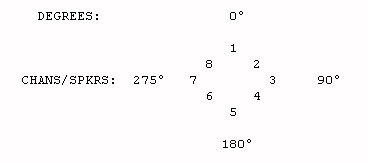
Example command line to create a tangent path:
tangent onefile 1 in.wav tangent.mmx 10 5 120 0.1
1 When the focus is at 1, the tangent path starts along a line at right angles to loudspeaker 2
2 When the focus is at 1, the tangent path starts along a line formed by loudspeakers 2 and 3
insndfile – input MONO soundfile
outmixfile – output multi-channel mixfile (with .mmx extension) for use with the multi-channel mixer NEWMIX MULTICHAN
dur – the duration of the output soundfile
steps – the count of events in the tangent stream. Note that in all modes, in the part of the stream closest to the focus, the same initial (receding) or final (approaching) event is repeated. These repeated events are additional to this step-count.
maxangle (Mode 1) – In the motion between three loudspeaker pairs (e.g., 1-2, 2-3 and 3-4), the maxangle of the rotation of this motion lies between the third pair (90° ⇒ 135°: loudspeakers 3 & 4 in the example).
skew (Mode 2) – In the motion between three loudspeaker pairs (e.g., 1-2, 2-3 and 3-4), the skew is the ratio of time spent between the last pair and the penultimate pair: loudspeaker pairs 3-4 and 2-3 in the example. (Range: 0 to 1)
dec – the loudness decimation on passing from one event to the next
-ffoc – the focal loudspeaker to or from which the motion takes place (Default: front centre)
-jjitter – the randomisation of event timings (Range: 0 to 1, Default: 0, and this parameter may vary over time)
-sslow – slow (or speed up) the pan motion acceleration (Default: 0). Smaller values slow the arrival of the sound stream at the goal. For approaching motion, 0.5 makes the arrival not too fast. For receding motion, 1.0 makes the initial motion rapid (??and then it slows down).
-r – sounds recede (Default: sounds approach)
-l – motion is to or from left of the focal loudspeaker (Default: motion is to or from the right focal loudspeaker)
TANGENT ONEFILE takes a mono soundfile as input and repeats it, moving these repeats along a path tangent to (or from) an 8-channel, front-centred loudspeaker array. That is to say, it is moving from foreground to background (receding) or background to foreground (approaching) along a line adjacent to ('touching'/'tangent') one of the loudspeakers, as defined by focus. The loudspeakers are, for the purposes of the program, numbered clockwise, with front-centre as number 1.
End of TANGENT ONEFILE
Return to list of multi-channel functions at top of this file
Return to Main Index for
the CDP System.
Return
to 'Groucho' Time-Domain Index
Example command line to create a tangent path:
tangent twofiles 1 insndfile1.wav insndfile2.wav tangent.mmx 10 5 120 0.1 0.6
1 When the focus is at 1, the tangent path starts along a line at right angles to loudspeaker 2
2 When the focus is at 1, the tangent path starts along a line formed by loudspeakers 2 and 3
insndfile1 – input MONO soundfile
insndfile2 – second input MONO soundfile
outsndfile – output multi-channel mixfile (with .mmx extension) for use with the multi-channel mixer NEWMIX MULTICHAN
dur – the duration of the output soundfile
steps – the count of events in the tangent stream. Note that in all modes, in the part of the stream closest to the focus, the same initial (receding) or final (approaching) event is repeated. These repeated events are additional to this step-count.
maxangle (Mode 1) – In the motion between three loudspeaker pairs (e.g., 1-2, 2-3 and 3-4), the maxangle of the rotation of this motion lies between the third pair (90° ⇒ 135°: loudspeakers 3 & 4 in the example).
skew (Mode 2) – In the motion between three loudspeaker pairs (e.g., 1-2, 2-3 and 3-4), the skew is the ratio of time spent between the last pair and the penultimate pair: loudspeaker pairs 3-4 and 2-3 in the example. (Range: 0 to 1)
dec – the loudness decimation on passing from one event to the next
bal – the progressive accumulation of the second sound in the mix
-ffoc – the focal loudspeaker to or from which the motion takes place (Default: front centre)
-jjitter – the randomisation of event timings (Range: 0 to 1, Default: 0, and this parameter may vary over time)
-sslow – slow (or speed up) the pan motion acceleration (Default: 0). Smaller values slow the arrival of the sound stream at the goal. For approaching motion, 0.5 makes the arrival not too fast. For receding motion, 1.0 makes the initial motion rapid (??and then it slows down).
-r – sounds recede (Default: sounds approach)
-l – motion is to or from left of the focal loudspeaker (Default: motion is to or from the right focal loudspeaker)
TANGENT TWOFILES takes two mono soundfiles as input and repeats them, moving these repeats along a path tangent to (or from) an 8-channel, front-centred loudspeaker array. That is to say, it is moving from foreground to background (receding) or background to foreground (approaching) along a line adjacent to ('touching'/'tangent') one of the loudspeakers, as defined by focus. The loudspeakers are, for the purposes of the program, numbered clockwise, with front-centre as number 1.
In this case, the output begins with insndfile1 and then gradually mixes in insndfile2. If one sound is a filtered version of the other, greater distance is suggested. For an approaching sequence (the Default), put the filtered sound as insndfile1, but for a receding sequence, put the filtered sound as insndfile2. (Note that you must provide the filtered sound.)
End of TANGENT TWOFILES
Return to list of multi-channel functions at top of this file
Return to Main Index for
the CDP System.
Return
to 'Groucho' Time-Domain Index
Example command line to move several sounds along tangent path:
tangent sequence 1 insndfile1.wav insndfile2.wav insndfile3.wav tangent.mmx 10 120 0.1
1 When the focus is at 1, the tangent path starts along a line at right angles to loudspeaker 2
2 When the focus is at 1, the tangent path starts along a line formed by loudspeakers 2 and 3
insndfile1 – first input MONO soundfile
insndfile2 – second input MONO soundfile
insndfile3... – third and more input MONO soundfiles
outmixfile – output multi-channel mixfile (with .mmx extension) for use with the multi-channel mixer NEWMIX MULTICHAN
dur – the duration of the output soundfile
maxangle (Mode 1) – In the motion between three loudspeaker pairs (e.g., 1-2, 2-3 and 3-4), the maxangle of the rotation of this motion lies between the third pair (90° ⇒ 135°: loudspeakers 3 & 4 in the example).
skew (Mode 2) – In the motion between three loudspeaker pairs (e.g., 1-2, 2-3 and 3-4), the skew is the ratio of time spent between the last pair and the penultimate pair: loudspeaker pairs 3-4 and 2-3 in the example. (Range: 0 to 1)
dec – the loudness decimation on passing from one event to the next
-ffoc – the focal loudspeaker to or from which the motion takes place (Default: front centre)
-jjitter – the randomisation of event timings (Range: 0 to 1, Default: 0, and this parameter may vary over time)
-sslow – slow (or speed up) the pan motion acceleration (Default: 0). Smaller values slow the arrival of the sound stream at the goal. For approaching motion, 0.5 makes the arrival not too fast. For receding motion, 1.0 makes the initial motion rapid (??and then it slows down).
-r – sounds recede (Default: sounds approach)
-l – motion is to or from left of the focal loudspeaker (Default: motion is to or from the right focal loudspeaker)
TANGENT SEQUENCE takes three or more mono soundfiles as a sequence-input and repeats the sequence, moving these repeats along a path tangent to (or from) an 8-channel, front-centred loudspeaker array. That is to say, it is moving from foreground to background (receding) or background to foreground (approaching) along a line adjacent to ('touching'/'tangent') one of the loudspeakers, as defined by focus. The loudspeakers are, for the purposes of the program, numbered clockwise, with front-centre as number 1.
End of TANGENT SEQUENCE
Return to list of multi-channel functions at top of this file
Return to Main Index for
the CDP System.
Return
to 'Groucho' Time-Domain Index
Example command line to create a tangent path:
tangent list 1 inlist.txt outmixfile.mmx 10 120 0.1
1 When the focus is at 1, the tangent path starts along a line at right angles to loudspeaker 2
2 When the focus is at 1, the tangent path starts along a line formed by loudspeakers 2 and 3
intextfile – input textfile containing a list of MONO soundfiles
outmixfile – output multi-channel mixfile (with .mmx extension) for use with the multi-channel mixer NEWMIX MULTICHAN
dur – the duration of the output soundfile
maxangle (Mode 1) – In the motion between three loudspeaker pairs (e.g., 1-2, 2-3 and 3-4), the maxangle of the rotation of this motion lies between the third pair (90° ⇒ 135°: loudspeakers 3 & 4 in the example).
skew (Mode 2) – In the motion between three loudspeaker pairs (e.g., 1-2, 2-3 and 3-4), the skew is the ratio of time spent between the last pair and the penultimate pair: loudspeaker pairs 3-4 and 2-3 in the example. (Range: 0 to 1)
dec – the loudness decimation on passing from one event to the next
-ffoc – the focal loudspeaker to or from which the motion takes place (Default: front centre)
-jjitter – the randomisation of event timings (Range: 0 to 1, Default: 0, and this parameter may vary over time)
-sslow – slow (or speed up) the pan motion acceleration (Default: 0). Smaller values slow the arrival of the sound stream at the goal. For approaching motion, 0.5 makes the arrival not too fast. For receding motion, 1.0 makes the initial motion rapid (??and then it slows down).
-r – sounds recede (Default: sounds approach)
-l – motion is to or from left of the focal loudspeaker (Default: motion is to or from the right focal loudspeaker)
TANGENT LIST is like TANGENT SEQUENCE except that the soundfiles to be used are listed in a textfile. It takes this list of mono soundfiles as a sequence-input and repeats it, moving these repeats along a path tangent to (or from) an 8-channel, front-centred loudspeaker array. That is to say, it is moving from foreground to background (receding) or background to foreground (approaching) along a line adjacent to ('touching'/'tangent') one of the loudspeakers, as defined by focus. The loudspeakers are, for the purposes of the program, numbered clockwise, with front-centre as number 1.
End of TANGENT LIST
Return to list of multi-channel functions at top of this file
Return to Main Index for
the CDP System.
Return
to 'Groucho' Time-Domain Index
This process parallels the existing CDP TEXTURE SET processes, but allows the output to be imaged over more than 2 output channels. Only the specifically multi-channel features are documented here.
Note the addition of the outchans parameter, and the extended meanings of the position and spread parameters. The effect on the output soundfile is described below. Otherwise, the documentation for TEXTURE remains the same and can be reviewed in the Reference Manual for TEXTURE SIMPLE.
1 On a given harmonic field
2 On changing harmonic fields
3 On a given harmonic set
4 On changing harmonic sets
5 None (Neutral)
outchans – number of channels in the multi-channel output soundfile
position – spatial centre: Range is now 1 to outchans
spread – spatial spread: Range is now 1 to outchans
The principal differences from the existing TEXTURE process are
- (1) Outchans specifies the number of channels in the ouput file.
- (2) Position (the centre of the spatial image of the output) varies between 1 and the number of output channels (outchans).
- (3) Spread (the spatial spread of the output image) can also vary between 1 and the number of output channels (outchans).
- Both position and spread can vary over time (as can most of the other parameters) so that, for example, the texture can be made to circle, or spread around, the multi-channel output space. (See below.)
How a multi-event texture (with lots of events) gets assigned to channels may not be immediately obvious. It all has to do with the position (centre of sound output image) and spread (spatial spread of texture events) parameters. These are still there in the multi-channel version of TEXTURE, but their meaning is extended into the multi-channel context. T Wishart has supplied the following explanation.
In the normal TEXTURE programs we have Stereo sound images. If you set the position to 0.5 (the centre of the stereo image, halfway between 0 and 1) and set the spread to 1 (maximum), events in the texture occur at any place within the full stereo space, which extends from loudspeaker 1 to loudspeaker 2. (Recall that TEXTURE uses a 0 to 1 range, and MODIFY SPACE (for Pan) uses a -1 to +1 range.) The sound image of the entire texture is centred on the point midway between the loudspeakers and extends across the full range between left and right. Note that the spread of 0.5 is divided evenly on either side of centre. Using multi-channel numbering, we refer to this centre as 1.5 as it lies halfway between channels 1 and 2.
If the position (centre) is set at 0.25 and the spread is set to 0.5, the sound image will extend from 0 to 0.5, the spread of 0.5 being divided evenly on either side of the 0.25 centre-position. Using multi-channel numbering, we refer to this centre as 1.25: i.e., a quarter of the way in from the left speaker. The sound image will therefore extend from the left speaker (1) to the mid-point of the stereo space (1.5) between speakers 1 and 2: a spread of 0.5.
The diagram below illustrates the result of these position and spread settings in the existing TEXTURE program.
With the multi-channel TEXMCHAN, the same thinking applies, except that the sound can now be spread over more than 2 loudspeakers, the numbering reflects the multi-channel context, and the centre position of the sound image can be anywhere amongst the multi-channel outputs. Therefore, if we set the position at 4 and the spread to 5, the centre of the entire texture will be located at channel 4 (position = centre), and the sounds will spread out equally to either side of this, covering 5 channels in all: 5 ÷ 2 = 2.5 on either side. Thus the left (nominal) edge of the sound image will be at 4 - 2.5 = 1.5 (halfway between channel 1 and 2), and the right (nominal edge of the sound image will be at 4 + 2.5 = 6.5 (halfway between channel 6 and 7). Note that these channels can be set to whichever loudspeaker in the frame. (You might find it helpful to draw a rough diagram of your loudspeaker setup and channel assignments.)
A second diagram illustrates the result of these position and spread positions in the new TEXMCHAN context.
In addition, the texture can be made to move around the multi-channel space by time-varying the value of the position parameter, just as a texture made with the TEXTURE program can be made to move over the stereo space.
How might a multi-channel output soundfile from TEXMCHAN relate to MCHANPAN and MULTIMIX and NEWMIX? T Wishart writes:
- A multi-channel output from TEXMCHAN cannot be panned; only mono (and in some cases, stereo) files can be panned with MCHANPAN. However, it can be rotated (etc.) as a whole, using FRAME SHIFT.
- A multi-channel output from TEXMCHAN can also become part of a multi-channel mix, using NEWMIX MULTICHAN, to combine it with other sounds. To preserve the original orientation of the multi-channel texture, assign each input channel N to output channel N, i.e.,
1:1 2:2etc.- It is possible to automatically generate types of mixfiles (for NEWIX MULTICHAN), using MULTIMIX, and these mixfiles might use a multi-channel texture files.
TEXMCHAN may be thought of as a multi-channel extension of the existing TEXTURE SIMPLE process with which the texture can be projected into (and made to move around) a multi-channel space.
End of TEXMCHAN TEXMCHAN
Return to list of multi-channel functions at top of this file
Return to Main Index for
the CDP System.
Return
to 'Groucho' Time-Domain Index
The Transit Group moves a sound or a sequence of sounds into and across a circle of 8 loudspeakers. The five modes are:
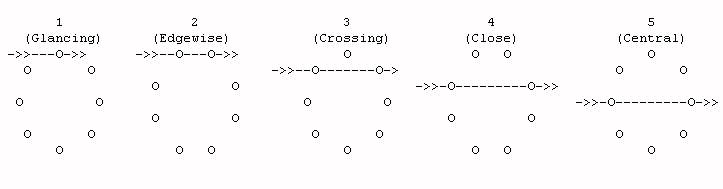
Example command line to move a sound into a loudspeaker array:
transit simple 1 insnd.wav transit.mmx 1 10 5 45 0.1
1 Glancing
2 Edgewise
3 Crossing
4 Close
5 Central
insndfile – input mono soundfile
outmixfile – output multi-channel mixfile for use with the multi-channel mixer NEWMIX MULTICHAN, with the file extension .mmx
focus – the centre (focal position) of the motion: an integer for the odd-numbered modes, and a floating-point number (e.g., 1.5, 2.5 etc.) for the even-numbered modes
dur – the duration of the motion from the edge to the centre (only)
steps – the count of steps from the edge to the centre (only)
maxa (Modes 1-4) – the maximum angle from the centreline that is reached (<90°)
maxd (Mode 5) – the maximum distance from the centre reached, where half-radius = 1
dec – the gain decrement on passing from one event to the next (Range: >0 to <1)
NB: To extend the motion further, thereby increasing the duration and the total number of events, the gain decrement can be modified with the following four optional parameters:
-tthresh – the threshold overall gain at which the gain decrement starts to increase
-dlim – the maximum level of gain decrement after this point (Must be >dec)
-etlim – the minimum overal gain at which the event ends (Must be <thresh)
-mmaxdur – the maximum duration of the motion from edge to centre (in case tlim is never reached) (Must be >=dur)
-l – direct the motion towards the left of the focal position (Default: towards the right)
Repetitions of a mono soundfile move along a path into and across an 8-channel loudspeaker array. These loudspeakers are presumed to be equidistant in a ring, numbered clockwise starting at '1'. The output is a multi-channel mixfile to be used with NEWMIX.
End of TRANSIT SIMPLE
Return to list of multi-channel functions at top of this file
Return to Main Index for
the CDP System.
Return
to 'Groucho' Time-Domain Index
Example command line to move a sound into a loudspeaker array:
transit filtered 1 inf1.wav inf2.wav outmixfilt.mmx 1 10 5 45 0.1
1 Glancing
2 Edgewise
3 Crossing
4 Close
5 Central
insndfile1 – first input mono soundfile
insndfile2 – second input mono soundfile
outmixfile – output multi-channel mixfile for use with the multi-channel mixer NEWMIX MULTICHAN, with the file extension .mmx
focus – the centre (focal position) of the motion: an integer for the odd-numbered modes, and a floating-point number (e.g., 1.5, 2.5 etc.) for the even-numbered modes
dur – the duration of the motion from the edge to the centre (only)
steps – the count of steps from the edge to the centre (only)
maxa (Modes 1-4) – the maximum angle from the centreline that is reached (<90°)
maxd (Mode 5) – the maximum distance from the centre reached, where half-radius = 1
dec – the gain decrement on passing from one event to the next (Range: >0 to <1)
fdec – progressive mix-in of insndfile2 (Range: 0 to 1)
NB: To extend the motion further, thereby increasing the duration and the total number of events, the gain decrement can be modified with the following four optional parameters:
-tthresh – the threshold overall gain at which the gain decrement starts to increase
-dlim – the maximum level of gain decrement after this point (Must be >dec)
-etlim – the minimum overal gain at which the event ends (Must be <thresh)
-mmaxdur – the maximum duration of the motion from edge to centre (in case tlim is never reached) (Must be >=dur)
-l – direct the motion towards the left of the focal position (Default: towards the right)
Repetitions of a mono soundfile move along a path into and across an 8-channel loudspeaker array. These loudspeakers are presumed to be equidistant in a ring, numbered clockwise starting at '1'. The output is a multi-channel mixfile to be used with NEWMIX.
With TRANSIT FILTERED, the second sound should be a filtered version of the first, suggesting greater distance. (Note that you must provide this sound yourself.) Then more of insndfile2 is gradually mixed in (fdec), with greater distance from the centre.
End of TRANSIT FILTERED
Return to list of multi-channel functions at top of this file
Return to Main Index for
the CDP System.
Return
to 'Groucho' Time-Domain Index
Example command line to move a sound into a loudspeaker array:
transit doppler 1 inf1.wav inf2.wav inf3.wav outmixdoppl.mmx 1 10 5 45 0.1
1 Glancing
2 Edgewise
3 Crossing
4 Close
5 Central
insndfile1 – first input mono soundfile
insndfile2 – second input mono soundfile
insndfile3 ... – third and more input mono soundfiles
outmixfile – output multi-channel mixfile for use with the multi-channel mixer NEWMIX MULTICHAN, with the file extension .mmx
focus – the centre (focal position) of the motion: an integer for the odd-numbered modes, and a floating-point number (e.g., 1.5, 2.5 etc.) for the even-numbered modes
dur – the duration of the motion from the edge to the centre (only)
steps – the count of steps from the edge to the centre (only)
maxa (Modes 1-4) – the maximum angle from the centreline that is reached (<90°)
maxd (Mode 5) – the maximum distance from the centre reached, where half-radius = 1
dec – the gain decrement on passing from one event to the next (Range: >0 to <1)
NB: To extend the motion further, thereby increasing the duration and the total number of events, the gain decrement can be modified with the following four optional parameters:
-tthresh – the threshold overall gain at which the gain decrement starts to increase
-dlim – the maximum level of gain decrement after this point (Must be >dec)
-etlim – the minimum overal gain at which the event ends (Must be <thresh)
-mmaxdur – the maximum duration of the motion from edge to centre (in case tlim is never reached) (Must be >=dur)
-l – direct the motion towards the left of the focal position (Default: towards the right)
Repetitions of a mono soundfile move along a path to and from an 8-channel loudspeaker array. These loudspeakers are presumed to be equidistant in a ring, numbered clockwise starting at '1'. The output is a multi-channel mixfile to be used with NEWMIX.
The second sound is a pitch-shifted version of the first, suggesting a doppler shift (apparent pitch change). It changes to insndfile2 after centre is passed.
You could possibly insert more sounds around the motion-centre, which would suggest a gradual doppler change. Note that the order of the sounds will be: first the approaching sound, then the final sound, and then the intermediate sounds, so order your input soundfiles accordingly.
End of TRANSIT DOPPLER
Return to list of multi-channel functions at top of this file
Return to Main Index for
the CDP System.
Return
to 'Groucho' Time-Domain Index
Example command line to move a sound into a loudspeaker array:
transit doppler 1 inf1.wav inf2.wav inf3.wav inf4.wav outmixdopfilt.mmx 1 10 5 45 0.1
1 Glancing
2 Edgewise
3 Crossing
4 Close
5 Central
insndfile1 – first input mono soundfile
insndfile2 – second input mono soundfile
insndfile3 – third input mono soundfile
insndfile4 – fourth input mono soundfile
insndfile5 ... – fifth and more input mono soundfiles
outmixfile – output multi-channel mixfile for use with the multi-channel mixer NEWMIX MULTICHAN, with the file extension .mmx
focus – the centre (focal position) of the motion: an integer for the odd-numbered modes, and a floating-point number (e.g., 1.5, 2.5 etc.) for the even-numbered modes
dur – the duration of the motion from the edge to the centre (only)
steps – the count of steps from the edge to the centre (only)
maxa (Modes 1-4) – the maximum angle from the centreline that is reached (<90°)
maxd (Mode 5) – the maximum distance from the centre reached, where half-radius = 1
dec – the gain decrement on passing from one event to the next (Range: >0 to <1)
fdec – ??
NB: To extend the motion further, thereby increasing the duration and the total number of events, the gain decrement can be modified with the following four optional parameters:
-tthresh – the threshold overall gain at which the gain decrement starts to increase
-dlim – the maximum level of gain decrement after this point (Must be >dec)
-etlim – the minimum overal gain at which the event ends (Must be <thresh)
-mmaxdur – the maximum duration of the motion from edge to centre (in case tlim is never reached) (Must be >=dur)
-l – direct the motion towards the left of the focal position (Default: towards the right)
Repetitions of several mono soundfiles move along a path to and from an 8-channel loudspeaker array. These loudspeakers are presumed to be equidistant in a ring, numbered clockwise starting at '1'. The output is a multi-channel mixfile to be used with NEWMIX.
The second sound is filtered version of the first, suggesting greater distance. It gradually mixes in more of insndfile2, with greater distance from centre. The third sound is a pitch-shifted version of the first, suggesting a doppler shift. It switches to insndfile3 after centre is passed. The fourth sound is a filtered version of the third, suggesting greater distance.
You could possibly insert more sounds around the motion-centre, which would suggest a gradual doppler change. Note that the order of the sounds will be: first the approaching sound, then the same sound filtered, then the final sound filtered, followed by any intermediate sounds at the doppler-shift centre.
End of TRANSIT DOPLFILT
Return to list of multi-channel functions at top of this file
Return to Main Index for
the CDP System.
Return
to 'Groucho' Time-Domain Index
Example command line to move a sound into a loudspeaker array:
transit sequence 1 inf1.wav inf2.wav inf3.wav outmixseq.mmx 1 10 5 45 0.1
1 Glancing
2 Edgewise
3 Crossing
4 Close
5 Central
insndfile1 – first input mono soundfile
insndfile2 – second input mono soundfile
insndfile3 – third input mono soundfile
insndfile4 ... – fourth and more input mono soundfiles
outmixfile – output multi-channel mixfile for use with the multi-channel mixer NEWMIX MULTICHAN, with the file extension .mmx
focus – the centre (focal position) of the motion: an integer for the odd-numbered modes, and a floating-point number (e.g., 1.5, 2.5 etc.) for the even-numbered modes
dur – the duration of the motion from the edge to the centre (only)
maxa (Modes 1-4) – the maximum angle from the centreline that is reached (<90°)
maxd (Mode 5) – the maximum distance from the centre reached, where half-radius = 1
dec – the gain decrement on passing from one event to the next (Range: >0 to <1)
-l – direct the motion towards the left of the focal position (Default: towards the right)
Repetitions of an odd-numbered sequence of soundfiles (at least 3) move along a path into and across an 8-channel loudspeaker array. These loudspeakers are presumed to be equidistant in a ring, numbered clockwise starting at '1'. The output is a multi-channel mixfile to be used with NEWMIX.
End of TRANSIT SEQUENCE
Return to list of multi-channel functions at top of this file
Return to Main Index for
the CDP System.
Return
to 'Groucho' Time-Domain Index
Example command line to move a list of sounds into a loudspeaker array:
transit list 1 infile.txt outmixlist.mmx 1 10 45 0.1
1 Glancing
2 Edgewise
3 Crossing
4 Close
5 Central
intextfile – input textfile containing a list of mono soundfiles
outmixfile – output multi-channel mixfile for use with the multi-channel mixer NEWMIX MULTICHAN, with the file extension .mmx
focus – the centre (focal position) of the motion: an integer for the odd-numbered modes, and a floating-point number (e.g., 1.5, 2.5 etc.) for the even-numbered modes
dur – the duration of the motion from the edge to the centre (only)
maxa (Modes 1-4) – the maximum angle from the centreline that is reached (<90°)
maxd (Mode 5) – the maximum distance from the centre reached, where half-radius = 1
dec – the gain decrement on passing from one event to the next (Range: >0 to <1)
-l – direct the motion towards the left of the focal position (Default: towards the right)
Repetitions of an odd-numbered sequence of soundfiles (at least 3) as listed in a textfile move along a path into and across an 8-channel loudspeaker array. These loudspeakers are presumed to be equidistant in a ring, numbered clockwise starting at '1'. The output is a multi-channel mixfile to be used with NEWMIX.
End of TRANSIT LIST
Return to list of multi-channel functions at top of this file
Return to Main Index for
the CDP System.
Return
to 'Groucho' Time-Domain Index
The CDP environment has been extensively extended to make it possible to work with multi-channel input files and/or to generate multi-channel output files. These processes produce standard format soundfiles, with any number of channels (up to a current limit of 16). In addition, Richard Dobson's Multi-channel Toolkit allows many diffent formats of multi-channel files (e.g. Ambisonic and WAV_EX formats) to be generated, and facilitates conversions from one format to another.
Note that multi-channel soundfiles now use the CDP program PAPLAY for playback.
There are various ways to create multi-channel files in the CDP environment.
The data in multi-channel files can be manipulated
- Existing mono and stereo files can be mixed, in various ways into a multi-channel format, using MULTIMIX CREATE.
- multi-channel soundfiles can also be created from mono files by panning, using MCHANPAN, texturing, using TEXMCHAN, reverberating, using MCHANREV, or brassaging, using new multi-channel options in MODIFY BRASSAGE or MODIFY SAUSAGE, or the new process, WRAPPAGE.
Once made, multi-channel soundfiles can be processed just like mono or stereo files
- The data in a multi-channel mixfile, as with a standard mix, can be altered by editing it – on the Sound Loom the QikEditor gives access to a large variety of functions for doing this.
- The data in multi-channel soundfiles can also be rearranged or edited (channel by channel if required) – see FRAME SHIFT below.
In addition, a number of specifically multi-channel processes have been developed.
- Most existing processes that take an N channel input (mono or stereo) and give an N-channel output, will now work with multi-channel input/output.
- Some programs, which will not work with multi-channel files, have multi-channel equivalents
- 'Tape' transposition, acceleration and vibrato. The commandline process MODIFY SPEED is mirrored by STRANS MULTI.
- Sometimes we might want to apply the same process to each channel of a multichannel file, then recombine the outputs into a processed multi-channel file, for example, where a process (e.g., DISTORT REPEAT) changes the duration of the inputs unpredictably, or (MODIFY REVECHO) increases the number of output channels to stereo. On the Sound Loom, the separation of channels, processing, and recombination of the resulting files can be achieved in a single pass by submitting a single multi-channel file to Bulk Process, and then calling the desired process (with mono or stereo output) whereupon the channels will be separated and recombined automatically.
On the Sound Loom, it is also possible to
- multi-channel pan: MCHANPAN offers possibilities to
- Pan a mono source around a multi-channel space
- Spread a mono or stereo source over a multi-channel space
- Create antiphonal alternation between different parts of a multi-channel space
- Step events around a specified sequence of output channels
- Frame operations: FRAME SHIFT offers possibilities to
- Reorient the frame of a multi-channel file
- Mirror the channel configuration of a multi-channel file about a specified axis
- Rotate (in a time-varying way) the frame of a multi- channel file
- Edit some (but not other) channels of a multi-channel file
- Pan a process: the process itself moves around the multi-channel space in a way you can specify, leaving the (multi-channel) source where it is.
- Process all channels independently with a single process: In some cases,this gives a different result to processing the multi-channel file as a whole. Processes giving mono, or stereo output on the individual channel data, can be used in this way.
- Position: a set of mono or stereo input files on a multi-channel stage (multi-channel Staging), using a graphic interface.
- Collapse: a multi-channel file into a stereo format of any desired specification (multi-channel Staging), using a graphic interface.
On the Sound Loom these new multi-channel processes will be found on the new MULTICHAN menu, on the Process page.
End of OVERVIEW
Return to list of multi-channel functions
at top of this file
Return to Main Index for
the CDP System.
Return
to 'Groucho' Time-Domain Index
The main thing to be said here is that your soundcard, mixer and speaker setup must be able to handle multi-channel soundfiles. It is up to you to decide the scope of the facilities you require: i.e., the number of channels to support.
Note, for example, the speaker layout options and diagrams in the Multi-Channel Toolkit, particularly those in FMDCODE, and consider what will best suit monitoring in your studio space and your composition objectives. A bit of web-surfing regarding multi-channel playback would not go amiss, and there have been numerous relevant articles in the journal Audio Media over the years.
Finally, note that although most of the processes in the CDP MULTICHANNEL group assume a clockwise RING layout, you can easily re-order the channel numbers using the functions CHORDER or FRAME SHIFT, Mode 3.
End of TECHNICAL
Return to list of multi-channel functions at top of this file
Return to Main Index for
the CDP System.
Return
to 'Groucho' Time-Domain Index
| 1. Mono to Mono |
| 2. Mono to multi-channel |
| 3. Mixed Inputs |
| 4. Using Sound Loom |
| 5. Making the output soundfile |
Let's begin with 4 mono files, test1.wav, test2.wav, test3.wav, and test4.wav,
and create a mixfile with MULTIMIX, Mode 1: 'Create a mix where all files start at time zero'.
multimix create 1 infile1 infile2 [infile3..] mixoutfile
multimix create 1 test1.wav test2.wav test3.wav test4.wav mixfile1Because in Mode 1 we give no information about the output channel placement, all the mono infiles will be sent to channel 1. The output file becomes:
1 test1.wav 0.0000 1 1:1 1.0 test2.wav 0.0000 1 1:1 1.0 test3.wav 0.0000 1 1:1 1.0 test4.wav 0.0000 1 1:1 1.0Comments:
- The first line ("1") indicates that this is mono multi-channel mixfile (!), producing a mono output.
- We can see that all the files are routed 1:1, i.e., from input channel 1 (the mono channel of the input sound) to output channel 1.
- Note that in this example the amplitude levels are all set to full amplitude. You may need to edit this if the inputs are all at a high level and amalgamating them at time zero may cause overload.
- The facilities of MULTIMIX, as with SUBMIX DUMMY, are designed as a time-saving aids, but further editing of the output mixfile is usually required.
To generate a 4 channel output sound with the same 4 mono sounds, we can use MULTIMIX Mode 6: 'Distributes N mono files, in order, to N successive output channels. (Distribution in ascending order.)'
multimix create 6 infile1 infile2 [infile3..] mixoutfile
multimix create 6 test1.wav test2.wav test3.wav test4.wav mixfile2This mode sends each (mono) input to a different output channel, and generates the output file:
4 test1.wav 0.0000 1 1:1 1.0 test2.wav 0.0000 1 1:2 1.0 test3.wav 0.0000 1 1:3 1.0 test4.wav 0.0000 1 1:4 1.0CommentsTo make an 8-channel file, with the same 4 inputs placed in the first 4 channels of the output, we use Mode 7: 'Distributes N mono files, in order, to K successive output channels. (Channels may exceed or be less than inputs.)'
- This is a 4 channel output mix: the first line ("4") tells us this.
- And we see that
test1.wav is routed to channel 1 (1:4)
test2.wav is routed to channel 2 (1:2)
test3.wav is routed to channel 3 (1:3)
test4.wav is routed to channel 4 (1:4)
multimix create 7 infile1 infile2 [infile3..] mixoutfile ochans startch [-sskip -ttimestep]
multimix create 7 test1.wav test2.wav test3.wav test4.wav mixfile3 8 1In this example, parameter value '8' is the number of output channels, and parameter value '1' is the first output channel to use. This generates the output mixfile3
8 test1.wav 0.0000 1 1:1 1.0 test2.wav 0.0000 1 1:2 1.0 test3.wav 0.0000 1 1:3 1.0 test4.wav 0.0000 1 1:4 1.0Comments
- This is identical to the mixfile2 output except that it will generate an 8-channel output (with the other 4 channels silent).
- If we want our 4 input sounds to go, for example, into the even numbered channels of an 8-channel mix, we can change the startchannel parameter to '2', and add the skip parameter, setting it to '2'.
- This causes the channel assignment to 'skip' a channel (it advances the channel number by 2) as it assigns the next input file to the mix. The command line for this is:
multimix create 7 test1.wav test2.wav test3.wav test4.wav mixfile3 8 2 -s2
- This generates the 8-channel mixfile
8 test1.wav 0.0000 1 1:2 1.0 test2.wav 0.0000 1 1:4 1.0 test3.wav 0.0000 1 1:6 1.0 test4.wav 0.0000 1 1:8 1.0- And we see that
test1.wav is routed to channel 2 (1:2)
test2.wav is routed to channel 4 (1:4)
test3.wav is routed to channel 6 (1:6)
test4.wav is routed to channel 8 (1:8)
Of course we do not have to use mono files. If we begin with a mono file test1.wav, and a 4-channel file test4ch.wav, we can go back to Mode 1. This is because, in this Mode, we give no information about the output channel placement. Therefore all outfiles have their first input channel assigned to output channel 1, i.e., the same channels as in the infile.
With the command line
multimix create 1 test1.wav test4ch.wav mixfile4
The output file is
4 test1.wav 0.0000 1 1:1 1.0 test4ch.wav 0.0000 4 1:1 1.0 2:2 1.0 3:3 1.0 4:4 1.0
Comments
- The output file is a 4-channel file, as this is the maximum number of channels amongst all the input files.
- test1.wav is routed to channel 1 as before (1:1)
- Each channel of test4ch.wav is routed to successive output channels, starting at channel 1 (1:1 2:2 3:3 4:4) each with standard level 1.0
Mode 6 and Mode 7 will not work with anything but mono files, so if we want to get our data into a file with more channels, or to place the outputs in different channels, we must edit the mixfile accordingly.
In the Sound Loom, the QikEdit page has a Reroute option which obviates the need to directly edit the file.
Global level changes (i.e., changes to the level of all output channels) can also be done rapidly in QikEdit just as with standard mixfiles.
For complicated changes of channel assignment or level, however, the full routing information (with levels) must be entered.
The QikEdit page, also available with the standard mix program, is accessed from a button on the Parameters Page when mixing from the mixfile.
- We could begin by changing the number of output channels, by changing the number in the first line of the mixfile. On the QikEdit page, we enter the number of required output channels in the Value box, and select More Channels
- We can change the output routing of the mono file test1.wav to output channel 3 by changing the routing code from 1:1 to 1:3. In QikEdit, we highlight this input file on the display, put the value '3' in the Value box, and press Reroute
- To send the mono file to channels 5, 6, 7 and 8, we change the routing code from 1:1 to 1:5 1:6 1:7 1:8 with a level for the signal sent to each channel. In the simplest case this will be
test1.wav 0.0000 1 1:5 1.0 1:6 1.0 1:7 1.0 1:8 1.0. In QikEdit we highlight the line, put '5-8' in the Value box, and press Reroute, and this substitution is done automatically.
- To move the 4 channel file to outputs 5, 6, 7, 8 we change the routing to 1:5 2:6 3:7 4:8, giving us
test4ch.wav 0.0000 4 1:5 1.0 2:6 1.0 3:7 1.0 4:8 1.0. Again, on the QikEdit page, we just need to highlight the line, put '5-8' in the Value box,and press Reroute. We can even write '7-2' and the sound will be rerouted 1:7 2:8 3:1 4:2 wrapping around to output channel 1 when it reaches the maximum channel (in this case 8).
- On the QikEdit page, a number of other options are possible, like swapping the routing between 2 or more input files (where these have the same input channel count), or rotating the channels round the output-channel-space (the input channels are reassigned to new output channels ... this is not a dynamic rotation - i.e., it will not cause the sound to rotate through time.
To achieve that you need to use the program 1, applying it directly to a multi-channel soundfile. For example, with the 2nd (4-channel) file, we can move it by 5 channels, putting '5' in the Value box, and pressing the Rotate Positions button. This sends 1:1 2:2 3:3 4:4 into 1:6 2:7 3:8 4:1, preserving the original level settings. Note that the channels numbers wrap around to 1, once the maximum output channel number (in this case 8) is exceeded.
Using the value '-2' (minus 2) moves the channel numbers downwards, wrapping round to the maximum channel number (in this case channel 8) once the bottom channel is reached. This sends 1:1 2:2 3:3 4:4 into 1:7 2:8 3:1 4:2, preserving the original level settings.
- On the QikEdit page it is also possible to Mirror the channel routing. For example, with the channels feeding a ring of loudspeakers numbered from 1 to 8 around the ring, we can exchange the right and left sides of the ring. To do this we need to define the point about which the mirroring takes place. This can be around a specific channel position (use the Channel number), or around the midpoint between two channels. So, to mirror the arrangement around channel 1, we put '1' in the value box, and press Mirror. Thus
test1.wav 0.0000 1 1:1 1.0 test4ch.wav 0.0000 4 1:1 1.0 2:2 1.0 3:3 1.0 4:4 1.0becomestest1.wav 0.0000 1 1:1 1.0 test4ch.wav 0.0000 4 1:1 1.0 2:8 1.0 3:7 1.0 4:6 1.0Note that channels going to output channel 1 in the original mix (1:1 and 1:1) still go to output channel 1, as this channel lies on the mirror plane.
- If we want to exchange low channels with high channels, we can set the mirror at 8.5, i.e. half way between channel 8 and channel 1. In this case
test1.wav 0.0000 1 1:1 1.0 test4ch.wav 0.0000 4 1:1 1.0 2:2 1.0 3:3 1.0 4:4 1.0becomestest1.wav 0.0000 1 1:8 1.0 test4ch.wav 0.0000 4 1:8 1.0 2:7 1.0 3:6 1.0 4:5 1.0i.e., 1 is swapped to 8, 2 to 7, 3 to 6 and so on.
- Note that multi-channel soundfiles can themselves be reoriented, or mirrored, using the program FRAME SHIFT.
Once a multi-channel mixfile has been made, the actual mixing is done with the program NEWMIX MULTICHAN. This is quite similar to the existing program SUBMIX MIX, but produces a multi-channel soundfile as output.
Note that the number of channels in the output soundfile is defined by the output channel count on the first line of the multi-channel mixfile. (Thus you can also produce stereo or even mono output from this program, if you really want to). If a channel in the output is not assigned any of the input sound (e.g., if no channel of any of the input sounds is sent to output 5), this will be a silent channel in the output sound.
The outputs from NEWMIX MULTICHAN are standard "wav" multi-channel soundfiles, identical to your mono or stereo files except that they have more channels of sound. You may want to generate "5.1", or Ambisonic output data, or to use the new WAVEX output file format. Richard Dobson's multi-channel Toolkit allows you to change the format of your multi-channel soundfiles (see especially COPYSFX). The Toolkit is accessible through the Sound Loom, provided that you have the Toolkit programs and FRAME SHIFT in your program directory. All executables will of course be in the same directory, but it is particularly important that FRAME SHIFT be present because it must be there for the multi-channel Toolkit to appear on the Multichan menu.
Please note that if you are using 24-bit multi-channel soundfiles, as far as we know, Windows Media Player will not play them unless they are in the WAVEX format. If this is a problem, you could make CDP's PVPLAY or PAPLAY as your default playback program. This is particularly useful in a Sound Loom context because they will play both sound and analysis files. Both PVPLAY and PAPLAY come with the CDP software and are part of Richard Dobson's Multi-Channel Toolkit.
You can also do Ambisonic panning (in planar sound-surround or periphonically – including height information) using the Toolkit programs.
There are also graphic facilities on the Sound Loom (multi-channel Staging) which allow you to
- Assign (several) standard wav files with any number of channels to a multi-channel 'stage'.
- This creates a multi-channel mixfile, mixable with NEWMIX MULTICHAN
- Collapse a standard multi-channel wav file to stereo e.g., for CD release, in any way that you define.
End of MIXFILES APPENDIX
Return to list of multi-channel functions at top of this file
Return to Main Index for
the CDP System.
Return
to 'Groucho' Time-Domain Index