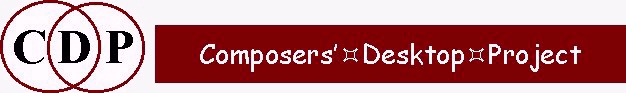
TABULA VIGILANS
User Manual – Version 1.5
by Richard Orton
HTML version ed. A. Endrich
Acknowledgements
There are many who have assisted in the design of Tabula Vigilans, but I should like to single out for special mention Martin Atkins, who helped considerably with a complete re-design of the parser using the Yacc utility. He and many others helped by simply being available to discuss the design of rules: I should like to mention especially Archer Endrich, of the Composers' Desktop Project, and my colleagues at the University of York, Ross Kirk, Andy Hunt, Tony Myatt, David Malham, Nick Fells and Mark Pearson.Richard Orton
York, 1994 – 2012; Willoughby on the Wolds, 2007
CONTENTS – INTRODUCING THE ENVIRONMENT
- List of Keywords, with descriptions
- Button Chart of keywords (Rules)
- OVERVIEW
- 1.0 Introduction
- 1.01 How to use the program
- 1.1 Some terms defined
- 1.2 Format of the Tabula Vigilans script
- 1.3 Initialisation rules
- 1.4 Procedure format
- 1.5 Comments
- 2.0 Rule-Lines
- 2.1 Assignments
- 2.11 Mathematical expressions
- 2.12 Expression shorthand
- 2.13 Mathematical functions
- 2.2 Rules
- 2.3 try
- 3.0 Control flow
- 3.1 The while loop
- 3.2 The for()loop
- 3.3 Conditional evaluations
- 3.4 Moving between procedures
- 4.0 Cells and Tables
- 4.1 Global and local cells
- 4.2 Indexing of tables
- 4.21 Fractional ndexing
- 4.3 Table pointers
- KEYWORDS: REFERENCE SECTION
- DEMONSTRATION SCRIPTS
LIST OF KEYWORDS
| abs | Mathematical | convert argument to absolute value |
| add_dec | Rule | conditionally add or decrement a value to a cell |
| alllocked | Rule | test whether all of a list of cells are 'locked' |
| anylocked | Rule | test whether any of a list of cells are 'locked' |
| arccosine | Mathematical | the arccosine of x |
| arcsine | Mathematical | the arcsine of x |
| arctangent | Mathematical | the arctangent of x |
| arg | Mathematical | employ a value passed from the command line |
| argc | Command line | tests for correct no. of arguments on command line |
| args | Command line | employ a string passed from the command line |
| break | Control-flow | break out of a for or while loop, with or without using a label |
| call | Control-flow | call another procedure |
| close_storefiles | Control-flow | close all open storefiles |
| cls | Rule | clear screen |
| continue | Control-flow | continue with a for or while loop, with or without using a label |
| compare | Rule | compare two input tables |
| control-out | Rule | send a MIDI control message |
| copy | Rule | copy the value of an input cell into one or more output cells |
| copy_table | Rule | copy the contents of one table to another |
| cosine | Mathematical | the cosine of x |
| dimensions | Mathematical | return the number of dimensions of a table |
| dimsize | Mathematical | return the number of cells in a table dimension |
| embed | Rule | embed tables |
| end | Control-flow | end performance |
| end | Rule | exponential time-varying output |
| fail | Rule | used for testing and debugging |
| fill_table | Rule | fill a table with values |
| fold | Rule | time-based embedding of tables |
| for | Control-flow | set up a loop counter |
| gamma | Mathematical | return a random number with a Gamma distribution probability |
| gauss | Mathematical | return a random number with a Gaussian distribution probability |
| generate | Rule | generate first-order set of values in output table from an input table |
| if | Control-flow | conditional branch, with or without the 'else' construct |
| #include | Initialisation | include another TV script |
| int | Mathematical | return the integer value of a number |
| int2string | Type conversion | converts an integer value to a string |
| interp_table | Rule | interpolate a value between each corresponding value in two tables |
| lim | Rule | constrain a cell to lie within given limits |
| lin | Rule | create a linear time-varying output |
| lintrans | Rule | multiply and add combined in a single (linear) operation |
| local | Control-flow | declare a cell to be local (private) to the current procedure |
| lock | Rule | lock one or more cells |
| log | Rule | create a logarithmic time-varying ouput |
| log10 | Rule | create a logarithmic time-varying ouput |
| loop | Control-flow | return control-flow to to the start of the current procedure |
| max | Rule | output the maximum value of a number of input arguments |
| mean | Rule | output the average, or mean, of a number of input arguments |
| message | Rule | output a message string to the console |
| messag1 | Rule | output a message string to the console only the first time it is called |
| midichord | Rule | output a chord to the designated MIDI channel |
| midiecho | Rule | output immediately (echo) a MIDI event |
| midiin | Rule | collect and store input MIDI data |
| midiout | Rule | output a MIDI message |
| midiset | Rule | set instruments to specific MIDI channels |
| min | Rule | output the minimum value of up to nine input cells |
| mouse | Rule | specify mouse position |
| mult | Rule | multiply the values of any number of input cells |
| mult_table | Rule | multiply the values of a table by those of another table |
| num2string | Type conversion | converts a floating-point value to a string |
| offset_table | Rule | offset the contents of a table by a value |
| perm | Rule | randomly permutate the contents of the input table |
| pitchbend | Rule | send a MIDI pitchbend message |
| pop | Rule | fractal algorithm which employs an output cell and an input value |
| power | Mathematical | power function |
| Rule | print an input argument to the console | |
| probe | Rule | display the input arguments to 2 decimal places on the console |
| probi | Rule | display values as integers on the console |
| rand | Mathematical | generate a random number between 0 and 1 |
| random | Mathematical | generate a random number between two specified values |
| return | Control-flow | return to a previous procedure |
| round | Mathematical | return the nearest rounded integer |
| scale_table | Rule | scale each cell in a table by a specified constant |
| schedule | Rule | schedule a MIDI event for later performance |
| seg | Rule | create a linear time-varying output |
| shift | Rule | shift contents of a table one place to the left (or right) |
| showargs | Rule | show commandline string arguments (or right) |
| sine | Mathematical | give the sine of a value in radians |
| sort | Rule | sort a table into ascending or descending order |
| sqrt | Mathematical | give the square root of a value |
| store_digits | Rule | set number of decimal places to store values in a file |
| store | Rule | store values to 2 decimal places in a file |
| storf | Rule | specify filename(s) for additional store functions |
| stori | Rule | store values as integers in a file |
| storefile | Rule | specify filename(s) for (multiple) store functions Also see storf |
| storstr | Rule | store an ASCII string in a file |
| subst | Rule | draw values out of two input tables with statistical weighting |
| sum | Rule | sum in the output cell the input arguments |
| sum_table | Rule | sum successive values in two tables |
| swap | Rule | swap the values of two cells |
| switchon | Control-flow | alternate conditional branch construct |
| system | Operating system call | passes control to a named external program |
| table | Initialisation | create a table of given dimensions and sizes |
| tangent | Mathematical | the tangent of x |
| time | Rule | set a real-time counter |
| trigger | Rule | set a trigger cell |
| try | Mathematical | ascertain the return status of a rule |
| unlock | Rule | unlock previously locked input cells |
| wait | Rule | cause a complete stay of execution for the duration of the input cell |
| while | Control-flow | loop dependent on the evaluation of a test |
| xad | Rule | extract adjacent differences |
| xar | Rule | extract adjacent ratios |
Introduction to Tabula Vigilans
Getting Started – Basic Terms & Concepts
Tabula Vigilans is a rule-based algorithmic composition system. The user writes a script – a text file – which contains the set of rules defining the composition. The file is submitted to the program which then sets up appropriate data structures for the performance of the composition. The performance itself consists of one or more classes of event:
- Sound Output via MIDI synthesiser(s)
- Messages to the computer console
- Data written to a file
- Graphical output to a screen (not incorporated in this version)
The performance may be directed or at least partly determined by one or more of a combination of input events:
- File and command line input
- Tracking position and movement of the mouse
- MIDI Input
This Manual gives the format of the script, and lists the set of rules which the composer may incorporate in it.
Return to List of Keywords
Return to TV Contents
Section 1.0 Introduction
Computer systems appropriate to the version of Tabula Vigilans referred to in this Manual are any of those in the PC and SGI ranges. For the full use of MIDI and sound capabilities, additional hardware may. sometimes be necessary. A multi-timbral MIDI synthesizer is recommended for sound output. The author has used the Roland Sound Canvas SC-155 to test and develop the system, but example scripts may be edited for use with any multi-timbral synthesizer.
Section 1.01 How to use the program
Assuming the program is in the current directory, the MIDI synthesizer is connected to the computer via MIDI leads, and the audio connections from the synthesizer are connected to a suitable amplifier and loudspeakers, then:
- There should be a script in the current directory – either one supplied as an example script with the Tabula Vigilans release or one made by the user with a text file editor from the rule definitions supplied with this Manual. In due course, when many scripts are being used, it may be convenient to have a separate directory for the scripts and data files, with a path through to the Tabula Vigilans program. In this case the current working directory will be that containing the scripts.
- The overall command line looks like this:
tv [-I -iN -oN -v] rule_file - The script (rule_file) should have a name with a ".tv" extension. Let us assume for our immediate purpose that its name is "turtle.tv". Then, from a commandline environment (such as the Windows Command Processor) the program can be initiated by typing:
tv turtle.tv <RETURN>
- The program parses the script, sets up all the data structures required, and sends a message to the console indicating that the performance is ready to begin. The performance can then be started by pressing the <RETURN> key. The performance will begin. If there is no 'natural' end to the script, or if the user wishes to terminate the performance early, then the <RETURN> key (Atari) or <CONTROL-C> (PC and SGI) should be pressed again; the performance will end with a message saying how long the performance took.
- If it is wished to start the performance as soon as possible, without referring back to the user with a 'Ready to run performance' message, then the -I flag (for 'instantaneous') can be used, as in:
tv -I turtle.tv <RETURN>
Other flags:
- -iN – use MIDI IN device N (N > 0). 0 is the default, using the internal synthesizer.
- -oN – use MIDI OUT device N (N > 0). 0 is the default, using the internal synthesizer.
- -v – verbose mode
If there is a syntax error in the script, then an error message will be reported to the screen; the user should then check the syntax in the appropriate place in the script with the help of this manual. Sometimes errors in the script will not be found until the script is being performed. Again, an error message will be reported on the console, and the user will need to correct the script before trying a re-run.
Section 1.1 Some terms
In Tabula Vigilans:
- The script is a text file that is submitted to Tabula Vigilans for performance. A script comprises one or more procedures, of which one must be named start(). Other procedures may be named at will by the user.
- A procedure consists of the procedure_name followed either by empty parentheses – ( ) – or parentheses containing the name(s) of a cell whose value is being inherited from the calling procedure, followed by any number of lines of script enclosed in brace delimiters: '{' at the beginning of the procedure, and '}' to terminate the procedure.
- A cell is a storage location in computer memory. A cell may contain effectively any real number.
- Groups of cells are called tables. Tables can be of different dimensions, and they can be of any size in any dimension.
- Lines of script within procedures may be of three types:
- assignments – assigning values to cells
- rules – operations upon cells and tables
- control-flow operations – determined by the
keywords:
break, call, continue, for, if, if-else, loop, return, while
- A primitive rule (hereafter called simply 'rule') forms a single line of text in the script. The action that Tabula Vigilans performs depends on the keyword for that primitive rule, called an opname (operation name). Most opnames have input or output cells or tables. Outputs appear to the left of the opname, inputs appear to the right.
- Each rule has a formal template as given for each opname in this Manual. The template indicates how many inputs or outputs the rule is expecting, and whether they are cells, tables, or numerical values.
- The completed script (the rule-file) forms the rule-set for that composition.
- Some operations need to occur before the performance of the script. These are called initialisation rules and are defined at the head of the script, outside any procedure.
Section 1.2 Format of the Tabula Vigilans script
The broad format of the rule-file is as follows:
[ initialisation rules, if required ]
start() procedure
[other procedures as required]
Section 1.3 Initialisation Rules [optional]
1.31 #include
It is possible to split a Tabula Vigilans script into two or more files using the #include statement. As an example, I have a large script called 'scorebld.tv', over 2000 lines of code in length. In order to be able to work with a smaller file – the one where the 'current development' is, I am able to split the script into two: one called 'sb1.tv' and the current one (in development) called 'sb2.tv'.
At the top of the 'sb2.tv' file I put the statement:
#include "sb1.tv"
and by invoking the script as
tv sb2
everything works as if it were one file.
Caution: Remember that error messages with line numbers will only refer to the file with the error in – so you will have to work out which file the error is likely to be in. I have not, thus far, used more than two #include files, but in principle any number of files could be included.
1.32 Table declaration with size
Table requires initialisation at the head of the script – i.e., outside any procedure. The user declares the name, dimensions and size of the table(s) required.
Examples of table declarations are as follows:
table PENT[20]
Here 'table' is the opname, i.e., the Tabula Vigilans keyword. The name of the table, chosen by the user, is PENT (here so named because it is to hold a set of PENTatonic piches) – and there are going to be 20 values, assembled in a single-dimensioned array. There is a formal requirement that the first letter of a table name be upper case. By convention, the entire table name is given in upper case, in order for the user to distinguish easily table names from cell names, which are always in lower case.
table PURCELL[60][3]
Here the name is PURCELL, and it is a two-dimensional table. (By way of example, this might be intended to hold 60 notes, each with an associated duration and dynamic.)
NB To ascertain the number of dimensions a table has, count the pairs of square brackets [ ] after the name. The size of each dimension is the number inside the squared brackets.
1.33 Table declaration without size
As long as tables are filled from an external file using fill_table it is possible to declare them without specifying the size – the compiler will create a table of the correct size automatically. This makes it easier to use longer tables such as those that might be generated by another program or TV script.
For example, the following will work correctly:
[At the top of the file]
table PTABLE[]
[and subsequently – probably at somewhere
near the beginning of start()]
PTABLE fill_table "pitches.txt"
and "pitches.txt" may contain any number of (e.g.) MIDI note-numbers, as:
70 73 76 45 84 60 62 ...[etc.]
1.34 String tables
From version 1.5, TV supports string tables. These are identified by prefixing the character ' to the table name. String tables may be initialised with or without size (the latter being followed by fill_table). Multi-dimension string tables are not supported. String variables are also currently not possible:
astring = 'STRTABLE[0]
will produce a syntax error.
Section 1.4 Procedure format
All procedures have the same general format: the procedure-name followed by parentheses, and any number of rule-lines enclosed by opening and closing braces. One of the procedures must be named start(), which is where the performance is to begin:
start()
{
[ any number of rule-lines, one to a line ]
[ loop instruction, if required ]
}
The following is an example of a complete, though short, script, with one procedure only:
start()
{
// set MIDI channel 0 to Instrument 0
loop
midiset 0, 0
// read mouse location, and scale output values
x, y mouse 48, 84, 30, 100
// display x and y output values
messag1 "Pitch\tAmplitude\n"
probi x, y
// send a MIDI output with x as pitch, y as velocity
// and a randomly-derived duration
midiout 0, x, y, 0.2 * int(random(1, 4))
}
Other procedures follow the same broad format, but may be named freely excluding only Tabula Vigilans keywords. Each is indicated by parentheses ( ) after the procedure-name, in a format similar to that of the start( ) procedure, and enclosed in braces, e.g.:
watery()
{
Again, within the procedure, the keyword 'loop' can be employed to send control back to the beginning of the procedure (in this case, to the beginning of 'watery').
Section 1.5 Comments
A user comment may be placed in a script at any point after a pair of forward slashes (//). These have the special meaning for Tabula Vigilans that the rest of the line is ignored. Such comments may also be used in any data files (see Manual entry for fill_table) created for performance.
Return to List of Keywords
Return to TV Contents
Section 2.0 Rule-Lines
Rule-lines in the Tabula Vigilans script may be one of three types: assignments, rules, or control-flow indicators.
Section 2.1 Assignments
An assignment takes the form cell_name = expression, e.g.
a = 0.25
where a cell (whose name here is 'a') is explicitly assigned a numerical value. The following assignment
a = b
means that the value of cell 'a' is given the same numerical value as that of cell 'b'.
Section 2.11 Mathematical Expressions in assignments
More complex expressions may be evaluated in assignments and as input arguments to rules and call, etc.. For example,
(b * c)/d
is a valid expression. The mathematical operators that can be used in assignments are:
| + | - | * | / |
| % | ^ | && | || |
| plus | minus | multiply | divide |
| modulo | power | logical AND | logical OR |
Parentheses may be used to group items in an expression. For example,
b^c/d
is different from
b^(c/d)
In such cases, parentheses may be used to force the operators into the associations the user intends.
Section 2.12 Expression shorthand
Some expression shorthand has been implemented, adopted from 'C'. These are given below, with their 'longhand' form: the forms are identical in meaning:
| Shorthand | Longhand |
|---|---|
| a = ++b | b = b + 1 a = b |
| a = b++ | a = b b = b + 1 |
| a = --b | b = b - 1 a = b |
| a = b-- | a = b b = b - 1 |
| a += b | a = a + b |
| a -= b | a = a - b |
| a *= b | a = a * b |
| a /= b | a = a / b |
| a %= b | a = a % b |
Section 2.13 Mathematical Functions
There is a group of mathematical functions that can be used within assignments or as input arguments to rules. These are listed below, together with the full name of the value they return:
| abs(x) | absolute value of x |
| arccosine(x) | the arccosine of x |
| arcsine(x) | the arcsine of x |
| arctangent(x) | the arctangent of x |
| arg(n) | the numerical value of the nth commandline argument |
| args(n) | the string value of the nth commandline argument |
| cosine(x) | the cosine of x |
| dimensions(TABLE) | the number of dimensions a table has |
| dimsize(TABLE, dimension_number) | the size of the dimension indicated |
| log10(x) | the base 10 logarithm of x |
| int(x) | the integer value of x |
| natlog(x) | the natural logarithm of x |
| power(x, n) | x to the nth power |
| rand() | a random number between 0 and 1 |
| random(x, y) | a random number between x and y |
| round(x) | x rounded to the nearest integer |
| sine(x) | the sine of x |
| sqrt(x) | the square root of x |
| tangent(x) | the tangent of x |
| try(rule) | the status of executing the rule |
All of these mathematical functions can be used in the following form:
a = sqrt(x)
and also in more complex expressions such as
1 + sqrt(x^(b/7))
try can be used in the same places as mathematical functions – see Section 2.3 below.
The Manual Pages below contain full descriptions of both mathematical functions and rules.
Section 2.2 Rules
A rule consists of a single line of text, comprising (from left to right) output (cell or table) name(s), opname, and input (cell or table) name(s). Valid separators between cell/table names and the opname are spaces or tabs, while commas may be used to separate multiple inputs or outputs. Each primitive rule associated with an opname has a formal template as given in the manual pages, which indicates how many inputs or outputs a rule should have. For example, some rules have no outputs, some have no inputs. Some have fixed numbers of outputs or inputs, while others permit a variable number of them.
Cells may be named freely by the user, the only restriction being that the first character of the name should be a lower case letter. There is no restriction on the length of the name, though spaces within the name are not allowed: the underline character (_) may be used to separate significant name-syllables. Numerical values (such as 3 or -5.7) may also be used as constants in place of cells; these may be integer or floating point numbers as needed.
Section 2.3 try - testing the return status of a rule
The keyword try can be used in conjunction with a rule to ascertain the return status of that rule. An example where this is very useful is with the rule midiout, which outputs a MIDI message if it is not already in the process of doing so. The return status of midiout is greater than zero if it has succeeded in sending out one or more MIDI note-on messages, and less than zero if the matching note-off has not yet been sent. The use of try will mean that updating of channel, note, velocity and duration parameters can take place before the next note or notes are due to be started.
The appropriate rule-line would be in the following form:
if(try (midiout chan, note, amp, dur, 1) > 0) {
....[update chan, note, amp, dur, etc]
Return to List of Keywords
Return to TV Contents
Section 3.0 Control flow within a script
Performance of the script begins at the start() procedure. If start()is the only procedure, and if there is no loop instruction, then there is no repeated execution, and the performance ends having traversed the start() procedure just once! If there is a loop instruction, then control will be passed back to the beginning of the start() procedure and the cycle of rules will be iterated repeatedly. There are, of course, methods for ending a performance from within the script - for example, by testing some varying cell value. But it is possible for some performance never to have a formal method of ending; in these circumstances the user simply terminates the performance by pressing the <RETURN> key (Atari) or <CONTROL-C> (PC and SGI) on the computer console.
Section 3.1 The while() loop
Another way of creating an infinitely repeating loop is to employ a while() loop. The extent of a while() loop is delimited by curly braces, as in:
while(x) {
....a number of rule-lines
....a number of rule-lines....
}
This rule tests for the condition within the parentheses, and if the value tested (e.g. 'x') is non-zero, then the while loop is iterated. So if the user places a constant within the while loop, as in
while(1) {
....
....
}
then clearly the value of '1' can never change, and so the performance will continue indefinitely.
It is common for conditional tests to be set within the while parentheses – see Section 3.3, Conditional Evaluations, below.
Section 3.2 The for() loop
A method of controlling a definite number of executions of a loop is provided by the for() mechanism. Here a counter is set up, which determines the number of times the loop is performed. The form of the for() loop is as follows:
for(i = 0; i < 10; i += 1) {
....
....
}
Within the for() parentheses are three subdivisions, separated by a semicolon. The first of these assigns the initial value to a counter, the second contains a conditional test which, if evaluated as TRUE, determines that the following loop of rules will be executed once more, and the third indicates what action is to be taken after each iteration.
[Caveat,'C' programmers: do not use 'i++' in the last division of for(); the formal definition of Tabula Vigilans demands that this be an assignment!]
In the case shown above, 'i' is initially set to 0, the loop is performed as long as the value of 'i' has not reached 10, and its value is incremented by 1 after each iteration. So in this case the loop will be iterated 10 times. Of course, the following is also legal in Tabula Vigilans:
for(pitch = highC; pitch > lowD; pitch = pitch - interval) {
....
....
}
The structure of the for() loop is the same, but here 'highC', 'lowD' and 'interval' are cells whose values will have been set elsewhere in the script or will have been arrived at earlier in the performance.
Section 3.3 Conditional Evaluations: if() and switchon
3.31 if ... then ... else
One of the main control flow mechanisms is given by the if() conditional branch, with or without the 'else' extension. It may be employed solely within a procedure, or in conjunction with the control-flow routine call it may be used to move from one procedure in the script to another.
The general form of if() is as follows:
if(some condition is TRUE ) {
then execute the rules
in this block
}
which may be extended by 'else' as follows:
if(some condition is TRUE ) {
then execute the rules
in this block
}
else {
move to this block
and execute these rules instead
}
The conditional evaluations use the comparative operators below
< less than > greater than == is equal to != is NOT equal to <= is less than or equal to >= is greater than or equal to && logical AND || logical OR
The following are valid forms of conditional testing:
if(a < b)
if((x/3 >= z * 0.5) && (y != 0))
i.e., within the parentheses pairs of expressions have a relational operator between them.
Note that while also uses the same types of conditional evaluation as if.
3.32 switchon ... case statements
In order to avoid chains of if..then..else.. statements, it is possible to use the switchon ... case construction.
The following script, 'swdemo.tv' should exemplify its use:
start()
{
b = int(random(0, 3.999))
while(1) {
cnt += 1
message "\n"
print cnt, 4, 0
switchon b {
case 0: {
message ": Case 0 chosen"
b = int(random(0, 3.999))
}
case 1: {
message ": Case 1 chosen"
b = int(random(0, 3.999))
}
case 2: {
message ": Case 2 chosen"
b = int(random(0, 3.999))
}
case 3: {
message ": Case 3 chosen"
b = int(random(0, 4.999))
}
default: {
message ": No action. There were "
print cnt, 4, 0
message " iterations.\n"
end
}
}
}
}
Section 3.4 Moving between procedures: call
The call routine may be used to move from one procedure to another. The keyword is used in the following manner:
call procedure_name()
Values may be passed to the procedure by including parameters in the parentheses of the procedure called, as in:
call refrain(5)
call update(x)
In the first of these examples, the value 5 is passed to the procedure 'refrain'; in the second example, the current value of cell 'x' is passed to the procedure 'update'.
Multiple values may be passed, as in the following script:
start()
{
x = 9.3
y = 77
call proc1(x, 5, y)
}
proc1(f, g, h)
{
probe f, g, h
}
For further examples of the use of call for moving between procedures, see the Manual entries for call, return, break and continue, and scripts in the appendices.
Return to List of Keywords
Return to TV Contents
Section 4.0 Cells and Tables
Section 4.1 Global and Local cells
Cells are created by the Tabula Vigilans parser as it encounters them in the script. On creation, cells are automatically initialised to zero, until the script assigns a value to them. By default, all cells are global, i.e., they can be accessed from any procedure.
Local cells, private to a particular procedure, must however be declared. This means that the same cell name in another procedure will NOT be used, only the local one. Declarations of local cells at the head of the procedure are made as follows:
local cellname
Section 4.2 Indexing of Tables
Declaration of tables and their dimensions and sizes, in initialisation rules, has already been mentioned (see Section 1.3). Tables are collections of cells, and a cell can always be assigned a particular value in a table by indexing the table. It is important to note that table indices always run from zero to the table size - 1. So, if a table has been declared
table PITCHES[18]
then the first value in the table PITCHES will be indexed as PITCHES[0] and the last – the eighteenth – as PITCHES[17]. In Tabula Vigilans, indices to tables are always made modulo the table size, so no harm will be done by indexing apparently outside the table. PITCHES[18], for example, will give the same result as PITCHES[0]. Even if the index goes negative, no harm will result: PITCHES[-1] is equivalent to PITCHES[17], PITCHES[-2] equivalent to PITCHES[16], etc. The following is enough to continually cycle round a table:
PITCHES[x++]
The index 'x' is used and then incremented each time it is accessed.
Section 4.21 Fractional Indexing
There is an alternative form of indexing in Tabula Vigilans which can prove useful: fractional indexing. Here the index is always taken as fractional, i.e., lying between 0 and 1. The notation used is the vertical line also used for OR: '|', which is placed around the index inside the square brackets:
PITCHES[|x|]
Here the index 'x' is taken to be a fractional index and will give the table value x of the distance along the table. If x is zero, then the first value in the table will result; if x is 1, then the last value in the table will result. If x is 0.25, then the value returned is that contained one quarter of the distance along the table. If x is greater than 1, then only the fractional part of x is used as the index. If x is negative, then the absolute value of x is used. The main advantage of fractional indexing is that it can be used to access arbitrary-sized tables.
Section 4.3 Table Pointers
Tables must be initialised at the head of the script (see Section 1.3). However, it is possible to use table pointers within a procedure simply by naming them, and assigning them to an already existing table. A table pointer might be used to point to different tables at different moments in a piece. The following shows the declaration of a table at the head of the file, and, later, within a procedure, a table pointer assigned to it:
table NOTES[7]
[...etc...]
[...now within a procedure...]
PITCHES = NOTES
It is worth noting that the fractional indexing mentioned in section 4.3 above is particularly useful when table pointers are used with the same index pointing to differently-sized tables. For example, suppose we have two tables A and B; A contains 13 values, B contains 29. In the following script, when the table pointer TP is changed from A to B, the fractional index 'ndx' will still point two-thirds along the larger table. This would be much trickier with integer indices:
Tabula Vigilans example to demonstrate
fractional indexing with table pointer
table A[7]
table B[13]
start()
{
// Initialise the tables
for(i=0; i<dimsize(A, 1); i+=1) {
A[i] = i+1
}
for(i=0; i<dimsize(B, 1); i+=1) {
B[i] = 11+i
}
// Set table pointer TP
TP = A
// Set fractional index
ndx = 0.66
// Show value of TP with fractional index
message "Value of TP->A with fractional index 0.66\n"
print TP[|ndx|], 5, 0
// Change TP to point to table B
TP = B
message "\nValue of TP->B with fractional index 0.66\n"
print TP[|ndx|], 5, 0
message "\n"
}
Output:
Value of TP->A with fractional index 0.66
5
Value of TP->B with fractional index 0.66
19
Return to List of Keywords
Return to TV Contents
KEYWORDS: REFERENCE SECTION
The list of currently implemented keywords comprising primitive rules (opnames), control-flow mechanisms and mathematical functions is shown in the following Chart, organised as buttons with which you can access the rules themselves.
abs – Mathematical function
Converts the argument to its 'absolute' (i.e. positive) value. Examples:
x = abs(x)//Force x to become positivey = abs(x)//Assign to y the positive value of xz = abs(x-3.7)//Assign to z the positive value of (x-3.7)
Return to TV Rule Buttons
Return to TV Index
add_dec – Rule
Conditionally add or decrement a value to a cell. There are four arguments: one output cell, and three input expressions, as follows:
out add_dec comp1, comp2, value
- If 'comp1' is less than 'comp2', then 'value' is added to 'out'
- If 'comp2' is less than 'comp1', then 'value' is subtracted from 'out'
- If 'comp1' is equal to 'comp2' then no action is taken.
Rule Return Status:
1 if action has taken place, 0 if no action has been taken.
Return to TV Rule Buttons
Return to TV Index
alllocked – Rule
Test whether all of a list of cells are 'locked' (see 'lock' rule). Should be used in conjunction with try (see 'try' rule).
Examples:
probi try(alllocked a, b, c, d)if(try(alllocked a, b, c, d) {
....
}Rule Return Status:
1 if all cells are locked, 0 if one or more is unlocked.
Return to TV Rule Buttons
Return to TV Index
anylocked – Rule
Test whether any of a list of cells is 'locked' (see 'lock' rule). Used in conjunction with try (see 'try' rule).
Examples:
probi try(anylocked a, b, c, d)if(try(anylocked a, b, c, d) {
....
}Rule Return Status:
1 if any cell is locked; 0 if none are locked.
Return to TV Rule Buttons
Return to TV Index
arccosine – Mathematical Function
Also known as the 'inverse cosine'.
Example:
a = arccosine(b)The input value to the function, b in the above example, which is NOT checked, should be a value between -1 and +1. The output will be a value between pi and zero.
Return to TV Rule Buttons
Return to TV Index
arcsine – Mathematical Function
Also known as the 'inverse sine'.
Example:
a = arcsine(b)The input value to the function, b in the above example, which is NOT checked, should be a value between -1 and +1. The output will be a value between -pi/2 and +pi/2.
Return to TV Rule Buttons
Return to TV Index
arctangent – Mathematical Function
Also known as the 'inverse tangent'.
Example:
a = arctangent(b)The input value to the function, b in the above example, may be from -largevalue to +largevalue. However, values below, say, -10 and above +10 will have decreasing effect. The output will be a value between -pi/2 and +pi/2.
Return to TV Rule Buttons
Return to TV Index
arg – Mathematical function
Employ a value passed from the commandline. The number (n) of the argument will correspond to the nth value on the commandline, after the program name and the script name.
Example:
[On commandline]:
tv script 7.3 11 -3.05[Within the script]:
a = arg(1)
b = arg(2)
c = arg(3)
Result:
'a' will take the value 7.3; 'b' the value 11, and 'c' the value -3.05
Return to TV Rule Buttons
Return to TV Index
argc – Command line function
This function (previously undocumented) tests whether the correct number of arguments have been supplied on the command line. It is placed at the head of initialise(). It is customary to show the Usage and end running the script if the number of arguments is insufficient. The following example, which uses the ability (new in 1.5) of message to display a variable, illustrates this:
if(argc() < 5) { //command line has less than 5 arguments
correctnumargs = 5
message "\nInsufficient arguments on command line\n"
message << "\nYou should have ", int2string(correctnumargs), " arguments on the command line, otherwise the script will end or, better, show the Usage and end\n\n" >>
call usage()
end
}
The script argctest.tv illustrates the use of the function.
Return to TV Rule Buttons
Return to TV Index
args – Command line string function
Pass a string (e.g. a filename) from the commandline. The number (n) of the argument will correspond to the nth string on the commandline, after the program name and the script name. It is possible to use this command line function with the script functions storefile, storstr and fill_table, and to display the string arguments with showargs.
Example:
[On commandline]:
tv script file.txt[Within the script]:
storefile args(1)
Result:
The file named on the command line ('file.txt' in this case) will be used to store any data written from the script.
Return to TV Rule Buttons
Return to TV Index
break – Control-flow
Break out of a 'for' or 'while' loop, with or without using a label. Without a label, control flow passes to the rule-lines immediately after the 'for' or 'while' loop in question. If the break is to occur across procedures (i.e., jumping out of one procedure and passing to another) the label mechanism should be used. A label is any convenient name which is placed immediately after the 'for' or 'while' keywords in order to identify them as the break location. Control then passes to the rule-lines immediately after the label, even if the label is in another procedure.
Example:
Return to TV Rule Buttons
Return to TV Index
call Control-flow
Call another procedure. When a performance first starts, control will be with the start() procedure. At some point it may be desirable to jump to another procedure. Suppose the user has named this second procedure watery(). Then the rule-line to do so will take the form:
call watery()Moving back to the originating procedure can be effected by the return keyword (q.v.).
Values may be passed to procedures by placing cell names or values inside the parentheses of the procedure name. So
call watery(15.7)will mean that the value 15.7 is passed to the procedure 'watery()'.
call watery(x)will mean that the present value of 'x' in the originating procedure will be passed to the procedure 'watery()'. The receiving procedure 'watery()' may then assign a cell name, which in this instance will be local, to the value inherited from the originating procedure, by giving it a new name. E.g.:
In this case the cell local to the procedure 'watery()' is called 'qq' and is assigned the value inherited from the call in the originating procedure (in the examples above, either 15.7 or 'x').
Note that multiple values may be passed, if required, as shown in the following short script:
It is also possible to employ a label immediately after call, as in:
call saturn watery()In this case the label ('saturn') may be used by a later procedure to return to this location. More than one call may use the same label – there is no conflict as the most recent label is used . (See Manual entry for return.)
Return to TV Rule Buttons
Return to TV Index
close_storefiles – Control-flow
Close (all) open storefiles. This function may be used if the user wishes to re-use previously-written data later in a script. When a storefile is closed, data from the file may be used again by accessing it with 'fill_table'. The following script shows this process in embryo:
Return to TV Rule Buttons
Return to TV Index
cls – Control-flow
Clears the screen. Allows the user to remove previous message, print and probe data from the screen, either at the beginning of a performance, or even during performance.
Return to TV Rule Buttons
Return to TV Index
compare – Rule
Prototype script line:
C compare A, B [,typeflag]This rule compares two input tables, and writes into an output table either the values which are common to both, or values which appear in one input table only. If 'typeflag' is zero or is omitted, then the output table will put into the output table those values which are common to both tables. If 'typeflag' is non-zero, then the exclusive option will operate.
Suppose we have the following four tables:
A[8] contains the following MIDI notes:
62 65 70 71 72 63 66 67while table
B[9] contains the following MIDI notes:
71 72 63 66 67 64 68 69 73C[5] and D[7] have been declared but not yet initialised.
After the following script line:
C compare A, B, 0
or
C compare A, Bthen table C will contain
71 72 63 66 67because 'typeflag' is 0, meaning inclusive.
However, with 'typeflag' set to 1 – meaning exclusive – as in:
D compare A, B, 1then table D will contain
62 65 70 64 68 69 73which are the numbers appearing in either table but not in both.
Rule Return Status:
1 after the first and only action; thereafter 0
Return to TV Rule Buttons
Return to TV Index
continue – Control-flow
Continue with a for() or while() loop, with or without using a label. Without a label, control flow continues with the local for or while. A label is any convenient name which is placed immediately after the for or while keywords in order to identify them as the location for continue. Labels should be used if continue calls are made across procedure boundaries.
Example:
Return to TV Rule Buttons
Return to TV Index
control_out – Rule
Send a MIDI control message. There are three input cells: 'Channel' (0 - 15), 'Control-Number', and 'Value', respectively. The following example script uses control_out to continuously vary the volume of two MIDI channels:
Rule Return Status:
Always 1
Return to TV Rule Buttons
Return to TV Index
copy – Rule
Copies the value of an input cell into one or more output cells. Example:
a, b, c copy xwill copy the value of 'x' into a, b, and c.
Table pointers can also be assigned with copy, as in:
A, B copy CNB Since copy is a rule, it should always be employed instead of assignments where cell-locking or unlocking is being employed. Mathematical assignments (of the type 'a = 5.6') will always override cell-locking.
Rule Return Status:
1 if copy has succeeded
0 if one or more copies has failed (e.g. if a cell has been locked).
Return to TV Rule Buttons
Return to TV Index
copy_table – Rule
Copies the contents of one table to another. If the tables are of different sizes, then only values to the extent of the smaller-size table will be copied. For example,
BBB copy_table AAAwill copy the contents of table AAA to table BBB, and
'TEXTLIST copy_table 'SFILELISTwill copy the contents of string table 'SFILELIST to the string table 'TEXTLIST.
Rule Return Status:
1 if copy_table has succeeded in full
0 if the tables were of different sizes
Return to TV Rule Buttons
Return to TV Index
cosine – Mathematical Function
Give the cosine of a value in radians; the output will thus always be a value between -1.0 and +1.0.
Examples:
a = cosine(2.17)
a = cosine(b)Places the cosine of the input cell 'b' into cell 'a'.
Return to TV Rule Buttons
Return to TV Index
dimensions – Mathematical Function
Return the number of dimensions of a table
The script will print the number '3' to the console.
Return to TV Rule Buttons
Return to TV Index
dimsize – Mathematical Function
Return the number of cells in a table dimension. There are two required arguments to dimsize: the table name (or table pointer-name) and the number of the dimension about which information is required. If, for example, a table has been declared
table AAA[8]at the head of the script, then
x = dimsize(AAA, 1)will assign the value 8 to 'x'.
Note that dimsize is an acceptable argument for the int2string() and num2string() functions (from Version 1.5), as in:
int2string(dimsize('SFILELIST, 1))when used in a message or messag1 statement.
dimsize can also be used with string tables in FOR loops to determine the end point of the loop:
for(i = 0; i <= dimsize('SFILELIST, 1); i += 1) {
Return to TV Rule Buttons
Return to TV Index
embed – Rule
Embed two one-dimensional tables. The form of the rule is:
C embed A, BThe size of output table C should optimally be the sizes of input tables A and B multiplied together. (If smaller, embedding will be incomplete; if larger, the last table values will contain zeroes.) The data in the input tables should be equivalent, but the values in table B are made relative and then used to offset (by addition, NB) in turn each value in table A to create the output table C. While the rule runs in performance time, once the output table has been created it thereafter has no effect, even if values in the input tables change.
Rule Return Status:
1 after the first and only action; thereafter 0
Return to TV Rule Buttons
Return to TV Index
end – Control-flow
Ends performance. Under normal usage, the performance of Tabula Vigilans will continue until the user presses a key on the console. However, end is incorporated for use in those circumstances where it is desired that the performance end when a cell has reached a certain value. Example:
Return to TV Rule Buttons
Return to TV Index
exp – Rule
exp creates an exponential time-varying output moving between a minimum and a maximum value.
The prototype of the rule is:
out exp dur, [, direction [, scale_value1, scale_value2]]'out' is the current value of the output
'dur' is the duration over which exp creates the exponential time-varying value
['direction'] – optional – is the starting direction:
0 (default) moves first from minimum to maximum
1 causes the first movement to be from maximum to minimumNB Direction will be applied whichever order the values appear in 'scale_value1' and 'scale_value2'.
'scale_value1' and 'scale_value2' are the values to be supplied for the minimum and maximum. If these are omitted, minimum is 0, maximum is 1.
Rule Return Status:
1 at the end of each exponential segment reached
0 on every other occasion
Return to TV Rule Buttons
Return to TV Index
fail – Rule
This rule is used for testing and debugging.
Rule Return Status:
Always 0
Return to TV Rule Buttons
Return to TV Index
fill_table – Rule
Fill a table from a textfile.
The table will previously have been declared at the head of the script and may be sized (e.g. TABLE[6]) or unsized (e.g. TABLE[]).
Fill_table may be used to fill a numerical or string table (the latter denoted by a prefixed ' character).Example:
AAA fill_table "pitches" [, pos]In this case table 'AAA' will be filled with values from a text file named "pitches" which is assumed to be in the current working directory. Unless filling a string table, the file should contain integer or floating-point values, separated by white space (i.e., spaces, tabs or carriage returns). Comments may be inserted after the double slash character //. If there are more values in the file than there are cells in the table, then only the first values to the size of the table will be read; if there are not enough values to fill the table, then the remainder of the table will contain zeros.
If the optional argument 'pos' is used, then this will be taken as the starting number. If 'pos' is 0 or 1, then fill_table will read from the beginning of the file; this is the default condition. If 'pos' is any number greater than 1, then the rule will begin the fill from that position.
AAA fill_table "intervals", 19This example will fill table AAA starting with the 19th value in 'intervals'.
'SFILELIST fill_table "sndlist.txt"In this case, a table of strings (text) is filled from a list of strings in a text file. Note that the text file should end on the final line and not put a carriage return after the final item. Otherwise, a blank item may appear when using the string table. Only single-dimension string tables are valid.
Currently there is no way to test the return status of fill_table.
Return to TV Rule Buttons
Return to TV Index
fold – Rule
Time-based (multiplicative) embedding of one-dimensional tables. The form of the rule is:
C fold A, BThe output table 'C' will hold the values of table 'B' folded into table 'A' (compare rule embed). The data in the input tables are regarded as equivalent, but those in table 'A' are absolute (in seconds), those in table 'B' are relative, used to scale by multiplication the successive values of table 'A'. The size of the output table should be the sizes of the input tables multiplied together. While the rule runs in performance time, once the output table has been created it thereafter has no effect, even if values in the input tables change.
Rule Return Status:
1 after the first and only action; thereafter 0.
Return to TV Rule Buttons
Return to TV Index
for – Control-flow
Set up a loop counter, of the form:
This simple example will set up a table 'A' with numbers 1 – 12 in it. However, the for loop, bounded by braces, may contain indefinitely many rule-lines.
Return to TV Rule Buttons
Return to TV Index
gamma – Mathematical Function
Prototype:
g = gamma()The result is a random number lying between 0 and 1, exhibiting Gamma Probability Distribution characteristics. The statistical weighting is biased to the first half of the range, with a curve as shown below:

Return to TV Rule Buttons
Return to TV Index
gauss – Mathematical Function
Prototype:
g = gauss()The result is a random number lying between 0 and 1, exhibiting Gaussian Probability Distribution characteristics. The statistical weighting is biased to the middle of the range, with a curve as shown below:

Return to TV Rule Buttons
Return to TV Index
generate – Rule
Prototype:
BBB generate AAAThis rule is designed to generate a first-order set of values in the output table by extracting adjacent intervals from an input table and in turn incrementing and decrementing them from each member of the input table. The output table is sorted in ascending order, and if the size of the output table differs from the optimum, the user is advised.
Rule Return Status:
1 after the first and only action; thereafter 0
Return to TV Rule Buttons
Return to TV Index
if – Control-flow
Conditional branch, with or without the else construct. The following syntax for the rule-file is required:
The relation between the expressions should be one of the following:
Expression Relationships < less than > greater than == is equal to != is NOT equal to <= is less than or equal to >= is greater than or equal to && logical AND || logical OR The following are examples of valid if clauses:
if(a == b)if((a >= 3) && (b > a))
if(a*7 < b^0.3)
else may follow the 'if', in the following manner:
Return to TV Rule Buttons
Return to TV Index
#include – Initialisation
Incorporate another tv script within the present script.
Example:[At the beginning of the current script:]
#include "otherfuncs.tv"
Return to TV Rule Buttons
Return to TV Index
int – Mathematical Function
Return the integer value of a number (i.e the integer next lower than the number). Examples:
x = int(77.35)will assign the value 77.00 to x, and
a = 55.32
b = int(a)will assign the value 55.00 to b.
Return to TV Rule Buttons
Return to TV Index
int2string – Type-conversion Function
Converts an integer to a string.
Examples:
int2string(12)
int2string(int_variable)The function enables an integer value to be displayed by message / messag1 or stored by storstr, using their second format in which one or more strings are enclosed within double-chevrons << >>. (See message or storstr for an example.)
The converted string cannot be assigned to a variable or an element of a string table. Thus the following will give syntax errors:
a = int2string(60)
'STRTABLE[0] = int2string(60)
Return to TV Rule Buttons
Return to TV Index
interp_table – Rule
This rule interpolates a value between each corresponding value in two tables, and writes the result into a result table. An example rule-line is given below:
A interp_table B, C, 0.3This means that each cell value in table A is calculated from the same index value of table C multiplied by 0.3, plus the same index value of table B multiplied by (1.0 - 0.3), or 0.7. If the rightmost input is itself a cell, when iterated while varying this value between 0 and 1 will result in a series of interpolated tables that move from table B to table C. Only the fractional part of the value of the right-most cell is taken as the rule argument. If tables of different sizes are given to the rule, then only the outputs corresponding to the smallest-size table are calculated.
Note – this rule does not apply to string tables.
Rule Return Status:
Always 1
Return to TV Rule Buttons
Return to TV Index
lim – Rule
Constrain a cell to lie within given limits.
lim has one output cell, and two inputs: 'limit-low' and 'limit-high'. The rule takes the form:
In the first of these, the meaning is that the value of cell 'a' is constrained to lie within the limits -1 to +1. In the second, 'a' is constrained to lie between the limits denoted by the values within cells 'b' and 'c'. The convention is that the values after the opname are 'low limit' and 'high limit' respectively, but in practice it does not matter - after all, the values within named input cells may change dynamically and 'cross over' by design. In either case, if the value in output cell 'a' lies outside the delimitation zone, it will be amended to the limiting value.
Rule Return Status:
1 if the limiting operation has succeeded
-1 if the operation has failed (because the output cell is locked)
0 if no action has been taken (because the output cell lies within limits).
Return to TV Rule Buttons
Return to TV Index
lin – Rule
lin creates a linear time-varying output (i.e., moving between a minimum and a maximum value). The prototype of the rule is:
out lin dur, [, direction [, scale_value1, scale_value2]]'out' is the current value of the output
'dur' is the duration over which lin creates a linear time-varying value['direction'] - optional - is the starting direction:
0 [default] moves first from minimum to maximum
1 causes the first segment to move from maximum to minimum[scale_value1 & scale-value2] are the values to be supplied as minimum and maximum respectively. If omitted, minimum is 0, maximum is 1.
Rule Return Status:
1 when lin is first called, and thereafter as the end of each linear segment has been reached.
0 at each other occasion.
Return to TV Rule Buttons
Return to TV Index
lintrans – Rule
Implements a combined multiply and add in a single operation – a linear transformation of the type a = b * c + d. There is one output cell, and three input arguments. The prototype rule is:
result lintrans input, multiply_value, add_valueor, using the same identifiers as in the equation above:
a lintrans b, c, dExample:
a lintrans b, 2.3, 1.7If the output cell is identical to the input cell, the linear transformations will of course be incremental:
a lintrans a, 2.3, 1.7Rule Return Status:
1 if the lintrans operation has succeeded
0 if the output cell is locked
Return to TV Rule Buttons
Return to TV Index
local – Control-flow
Declare a cell to be local (private) to the current procedure. This has the effect that the same name can be used in other procedures with no conflict. Note that when a parameter is passed from one procedure to another, the cell receiving the parameter value is always local in scope.
Example:
Return to TV Rule Buttons
Return to TV Index
lock – Rule
Lock one or more cells.
All cells by definition contain values which may be treated as variables, i.e., they may be changed dynamically within the performance loop. However, there may arise occasions when the user does not wish the variable to be changed. In such cases the user may lock the variable against change, in effect making it a constant for the duration of the lock. (There is a complementary rule unlock which unlocks the cell again, and cells may be locked and unlocked at will during different segments of the performance loop.) A cell being locked will often change the meaning of a rule: examples of this are given in this Manual for lim and sum. Example rule-line:
lock a, b // lock cells 'a' and 'b'It is important to understand that rules will only obey rules. Assignments will always over-rule rules. In the following block:
since copy is a rule, it will obey the lock, and at the end of this block, 'a' will still equal 136. However, after the following:
...
a = 136
lock a
a = 245
...
'a' will now equal 245, because the assignment operator '=' has overruled the rule 'lock'.
Rule Return Status:
Always 1
Return to TV Rule Buttons
Return to TV Index
log – Rule
log creates a logarithmic time-varying output moving between a minimum and a maximum value.
The prototype of the rule is:
out log dur, [, direction [, scale_value1, scale_value2]]'out' is the current value of the output
'dur' is the duration over which log creates the logarithmic time-varying value.['direction'] - optional - is the starting direction:
0 (default) moves first from minimum to maximum
1 causes the first movement to be from maximum to minimumNB 'Direction' will be applied whichever order the values appear in scale_value1 and scale_value2.
'scale_value1' and 'scale_value2' are the values to be supplied for the minimum and maximum. If these are omitted, minimum is 0, maximum is 1.
Rule Return Status:
1 at the end of each logarithmic segment reached
0 on every other occasion.
Return to TV Rule Buttons
Return to TV Index
log10 – Mathematical function
Gives the logarithm, base 10, of any number.
Example:
a = log10(b)
Return to TV Rule Buttons
Return to TV Index
loop – Control-flow
Return control-flow to the start of the current procedure.
Return to TV Rule Buttons
Return to TV Index
max – Rule
Place in the output cell the maximum value of a number of input arguments.
Example:
a max b, c, d, eIf a cumulative result – over many iterations of a performance loop – is required, include the output cell in the input cell list, as in the following:
a max a, b, c, d, eRule Return Status:
1 under normal conditions
0 if the output cell is locked
Return to TV Rule Buttons
Return to TV Index
mean – Rule
Place in the output cell the average, or mean, of a number of inputs arguments.
Example:
a mean b, c, d, eThe output cell 'a' stores the mean value of input cells b, c, d, e [....etc.].
Rule Return Status:
1 if the mean operation has been carried out successfully
0 if the output cell is locked
Return to TV Rule Buttons
Return to TV Index
message – Rule
messag1 – Rule
Output to the console a single message string in one of two formats.
Example (Format 1):
message "This will be printed to the console"
messag1 "This will be printed only once"These rules will output a message on the monitor during performance. For Format 1, the message to be displayed is placed within double quotation marks, but the latter will not be shown. The following special characters may be used within the string to produce the desired format:
\n (Newline)
\t (Tab)
\r (Return [to the beginning of the line, without Newline])message will iterate the message as many times as it is called.
messag1 will print the message only the first time it is called.From Version 1.5, it is now possible to contain multiple expressions, including variables, in the same message. The overall format is << ... , ... >>: string items separated with commas and placed within a container of double-chevrons.
Text including \n and \t is contained in double quotes in the usual way: "\n" and "\t", and "\nSome text" and "some text\n" continue to be valid (i.e., newlines included in the same quotes as the text string).
Example (Format 2):
intvar = 60
floatvar = 261.63
messag1 << "\nINTEGER VARIABLE: ", int2string(intvar), "\t", "FLOAT VARIABLE: ", num2string{floatvar), "\n\n" >>
which displays:
INTEGER VARIABLE: 60 FLOAT VARIABLE: 261.63(along with the specified tabs and newlines).Rule Return Status:
message Always 1
messag1 1 when the message has just been printed to the console, 0 thereafter.
Return to TV Rule Buttons
Return to TV Index
midichord – Rule
This rule outputs a chord to the designated MIDI channel. Its prototype is:
'CHORD' is the name of the TABLE which contains the notes of the chord
'vel' is the velocity of the notes, and
'dur' the duration of the chordThe number of notes can be altered by designating 'numnotes' – the default is 1.
'arp' is a flag to determine whether the chord should be arpeggiated:
1 = arpeggiate (over dur / num_notes)
0 = no arpeggiationNB If the user needs to change the direction of arpeggiation, then a sort on the pitch table may be used prior to this rule.
Rule Return Status:
Positive number of notes immediately after launch
Negative number of notes thereafter, until dur has elapsed
Return to TV Rule Buttons
Return
to TV Index
midiecho – Rule
Output immediately (echo) a MIDI event. There are only three input parameters: Channel [0 - 15], MIDI note and Velocity.
Example:
midiecho 0, 60, 80This will output middle 'C' on MIDI Channel 0 (i.e., synthesizer Channel 1!). Note that no duration value is given, so it is up to the user to turn off the note after the required duration by a matching command at some later time, e.g.
midiecho 0, 60, 0The rule may be most useful when immediately responding to a midiin message, as in the following example:
In this case the duration precisely matches that of the performed midiin rule. When you wish to output MIDI notes of a score-specified duration, use midiout (see below).
Rule Return Status:
Always 1
Return to TV Rule Buttons
Return to TV Index
midiin – Rule
If MIDI input data is available, midiin will collect it and store it in its output cells, of which there are three. The first is the MIDI Channel (0 to 15), the second and third differ according to the returned event type.
Example:
channel, data1, data2 midiinRule Return Status:
MIDIIN Data 0 No MIDI data available 1 Note Event: data1 = pitch data2 = velocity 2 Pitchbend Event: data1 = msb( low-res) data2 = lsb(hi-res) 3 Aftertouch Event: data1 = channel pressure data2 = undefined – ignore 4 Controller Event: data1 = controller no data2 = value (msb) Notes:
- PITCHBEND:
- the value can be 7-bit (lo-res) or 14-bit (hi-res)
- lo-res range: 0 127 – centre (no-bend) = 64
- hi-res range: 0 - 16383 – centre(no-bend) = 8192
- CONTROLLER:
- only the lo-res (8-bit) value is returned
- The second data byte for 14-bit hi-res controllers is dropped.
- For switches, ON = 127, OFF = 0
- Note that controller information may be instrument-specific – refer to the MIDI specification for information on controller numbers and messages.
Return to TV Rule Buttons
Return to TV Index
midiout – Rule
Output a MIDI message.
Example:
midiout chan, note, vel, dur [, num_notes]The input arguments are:
'chan' is the Channel number (0 15)
'note' is the MIDI note number (0 127)
'vel' is velocity (0 - 127) (i.e., loudness)
'dur' is the duration (in seconds)
[optional:]
'num_notes' is the number of notes to be output simultaneously – the default is 1.If a rest is to be specified, then the MIDI note number (the value of the second input argument) should be made negative.
If fewer than 'num_notes' notes caused by this midiout rule are playing when the rule is executed, then a new note specified by 'chan', 'note', 'vel' and 'dur' is started, and the return status is the number of notes now playing. Otherwise there are at least 'num_notes' already playing and so the rule does not start a new note; the return status is minus the number of notes currently playing.
Thus
midiout 0, 65, 100, 1.5will output one note event each time it is executed and the previous note has terminated.
midiout 0, note, 100, dur, 3will keep three notes playing. Whenever a note finishes a new note will be added, using the current values of 'note' and 'dur'.
Any of the first four input parameters may be tables, in which case the first 'num_notes' table elements are used as the parameters to output 'num_notes' events.
Rule Return Status:
If the rule has succeeded in outputting any notes, the return status is the number of notes currently playing.
Otherwise the return status is minus the number of notes currently playing.
NB Executing the rule with 'num_notes' equal to zero returns minus the number of notes currently playing; a new note will never be launched in this event.
Return to TV Rule Buttons
Return
to TV Index
midiset – Rule
This rule may be used to set instruments to specific MIDI channels before performance. It may also be used to re-set instruments during performance if required. There are two input parameters: Channel number (0 15) and Instrument number (0 - 127).
Example:
midiset 0, 54
midiset 1, 63Rule Return Status:
Always 1
Return to TV Rule Buttons
Return
to TV Index
min – Rule
Output is the minimum value of up to nine input cells.
Example:
a min b, c, d, eIf a cumulative result – over many iterations of a performance loop – is required, include the output cell in the input cell list, as in the following:
a min a, b, c, d, eRule Return Status:
1 if the rule has been correctly applied
0 if the rule has failed (because the output cell is locked).
Return to TV Rule Buttons
Return
to TV Index
mouse – Rule
Prototype:
x, y mouse [scale1, scale2, scale3, scale4]
Output Cell 'x': Mouse 'x' coordinate
Output Cell 'y': Mouse 'y' coordinateGives two outputs, which are normalised screen coordinates of the mouse position (though on Atari the mouse cursor will be invisible!). If there are no input parameters, then the outputs are scaled between 0 and 1. If there are input arguments, then these will scale the 'x' and 'y' values accordingly:
'scale1': Scale Value when mouse position is furthest left
'scale2': Scale Value when mouse position is furthest right
'scale3': Scale Value when mouse position is lowest
'scale4': Scale Value when mouse position is highestExamples:
Cell 'x' will represent the horizontal location of the mouse, and 'y' will represent its vertical location. In the first example, a value lying between 0 and 1 will result in 'x' and 'y'. In the second example 'x' will lie between 36.0 and 96.0, 'y' between -5.0 and +5.0.
Rule Return Status:
Always 1
Return to TV Rule Buttons
Return
to TV Index
mult – Rule
Place in an output cell the result of multiplying the values of any number of input cells.
Example:
a mult b, c, dThe example given is equivalent to the equation
a = b * c * dIf output cell 'a' is unlocked, then its value will become the result of multiplying b, c and d. If it is locked, then each of the unlocked input cells is re-evaluated. If all cells are locked, then the rule return status records 1 or 0, depending on whether the two sides of the equation balance or not.
Rule Return Status:
1 if both sides of the opname are equal
0 if the mult operation has failed (because the output cell is locked)
Return to TV Rule Buttons
Return
to TV Index
mult_table – Rule
Multiply each value in a table by its corresponding index value in a second table, and places the result in the output table. Example:
A mult_table B, CIf the table sizes are unequal, then operations to the size of the smallest table only will occur.
Note – this rule does not apply to string tables.
Rule Return Status:
Always 1
Return to TV Rule Buttons
Return
to TV Index
natlog – Mathematical function
Gives the logarithm, base e, of any number, where 'e' = 2.718281828....
Example:
a = natlog(b)
Return to TV Rule Buttons
Return
to TV Index
num2string – Type-conversion Function
Converts a floating-point number to a string.
Examples:
num2string(6.53)
int2string(float_variable)The function enables an floating-point value to be displayed by message / messag1 or stored by storstr, using their second format in which one or more strings are enclosed within double-chevrons << >>. (See message or storstr for an example.)
The converted string cannot be assigned to a variable or an element of a string table. Thus the following will give syntax errors:
a = num2string(6.53)
'STRTABLE[0] = num2string(6.53)
Return to TV Rule Buttons
Return to TV Index
offset_table – Rule
Offset the contents of a table by a value, and write to an output table.
Examples:
A offset_table B, -1.0
A offset_table B, cIn these cases, each value in table B is offset, by the constant -1.0 and the current value of cell 'c' respectively, to produce the corresponding value in table 'A'.
If the table sizes are unequal, then operations to the size of the smallest table only will occur.
Rule Return Status:
Always 1
Return to TV Rule Buttons
Return
to TV Index
perm – Rule
Randomly, or by step or skip, permute the contents of a one-dimensional input table.
Examples:
perm Awill permute the contents of table A.
perm A, 1will permute table A by one step (ie two values in the table will be swapped). Successive calls with the same step value of 1 will cycle through all possible permutations of the table and a particular order will not repeat until all permutations have been iterated. The number of permutations is dependent upon the table size. The following gives the number of permutations for table sizes up to 8.
Permutations per Table Size Table Size Number of permutations 2 2 3 6 4 24 5 120 6 720 7 5040 8 40320 As the number of permutations increases according to the factorial of the table size (n!), the use of step permutation with larger table sizes is not recommended. This stricture does not apply to random permutations.
perm A, skipwill permute table A by 'skip' steps. If skip is 2, every other step permutation will result, and the permutation cycle will be completed in half the number of steps. If 'skip' is otherwise a factor of the table size, the cycle will be correspondingly reduced. If 'skip' is a prime number not otherwise a factor of the table-size factorial, then an alternative path through the complete cycle of permutations will result. If 'skip' is negative, then the permutation cycle will be traversed 'backwards' - ie, with a table size of 4, perm A, -1 is equivalent to perm A, 23.
For reference, the following lists in four columns the size-4 table indices of a complete permutation cycle with a stepsize of 1:
1 2 3 4
1 2 4 3
1 3 2 4
1 3 4 2
1 4 2 3
1 4 3 2
2 1 3 4
2 1 4 3
2 3 1 4
2 3 4 1
2 4 1 3
2 4 3 1
3 1 2 4
3 1 4 2
3 2 1 4
3 2 4 1
3 4 1 2
3 4 2 1
4 1 2 3
4 1 3 2
4 2 1 3
4 2 3 1
4 3 1 2
4 3 2 1
Rule Return Status:
Always 1
Return to TV Rule Buttons
Return
to TV Index
pitchbend – Rule
Send a MIDI pitchbend message. There are two input parameters, containing the Channel (0-15) and pitchbend value respectively.
Bear in mind that the pitchbend range is normally set on the synthesizer itself. If this is set to one semitone, then the following will set notes on channel 4 to be a quarter-tone sharp:
pitchbend 3, 96Rule Return Status
Always 1
Return to TV Rule Buttons
Return
to TV Index
pop – Rule
Fractal algorithm which employs an output cell and an input value. Example rule-line:
a pop rThis algorithm is commonly referred to as the 'population' equation, from which the opname gets its name. It can be expressed:
anext = r * a * (1.0 - a)In this implementation of the algorithm, if the input cell 'a' happens to be larger than 1.0, then the reciprocal of this value is first substituted before the re-evaluation of the cell 'a'. As the value 'r' (normally a constant) is allowed to approach 4.0, the output results in more 'chaotic' behaviour. This value is not limited, so care should be taken by the user.
Rule Return Status:
1 if the algorithm has been successfully applied
0 if the output cell has been locked
Return to TV Rule Buttons
Return
to TV Index
power – Mathematical Function
Power function. Example:
a = power(b, c)Output 'a' is 'b' to the power of 'c'. To square a value, use:
a = power(a, 2)
Return to TV Rule Buttons
Return
to TV Index
print – Rule
Print to the console the input argument. There are optional formatting fields.
print x [, format1, format2]
'x' is the cell whose contents are to be printed.
'format1' is the total number of screen characters to be taken in printing the value.
format2' is the number of decimal places to be printed. The value is rounded to the last digit.
If 'format1' and 'format2' are omitted, the rule defaults to 6 for format1 and 2 for format2.
If 'format2' is given the value 0, then the number will be displayed as an integer.
In the following example, the cell 'x' has been initialised to 2.157042.
PRINT format options Examples: Result: print x 2.16 print x, 4, 1 2.2 print x, 6, 2 2.16 print x, 8, 3 2.157 print x, 10,4 2.1570 print x, 10,5 2.15704 print x, 10,6 2.157042 Note that no carriage return or newline characters are output, so if the user wishes to incorporate line formatting, this must be done with message, e.g.
message "\n"after print calls.
The print rule does not take a string parameter. Use message / messag1 for this instead.
Rule Return Status:
Always 1
Return to TV Rule Buttons
Return
to TV Index
probe – Rule
probi – Rule
Display the input arguments on the console. These rules are designed to show lists of cell values or arguments. Up to 10 can be displayed on an 80-character window, each pair separated by a tab. No newline is generated, so if the user wishes to see repeated calls to probe or probi, a message rule of the type
message "\n"must be used after the probe line.
probe displays values to 2 decimal places.
probi displays values as integers.Example:
probe a, b, cRule Return Status:
Always 1
Return to TV Rule Buttons
Return
to TV Index
rand – Mathematical Function
Prototype:
a = rand()The output is a random floating point number lying between 0 and 1
Return to TV Rule Buttons
Return
to TV Index
random – Mathematical Function
Prototype:
a = random(p, q)The output is a random floating point number lying between the input arguments ('p' and 'q' in the prototype above).
Return to TV Rule Buttons
Return
to TV Index
return – Control-flow
Without a label, this means return to the last procedure. With a label, it means 'search for the most recent call with that label, and return to it. Example:
return saturnmeans return to the latest call with the label 'saturn'. Note, therefore, that more than one call can refer to the same label the latest one is always used used, so there is no ambiguity.
Return to TV Rule Buttons
Return
to TV Index
round – Mathematical Function
Return the nearest rounded integer value of a number. Examples:
x = round(77.35)will assign the value 77.00 to x, and
a = 55.2
b = round(a)will assign the value 55.0 to b.
Return to TV Rule Buttons
Return
to TV Index
scale_table – Rule
Scale each cell in a table by a constant value to produce an output table. Examples:
A scale_table B, 3.3
A scale_table B, cIn these cases, each value in table 'B' is multiplied by 3.3 and 'c' respectively to produce the output values in table 'A'.
Note – this rule does not apply to string tables.
Rule Return Status:
Always 1
Return to TV Rule Buttons
Return
to TV Index
schedule – Rule
Schedule a MIDI event for later performance. Example:
schedule channel, pitch, velocity, duration, delayThe scheduled event will occur 'delay' seconds later.
Rule Return Status:
Number of events scheduled for future performance.
Return to TV Rule Buttons
Return
to TV Index
seg – Rule
Create a linear time-varying output between values supplied by the user.
The prototype of the rule is:
out seg dur, value1, value2'out' is the current value of the output
'dur' is the duration over which seg creates the linear time-varying value.
'value1' and 'value2' are the limits of the linear segment.
NB Contrast this rule with lin, which moves back and forth between minimum and maximum values.
Rule Return Status:
1 when seg is first called, and thereafter when the end of
each linear segment has been reached.
0 on every other occasion.
Return to TV Rule Buttons
Return
to TV Index
shift – Rule
Shift contents of a one-dimensional table one place to the left [or right].
Prototype:
shift A [, direction]If 'direction' is missing or is set to zero, then the contents of the input table are moved one place to the right, and the value of the last cell moves to the first. If 'direction' is non-zero, then the contents of the table are moved one place to the left, and the contents of the first cell gets moved to the last.
Rule Return Status:
Always 1
Return to TV Rule Buttons
Return
to TV Index
showargs – Rule
Show (within a script) arguments invoked on the commandline.
Prototype:
showargs args(1)The prototype will show the first argument string (after the script name) on the commandline.
If the script is named 'argstr.tv', and invoked withthen the prototype script line above will displaytv argstr data.txt <RETURN>
Script example:
If this is invoked on the commandline with// 'strarg.tv' - Show commandline string arguments start() { message "Args(1) is " showargs args(1) message "\nArgs(2) is " showargs args(2) message "\nArgs(3) is " showargs args(3) message "\nArgs(4) is " showargs args(4) }then the output will be:tv strarg data.txt Tuesday 6.37 Thursday <RETURN>Note that the number in string argument(3) is shown exactly as it appeared, as a string.Args(1) is data.txt Args(2) is Tuesday Args(3) is 6.37 Args(4) is Thursday
Numbers can, however, also be displayed with 'print', asin this case.print arg(3), 4, 2Rule Return Status:
None
Return to TV Rule Buttons
Return
to TV Index
sine – Mathematical Function
Give the sine of a value in radians; the output will thus always be a value between -1.0 and +1.0.
Examples:
a = sine(2.17)
a = sine(b)Places the sine of the input cell in cell 'a'.
The following is a complete rule-file which will demonstrate sine.
Return to TV Rule Buttons
Return
to TV Index
sort – Rule
Sort a table into ascending or descending order.
Prototype:
sort AAA [, sort_flag]If sort_flag is absent or is equal to zero, then the input table is sorted into ascending order. If sort_flag is non-zero, then the table is sorted into descending order.
NOTE: Currently only one-dimensional tables are supported with this rule.Rule Return Status:
Always 1
Return to TV Rule Buttons
Return
to TV Index
sqrt – Mathematical Function
Give the square root of a value. Example:
a = sqrt(b)Places the square root of cell 'b' into cell 'a'.
Return to TV Rule Buttons
Return
to TV Index
store_digits – Rule
store – Rule
storf – Rule
stori – Rule
storefile – Rule
storstr – Rule
It is possible to store in a file values generated during the course of a performance. This enables, for example, re-runs of performances generated in real-time from statistical data.
The name of the storefile must be given in the form:
storefile "params"If the file named already exists, then it will be overwritten.
The opname store has identical parameters to that of probe, and permits cell-values to be stored as floating point values to two decimal places in a single line of text in storefile. stori will store these values as integers, and storstr allows an ASCII string to be placed in the storefile.
The opnames store, stori and storstr are invoked thus:
store var1, var2, var3 .....[etc]
stori var1, var2, var3 .....[etc]
storstr "One string in quotation marks"The following may be included within the quotation marks of storstr, for formatting purposes:
\n(Newline)
\t(Tab)Multiple Output Files
From Version 1.33, it is possible to create more than one output file simultaneously. All files subsequent to the first are declared as follows:
storefile n filename
where n is an integer identifier (e.g. 1)In the script, store and stori will not work with these integer-identified storefiles. Instead, the storage opname storf ('storefloat') should be used. With this opname it is possible to select in advance how many decimal places will be included in the storage, with the declaration
store_digits 4Note that this is a global declaration - i.e., all variables stored with storf will have four decimal places.
If you wish to store integers with storf, simply declare 'store_digits 0'.Storstr does work with these files, however: simply add the integer identifier after the opcode 'storstr':
storestr 1 "sometext"The following is a complete script which demonstrates writing multiple output files:
// File 'stortest.tv'
start()
{
storefile "pitchesA.txt"
storefile 1 "pitchesB.txt"
storefile 2 "pitchesC.txt"
store_digits 0
storstr "// PitchesA.txt\n"
for(i=0; i<10; i+=1) {
pitch = int(random(60, 73))
stori pitch
storstr "\t"
}
storstr "\n"
storstr 1 "// PitchesB.txt\n"
for(i=0; i<12; i+=1) {
pitch = int(random(48, 59))
storf 1, pitch
storstr 1 "\t"
}
storstr 1 "\n"
storstr 2 "// PitchesC.txt\n"
for(i=0; i<24; i+=1) {
pitch = int(random(72, 97))
storf 2, pitch
storstr 2 "\t"
}
storstr 2 "\n"
}Multiple expressions in storstr
From Version 1.5, it is possible to contain multiple expressions, including variables, in the same store-string. For CDP users, this makes it possible to write command-lines and mixfiles, for instance.
The overall format is the same as Format 2 used in message / messag1, namely string items separated with commas and placed within a container of double-chevrons: << ... , ... >> .
Text including \n and \t is contained in double quotes in the usual way: "\n" and "\t", and "\nSome text" and "some text\n" continue to be valid (i.e., newlines included in the same quotes as the text string).
Storstr example (Format 2):
intvar = 1
storestr << "\nSoundfile ", int2string{intvar), "\t", 'SOUNDFILES[0], "\n\n" >>
For a single string-table cell, the format is not needed, as it is already a string: storstr 'SOUNDFILES[0] is acceptable.
Rule Return Status:
store, storf and stori – Always 1
storefile, storstr and store_digits – None
Return to TV Rule Buttons
Return
to TV Index
subst – Rule
Place in an output table values drawn statistically from either of two input tables.
Prototype:
C subst A, B, fac'fac' is a statistical substitution index factor, whose value lies between 0 and 1.
When 'fac' is 0, table 'C' copies table 'A'.
When 'fac' is 1, table 'C' copies table 'B'.
When 'fac' is some value between 0 and 1, each value of table 'C' is drawn from table 'A' or 'B' depending on the value of the factor. Since the choice is made statistically, repeated calls to subst even with the same substitution index is likely to produce a different output table.Rule Return Status:
Always 1
Return to TV Rule Buttons
Return
to TV Index
sum – Rule
Sum in the output cell the input arguments.
Example:
a sum b, c, d, e, fIf the output cell is unlocked, then cell 'a' will contain the sum of cells 'b' to 'f'. If 'a' is locked, then those cells 'b' to 'f' which are unlocked will be incremented (or decremented) equally to satisfy the equation.
a = b + c + d + e + fIf all cells are locked, then the rule return status will be either 1 or 0 depending whether the equation is satisfied.
sum may be used to increment or decrement a cell, by naming it as both input and output, as:
a sum a, -0.01Rule Return Status:
1 if both sides of the opname sum are equal
0 if the output cell is locked and as a result the equation cannot be satisfied.
Return to TV Rule Buttons
Return
to TV Index
sum_table – Rule
This rule sums successive values in two tables to produce corresponding values in the output table. Example:
A sum_table B, CIn this case successive values in table 'B' are added to successive values in table 'C' to produce the successive values in table 'A '. If the tables are of unequal size, then only the minimum-size table values will result.
Note – this rule does not apply to string tables.
Rule Return Status:
Always 1
Return to TV Rule Buttons
Return
to TV Index
swap – Rule
Swap the values of two cells. Cells within tables may be swapped. Examples:
swap a, b// Values in cells 'a' & 'b' are swapped
swap a, D[5]// Values in 'a' and D[5] are swapped
swap D[0], D[7]// Values in D[0] and D[7] are swappedIf a cell is locked, then no swap will occur.
Rule Return Status:
1 if the swap has occurred
0 if no swap has occurred
Return to TV Rule Buttons
Return
to TV Index
switchon/case – Control-flow
Conditionally branch to alternate code segments.
Example:switchon a {
case 0: {
call rotate()
}
case 1: {
call tumble()
}
case 2: {
call undulate()
}
case 3: {
call veer()
}
default: {
dum = 0 // do nothing!
}
}
Return to TV Rule Buttons
Return
to TV Index
system – System call
Creates a system call to an external program.
The program may be one normally accessible to the commandline interface (e.g. 'dir'), or it may be any program within the current path. Redirection is supported.From Version 1.5, there are two formats available for the command.
Format 1: the entire command is enclosed within inverted commas.
Examples:system "dir >dirlist.txt"// Writes the current directory listing into a file 'dirlist.txt'.
system "dirsf C:\Sounds"// Lists the soundfiles in the named directory.
system "sndinfo len C:\Sounds\rock.wav"// Writes the length of the named soundfile to the console.
// In the latter examples the path to the CDP executables
// must be made known to the operating system.
Format 2 (from Version 1.5): multiple strings are placed within double-chevrons << >>, as also used in message / message1 and storstr.
Example:mode = 2
paramup = 12
system << "modify speed ", int2string(mode), " ", 'SFILES[0], " ", 'SFILES[1], " ", int2string(paramup) >>
This assembles and runs the CDP commandline: "modify speed 2 infile.wav outfile.wav 12" (where 'SFILES[0] and 'SFILES[1] were previously read from a textfile). The advantages of being able to run CDP commands from within Tabula Vigilans cannot be over-stated.
Note that when system is invoked, the entire control is passed to the called process. Any timing features of the script are interrupted until the called process returns control to TV.
Return to TV Rule Buttons
Return
to TV Index
table – Initialisation Rule
Create a (numerical) table of given dimensions and sizes. Examples:
table SOME[8]// 1 dimension, 8 cells
table MANY[20][2]// 2 dimensions, 20 x 2
table MORE[3][3][3]// 3 dimensions, 3 x 3 x 3This initialisation rule occurs at the head of the script, outside any procedure. On initialisation, each table element or cell contains the value zero.
Typically, a loop might be used to fill the table. The [20] in the example above (table MANY) is the number of items in the table, accessed via the loop count. The [2] is the number of dimensions in the table, i.e., 2 columns. Thus we would index [k][0] for the 1st column and [k][1] for the 2nd column.
It is also possible to create a table without a fixed size. The table is declared with no number within the brackets and its size is determined when it is filled from a file, using fill_table:
table NEWTABLE[]
NEWTABLE fill_table "tabledata.txt"However, multi-dimension tables must have their dimensions and sizes declared, as shown above.
String tables
String tables are identified by prefixing the character ' to the table name:
table 'SNDSTABLE[8]or
table 'SNDSTABLE[][followed by a fill_table statement]Multi-dimension string tables are not supported.
Return to TV Rule Buttons
Return
to TV Index
time – Rule
Set a real-time counter. Example:
t timeThis places system time in cell 't', initialised to zero. On subsequent calls to time in the performance loop, the value of the cell is incremented in pace with real-time.
By processing this value, warped time may be created, e.g.:
Rule Return Status:
Always 1
Return to TV Rule Buttons
Return
to TV Index
tangent – Mathematical Function
The tangent function.
Example:
a = tangent(b)Cell 'a' will store the tangent of the value in cell 'b'.
Return to TV Rule Buttons
Return
to TV Index
trigger – Rule
Set a trigger cell.
Prototype:
tr1 trigger timevalueResult: 'tr1' is made positive each time 'timevalue' has elapsed
Example:
Rule Return Status:
1 if trigger is operating normally
0 if the output cell is locked.
Return to TV Rule Buttons
Return
to TV Index
try – Mathematical Function
try is a special mathematical function which permits the user to ascertain the return status of a rule. It therefore takes the form
try(rule)where rule is the complete rule-line used in a Tabula Vigilans script. The meaning of the return status is given at the end of each Manual entry for a Rule. Typically the return status means 1 for 'success' or 'normal operation' and 0 means 'failure' or 'abnormal operation' – but there are many exceptions and the user should check the Manual in cases of doubt. It is also important to realise that try applies only to rules – not to mathematical functions or to control-flow keywords.
It is possible to set a cell to store the result of try, as in:
x = try(midiout 0, note, 96, dur, 3)and subsequently display it, as:
probi xOr in an even more direct form:
probi try(midiout 0, note, 96, dur, 3)
Return to TV Rule Buttons
Return
to TV Index
unlock – Rule
Unlocks previously locked input cells. (See lock, above.) Example:
unlock a, b, cRule Return Status:
Always 0
Return to TV Rule Buttons
Return
to TV Index
wait – Rule
Cause a complete stay of execution for the duration of the input cell, as in:
wait 2.3Everything will be on hold for 2.3 seconds.
NB Since the normal Tabula Vigilans performance of a script is completely stopped by wait, this rule should be used with care. The only exception to the halt is that MIDI events already started and previously scheduled to terminate (as in midiout and midichord) will terminate correctly after their elapsed duration.
Rule Return Status:
Always 1
Return to TV Rule Buttons
Return
to TV Index
while – Control-Flow
Set up a locally-executing loop dependent upon the evaluation of a test placed inside parentheses.
The form of the while clause is:
The following
will always execute, because 1 is always true.
The test condition is evaluated using the usual relational operators – see Section 3.3. Examples:
Return to TV Rule Buttons
Return
to TV Index
xad – Rule
xar – Rule
Prototypes:
B xad A // eXtract Adjacent Differences
B xar A // eXtract Adjacent RatiosThese rules extract the differences (xad) or ratios (xar) between adjacent values in the input table, and write them to the output table, optimally wrapping beginning to end. If the tables are of different sizes, the output table will be either truncated or will contain zeros.
Examples:
Suppose we have a one dimensional input table A[4] as follows:
A: [3.31] [2.76] [7.13] [9.25]then
B xad Awill place in output table B[4]:
B: [-0.55] [4.37] [2.12] [-5.94]and
C xar Awill place in output table C[4]:
C: [0.83] [2.58] [1.30] [0.36]Rule Return Status:
xad – Always 1
xar – Always 1
Return to TV Rule Buttons
Return
to TV Index
DEMONSTRATION SCRIPTS
NB These demonstration scripts illustrate aspects of control-flow operations rather than musical uses of Tabula Vigilans. For the latter, see Richard Orton Principles of Algorithmic Musical Composition (forthcoming), or the disk of Tabula Vigilans script examples distributed with the CDP release.
///////////////////////////////////////////////////////////////
// An example Tabula Vigilans script showing call() with
// parameters and break with and without labels (in this case
// 'fred' and 'jane')
///////////////////////////////////////////////////////////////
start()
{
message "Starting...\n"
for fred (f = 0; f < 10; f+=1) {
call sub1(f)
}
message "Fred is finished."
while jane (j++ < 5) {
call sub2(j)
}
message "\nJane is finished."
for(k = 0; k < 10000; k+=1) {
if(k == 273) {
message "\nKey number is"
probi k
message "\n\tIt's time to end....\n"
break
}
}
sub1(x)
{
if(x < 5) {
message "This is Fred's time number"
probi x
message "\n"
}
else {
break fred
}
}
sub2(y)
{
if(y >= 3) {
break jane
}
else {
message "\nJane is here!"
}
}
///////////////////////////////////////////////////////////////
//
// An example Tabula Vigilans script showing call() with
// parameters and continue with and without labels
// ('fred' and 'jane')
//
///////////////////////////////////////////////////////////////
start()
{
message "Starting...\n"
for fred (i = 1; i < 10; i+=1) {
if(i > 5) {
message "\nDone it"
}
else {
call sub1(i)
}
}
message "\nFred is finished."
while jane (j++ < 5) {
call sub2(j)
}
message "\nJane is finished."
for(k = 0; k < 10000; k+=1) {
if(k == 273) {
message "\nKey number is"
probi k++
message "\n\tIt's time to end....\n"
continue
}
if(k == 317) {
message "Not quite: Key number now"
probi k
message "\nWe'll finish now!"
break
}
}
end
}
sub1(x)
{
if(x < 6) {
message "This is Fred's time number"
probi x
message "\n"
}
else {
continue fred
}
}
sub2(y)
{
if(y >= 3) {
continue jane
}
else {
message "\nJane is here!"
}
}
// File "tab1", containing a set of 8 midinotes:
62 65 70 71 72 63 66 67
// File "tab2", containing a set of 9 midinotes:
71 72 63 66 67 64 68 69 73
///////////////////////////////////////////////////////////////
// Tabula Vigilans script "compare.tv"
// demonstrating the use of 'compare'
///////////////////////////////////////////////////////////////
table AAA[8]
table BBB[9]
table CCC[5]
start()
{
AAA fill_table "tab1"
BBB fill_table "tab2"
sect = 1
CCC compare AAA, BBB, 0
message "Section 1: Table A\n"
while(1) {
if(sect == 1) {
if(xx > 0) {
a = AAA[andx++]
}
if(count > 24) {
count = 0
sect = 2
message "Section 2: Table B\n"
wait 2.0
}
}
if(sect == 2) {
if(xx > 0) {
a = BBB[bndx++]
}
if(count >= 27) {
count = 0
sect = 3
message "Section 3: Table C: Intersection of Table A & B\n"
wait 2.0
}
}
if(sect == 3) {
if(xx > 0) {
a = CCC[cndx++]
}
if(count >= 20) {
end
}
}
xx = try(midiout 0, a, 64, 0.2, 1)
if(xx > 0) {
count += 1
}
}
}
///////////////////////////////////////////////////
//
// Demonstration Tabula Vigilans script for 'copy'
//
///////////////////////////////////////////////////
start()
{
d = 7.73
message "At start: a, b, c, d are \t"
probe a, b, c, d
message "\nNow copying value of d into a, b, c:"
a, b, c copy d
message "\nNow, cells a, b, c, d are \t"
probe a, b, c, d
message "\n"
}
////////////////////////////////////////////////////
//
// Demonstration Tabula Vigilans
// script for table copying
//
////////////////////////////////////////////////////
table TABLE1[4]
table TABLE2[4]
start()
{
TABLE1 fill_table "input1"
message "Input Table is:\n"
probe TABLE1[0], TABLE1[1], TABLE1[2], TABLE1[3]
message "\n"
TABLE2 copy_table TABLE1
TABLE1[0] = 77
TABLE1[1] = 78
TABLE1[2] = 79
TABLE1[3] = 80
message "Output (copied) Table is:\n"
probe TABLE2[0], TABLE2[1], TABLE2[2], TABLE2[3]
}
////////////////////////////////////////////
//
// Demonstration Tabula Vigilans script:
// use of dimsize
//
////////////////////////////////////////////
table TAB[10][5]
start()
{
message "dimensions(TAB) = \t"
probi dimensions(TAB)
message "\n"
TAB1 copy TAB
message "dimensions(TAB1) = \t"
probi dimensions(TAB1)
message "\n"
call x(TAB)
}
x(T)
{
message "dimensions(T) = \t"
probi dimensions(T)
message "\n"
message "Size of dimension 1 is\t"
probi dimsize(T, 1)
message "\n"
message "Size of dimension 2 is\t"
probi dimsize(T, 2)
message "\n"
T[0][0] copy 11.23
T[2][1] copy 57.82
T[8][2] copy 93.77
for(a = 0; a < 10; a += 1) {
T[a][a+1] copy a*a
}
message "Table initialized\n"
for(a = 0; a < 10; a += 1) {
call prrow(T, a)
}
}
prrow(T, row)
{
for(cnt = 0; cnt < dimsize(T, 2); cnt += 1) {
print T[row][cnt]
message "\t"
}
message "\n"
}