

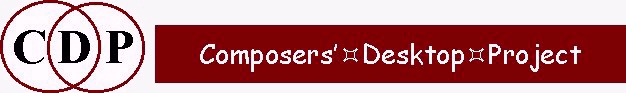
pitchfile – input binary pitch data file as produced by REPITCH GETPITCH
outtextfile – output breakpoint text file in the form: Time Frequency(Hz)
-dI – I is the acceptable pitch error in the breakpoint file data-reduction process (I is given in semitones, where 1 = one semitone, 0.5 = ¼ tone, etc.). Range: > 0.0. Default: eighth-tone = 0.250000.
PITCHINFO CONVERT converts the binary format of a REPITCH GETPITCH binary pitch contour file to a breakpoint text file format, which can then be viewed and edited with a text editor. The Data reduction parameter controls the pitch resolution of the breakpoint data, reducing the amount of data displayed, and therefore making it easier to read the data. Set the parameter so that you do not lose too much detail of pitch resolution.
The list of times and frequencies can be useful when planning filtering operations, because it shows what the main pitch range of the sound is and when key frequency changes occur.
End of PITCHINFO CONVERT
Return to List of functions to obtain pitch
data information at top of this file
Return
to Main Index for the CDP System.
Return
to Spectral Index
pitchfile – input binary pitch data file, as output by REPITCH GETPITCH
outfile – output analysis file, ready for resynthesis and audition
-ggain – scales the amplitude of the outfile. Must be > 0.0 (Default: 1.0)
Once the pitch contour of a sound has been extracted using REPITCH GETPITCH, the pitch contour can be heard by converting the binary pitchfile to a synthetic tone which follows the pitch contour. This provides a rapid aural check on the accuracy of the pitch-extraction process. Remember that you need to resynthesise the outfile, or play it via PVPLAY.
Note that, if unpitched windows are retained when using REPITCH GETPITCH, PITCHINFO HEAR will refuse to operate, returning the message: "File ... contains unpitched windows: cannot proceed."
Don't be too surprised by the output! It follows the contour in a continuous manner, i.e., glissing from value to value.
A test file of this nature can also be produced directly by REPITCH GETPITCH.
This function produces a synthetic tone which follows the pitch contour, enabling it to be heard. This provides a rapid aural check on the accuracy of the pitch-extraction process. It can be important actually to hear what REPITCH GETPITCH has made of a particular source file, particularly if the pitch contour is going to be a key shaping device for another process. (Formerly SPEC PAUD.)
The outfile produced by REPITCH GETPITCH can also be resynthesised for audition, or played via PVPLAY.
End of PITCHINFO HEAR
Return to List of functions to obtain pitch
data information at top of this file
Return
to Main Index for the CDP System.
Return
to Spectral Index
pitchfile – input binary pitch data file, as output by REPITCH GETPITCH
This function analyses the data in a binary pitchfile and reports on the mean pitch, the highest and lowest pitch (including when they occurred) in both frequency-in-Hz and MIDI note number formats. It also displays the total range, in octaves and semitones. The display is on-screen, not to a file.
Here is an example of the output of this function:
| MAX PITCH: 343.59HZ | MIDI: 64.72 | TIME 1.26 |
| MIN PITCH : 79.97HZ | MIDI : 39.48 | TIME 2.94 |
| MEAN PITCH : 198.27HZ | MIDI : 55.20 | |
| TOTAL RANGE: 2 OCTAVES and 1.24 SEMITONES | ||
This output gives us a snapshot of the overall pitch range of a soundfile, with the times at which the highest and lowest pitches occur. This can be particularly useful when, for example, defining a filterbank to operate on this file. See, for example, FILTER USERBANK.
End of PITCHINFO INFO
Return to List of functions to obtain pitch
data information at top of this file
Return
to Main Index for the CDP System.
Return
to Spectral Index
1 Use binary pitch data file as input and scale viewing range with scalefact
2 Use binary transposition data file as input – scaling is automatic.
NB – this input transposition file is made by REPITCH COMBINE (or REPITCH COMBINEB).
pitchfile – input binary pitch data file (output by REPITCH GETPITCH)
scalefact – viewing scale factor (must be > 0.0)
transposfile – binary pitch transposition file (output by REPITCH COMBINE/B)
outsndfile – a pseudo-soundfile ready for viewing by a soundfile view/edit program
Warning: do not attempt to play the Outsndfile produced by PITCHINFO SEE.
In Mode 1, pitchfile is a binary pitch data file. Scalefact (> 0.0) multiplies pitch values, for ease of viewing. Pitch data scaled by (e.g.) 100 can be read directly from outsndfile, remembering to divide numeric values by 100 to return to their actual value.
In Mode 2, transposfile is a binary transposition data file. Transposition data is automatically scaled to ½ the maximum range and displayed in logarithmic format (0 = no transposition, + = up, - = down), giving a schematic idea ONLY, of transposition data.
Open the pseudo-soundfile outsndfile for viewing with a sound viewer editor, such as CDP's VIEWSF. Remember that this is a pseudo-soundfile! Its display is not sample-by-sample, but window-by-window.
Also, as the amplitude range of soundfiles is -32768 to 32767 and the range of pitches is likely to be between 16Hz and ca 3500Hz, it may be a good idea to scale up the pitch data by e.g., a factor of 100. It will then use the whole range of the pitch viewing screen, giving a clear indication of pitch contour, and the pitch data can be read off, to the 2nd decimal place – remembering to divide the viewed values by 100 (whatever scalefact was), in order to get the real values.
If scalefact is too high, the values will be truncated, and you'll probably see some clipping (horizontal lines at the top). Reduce the value for scalefact if this occurs. (This function was formerly SPEC PSEE.)
End of PITCHINFO SEE
Return to List of functions to obtain pitch
data information at top of this file
Return
to Main Index for the CDP System.
Return
to Spectral Index
pitchfile – input binary pitch data file as produced by REPITCH GETPITCH
When REPITCH GETPITCH analyses a sound for its pitch contour, it is looking for pitch data in each window. If the data does not meet the criteria set for finding a pitch, and if the -z flag is set, it will retain these windows, setting them to -1.
With this function you can see how well pitch is being extracted from your sound. Is it that it does not have any significant pitch content, or have you perhaps set the parameters inappropriately? And where exactly are these non-pitch events?
End of PITCHINFO ZEROS
Return to List of functions to obtain pitch
data information at top of this file
Return
to Main Index for the CDP System.
Return
to Spectral Index