

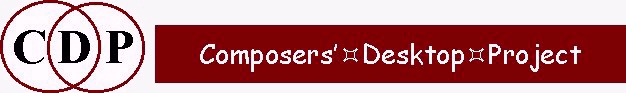
Example command line to create an exponential decay:
envnu expdecay horn hornxdec 4.6 5.386
infile – input soundfile
outfile – output soundfile
starttime – time at which the decay begins
endtime – time at which the decay reaches zero
The existing CDP 'exponential' and 'double exponential' envelopes are actually linear approximations to a true exponential curve. The approximations were written at a time when processor speed was much lower, but for all musical purposes they are fine – you can't hear the difference. However, a true exponential decay might be needed for certain technical applications, and this is provided by ENVNU EXPDECAY.
An exponential curve involves a steady increase in the exponent of a number, its 'power': 21 = 2, 22 = 4, 23 = 8 – i.e., a progressive doubling, as opposed to a linear curve, which adds a constant value each time: 2 - 4 - 6 - 9 - 10 etc. In the case of an amplitude envelope, 1 is divided by these progressively increasing numbers: 1 ÷ 2 = 0.5, 1 ÷ 4 = 0.25, 1 ÷ 8 = 0.125 etc. This means that the rate of decay will be large to start with and then get progressively less (halving each time). The effect is that the decay slope starts very steeply and gradually becomes less steep as it proceeds to zero. It reaches zero (-100 dB) very gradually so that the tail-off is very smooth – and much of the last part of the soundfile is likely to be less than -50dB.
Note that an endtime needs to be specified. On the Command Line, you can actually set an endtime beyond the end of the soundfile (so you don't have to look it up) and the program will then use the correct end of the soundfile. Sound Loom automatically sets the end-of-file as the default (you can see this by sliding the parameter bar to the far right), but if you enter an endtime after the end of the file, it will create a decay right up to the end of the file.
As an aside, finding the duration of a soundfile is often needed, for example when you are setting times in a breakpoint file. This information is available in various ways in the CDP system:However, be aware that some displays could be rounded, e.g., to three decimal places. This means that the final number could in fact be lower than the one displayed, generating an 'out of range' error message regarding endtime: e.g., .3867 is rounded to .387. Reducing the value of the last displayed digit by 1 will cure the problem.
- In Sound Loom there is a button named 'Src Props' on the Parameter Page when you go to PROCESS a sound. When you click on this, you see all the properties of the sound, including its duration.
- In Soundshaper, after you open a soundfile, its length is displayed in the central "play" panel.
- Running SNDINFO LEN will display the duration of a soundfile. This function can be accessed in either GUI or via the Command Line.
- Running DIRSF on the command line will list all soundfiles (or enter
DIRSF soundfilename.wav/.aiffor just the one soundfile) and display its duration.
...
End of ENVNU EXPDECAY
Return to list of ENVNU functions at
top of this file
Return to Main Index for
the CDP System.
Return
to 'Groucho' Time-Domain Index
Example command line to double the tempo of peaks (other
parameters are the defaults):
envnu peakchop 1 count countchop 50 20 10 120 1
1 – Isolate peaks and play back at a specified tempo
2 – Output a peak-isolating envelope
insndfile – input soundfile
outsndfile – output soundfile
wsize – windowsize (in milliseconds) for extracting the envelope (Range: 1 to 64, Default: 50)
pkwidth – width in milliseconds of retained peaks (Range: 0 to 1000, Default: 20ms)
risetime – risetime in milliseconds from zero to peak (Default: 10ms)
tempo – tempo of resulting output (Metronome Mark = events per minute: as is customary, 60 means 1 per second, 120 means 2 per second etc.) (Range: 20 to 3000)
gain – lower this if rapid tempo causes peaks to overlap (The program should produce a warning message should clipping result from the settings.) (Range: 0 to 1, Default 1)
Optional Parameters:
-ggate – level (relative to max) below which peaks are ignored (Range: 0 to 1, Default: 0)
-qskew – envelope centring on peak (Range: 0 to 1, Default: 0.25)-sscatter – randomisation of output times (Range: 0 to 1, Default: 0)
- 0.5 = centred
- 0 = peak at envelope start
- 1 = peak at envelope end
-norm – force peakevent levels towards that of the loudest peak (Range: 0 to 1, Default: 0)
-rrepeat – number of times peakevents are repeated (Range: 0 to 256, Default: 0)
-mmiss – use peakevent, then skip the next miss peakevents (Range: 0 to 64, Default: 0)All parameters may vary in time, except wsize, gate and skew.
NB: Times in breakpoint files for this program are times in the output.
This a delightful program. Let us first get an overview of Mode 1. The example isolates the peaks in the spoken count from 1 to 10 and then halves the distance between each peak. Because the wsize and pkwidth are relatively small, one hears only a brief 'dot' of sound for each peak. Increasing these parameters, especially pkwidth means that more of the original sound around each peak is used. The maximum value for pkwidth (1000) is 1 second, so with higher values for tempo, portions of soundfile will overlap and some repetitions will be heard. Note that the upper limit for tempo is 3000! As with most CDP programs, there is much opportunity to explore and play here.
More about the pkwidth parameter in ENVNU PEAKCHOP
The pkwidth parameter of PEAKCHOP functions slightly differently in Modes 1 & 2.Pkwidth in Mode 1
- ENVNU PEAKCHOP first finds the peaks in the source.
- It then defines an area surrounding/following the peak, whose duration is determined by pkwidth.
- It then cuts chunks from the source at these places, cutting each chunk independently. This means that the first chunk can extend beyond the beginning of the next chunk(s) to be cut.
- These chunks are then played back in turn, at the specified tempo.
Imagine a source sound with regular peaks every 0.1 seconds. If you define the (output) pkwidth to be 0.05 secs (i.e., shorter than the peaks in the source)...
At a fast tempo the output peak-areas might overlap one another, and at a slow tempo they might be separated by silence.
- Each source peaks would be trimmed shorter in the output.
- The tempo determines where these peak-areas will be placed, in sequence, in the output sound.
However, if you defined the output peakwidth as 0.3 secs (larger than the actual peaks in the source), the chunks you cut out will span an area larger than the original peaks. In our example the peak-area will in fact span 3 of the peaks in the source (0.3 = 3 x 0.1), so the output sequence of events would be:
Thus the output sequence of events would be ABC...BCD...CDE...
- The peak-area around A, in fact spanning peaks ABC
- The peak-area around B, spanning peaks BCD
- The peak-area around C, spanning peaks CDE
- etc
In a typical source sound, of course, not all the peaks are of the same length, but the same reasoning applies. If the pkwidth parameter exceeds the width of any source peak (A), then a little bit (or a lot) of the succeeding peak(s) may be grabbed into the peak-area associated with peak A.
In our example, if the peaks in the source are at
0.1 : 0.2 : 0.3 : 0.4 : 0.5 : 0.6 : 0.7 : 0.8 : 0.9 : and 1.0 seconds
and the pkwidth is defined as 0.3 secs, the source, will be cut into overlapping chunks at, say,which are then reassembled into the output at the specified tempo.
- 0 – 0.3 secs
- 0.1 – 0.4 secs
- 0.2 – 0.5 secs
- etc.
Pkwidth in Mode 2
In Mode 2 we are creating an envelope over the source without changing its tempo. In this case it is not possible to have a pkwidth which is larger than the peakwidths in the source because, to achieve that, the envelope would have to back-track on itself.
The envelope is a sequence of time-level pairs, with times in ascending order, which is to be applied to the original source sound. Each segment of the envelope (corresponding to a single peak) has 4 values: 0 1 1 0 going from silent, to full level, where it remains for the peakwidth, then descends to silence.
To simplify the discussion, let's suppose that the envelope rise and decay durations are zero, so we can think of just the two times corresponding to where the enveloping peak starts and ends. If the peakwidth were specified as longer than the peaks in the input, the envelope times (for our example sound) would have to be at:
so the time sequence in the envelope would have to be:
- 0.0 and 0.3 (for the start and end of peak 1)
- 0.1 and 0.4 (for the start and end of peak 2)
- 0.2 and 0.5 (for the start and end of peak 3)
- etc.
0 : 0.3 : 0.1 : 0.4 : 0.2 : 0.5. But these times are not in ascending order, so the envelope data is not valid.It is clear from this that the pkwidth in Mode 2 has to be less than (or equal to) the width of the input peaks in the source material, or the enveloping will fail.
The input peakwidth can be judged by looking at the sound waveform, or guessed and the pkwidth parameter subsequently adjusted until it is accepted as a valid value by Mode 2.
- Where pkwidth has a fixed value, it must therefore be less than (or equal to) the minimum peak width in the input.
- Where the pkwidth parameter varies over time, at the time of each input peak it must less than (or equal to) the peak width in the input at that time.
Mode 2 finds the peaks and produces generates an envelope which is written to the outfile as a text file of time value pairs. This envelope can be applied to the original soundfile to isolate those peaks while preserving their original tempo. This can be done with ENVEL IMPOSE, Mode 3 (takes a breakpoint file as input).
Mode 1 can be used to restructure a sound into (regularly spaced) staccato bursts at varying tempi, and given the maximum value for tempo can be sped up considerably. They can also be slowed down (spread out) to well less than 1 per second. These will normally produce a regularly spaced series of pulses at the specified tempo.
However, a very wide pkwidth (100+) together with a fast tempo (300+) will produce overlapping which may result in rhythms that may appear to be irregular. On the other hand, a narrow pkwidth (e.g., 30) and a fast tempo (e.g., 700) seems to produce sub-pulses between the main peaks – hard to describe. The peaks are spread out nicely when the tempo is very slow (e.g., 30).
Bear in mind that tempo is a time-varying parameter!
The amount of original signal coming through can be increased by using higher values for pkwidth. The combination of a high tempo and a wide pkwidth will result in overlaps and repetitions – indeed, some rearrangement is likely to take place, with peaks later in the source appearing earlier in the output.
Mode 2 is useful for rhythmicising musical materials which have definable peaks by aurally isolating those peaks. Speech or melodies on instruments with attack-decay type events, such as guitar, provide good source material for this process.
End of ENVNU PEAKCHOP
Return to List of ENVNU functions at top
of this file
Return to Main Index
for the CDP System.
Return
to 'Groucho' Time-Domain Index