CDP Sound Examples – SPECTRAL TUNING
Tuning a sound's
spectrum to a user-defined chord |
SOURCE SOUND
horn.mp3 (French Horn, ca. C# above Middle C) |
TRANSFORMATION
extun1.mp3 |
DESCRIPTION
~ CDP Function: PITCH TUNE ~
- This tuning function operates in the Spectral Domain. Its
input is therefore an analysis file.
- You can define the chord either in frequencies (Hz) or as
MIDI Pitch Values. Note that the CDP documentation includes
a chart of 'Equivalent Pitch Notations' to help do this.
- The tuning happens within the spectrum of the sound.
The sound is not duplicated at different pitches (a mixing
operation), but the frequencies, the partials within the
spectrum, are moved where possible and highlighted to match
the pitches defined by the user. Non-template partials are
then discarded.
- I think it is true to say that this tuning is enhanced if
the tuning pitches are within that part of the spectrum which
has the most energy (loudest partials). The spectral information
function PEAK locates the time-varying energy centre of the
spectrum.
- Experience has shown that Richard Dobson was right to advise
that fairly widely spaced pitches, as in 'open chord' formations
produce a better result. When the tuning pitches are close
together, a good part of the original sound is 'let through' and
the clarity of the tuning is less effective.
Additional Information
|
PARAMETER SETTINGS
(Click on image to view fullsize)
|
KEY POINTS
- As with many CDP functions, you have options which affect
the degree to which the original sound is retained. In this
case, the 0 values allow the maximum amount of
- In this case, the 0 values allow the maximum amount of
original sound to remain, and the 1 values emphasise the tuning
rather than the original sound. Inbetween values allow you
to find the right balance point for your musical context, and
the parameters can be time-varying (automated changes).
- Thus focus is like Q: the degree to which the
function narrows to the defined pitches.
- Clarity relates to how much the non-template partials
are suppressed.
- And trace, like the function HILITE TRACE, controls
the number of spectral components to retain in each analysis
window.
- Finally, basscut enables you to specify at which
frequency to begin tuning: above is tuned, below is left as it
is.
|
SUPPLEMENTARY FILES USED
User-Defined Tuning Pitches (Given as MIDI Pitch Values)
[miditata.tun]
48 55 58 62 69 76
These pitches are, in ascending order, Low C (48), Low G (55), Bb
below Middle C (58), D above Middle C (62), A above Middle C (69),
and E above High C (76):
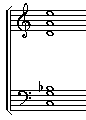
|
![[CDP Logo & Software Banner]](bannersw.gif)
![[CDP Logo & Software Banner]](bannersw.gif)